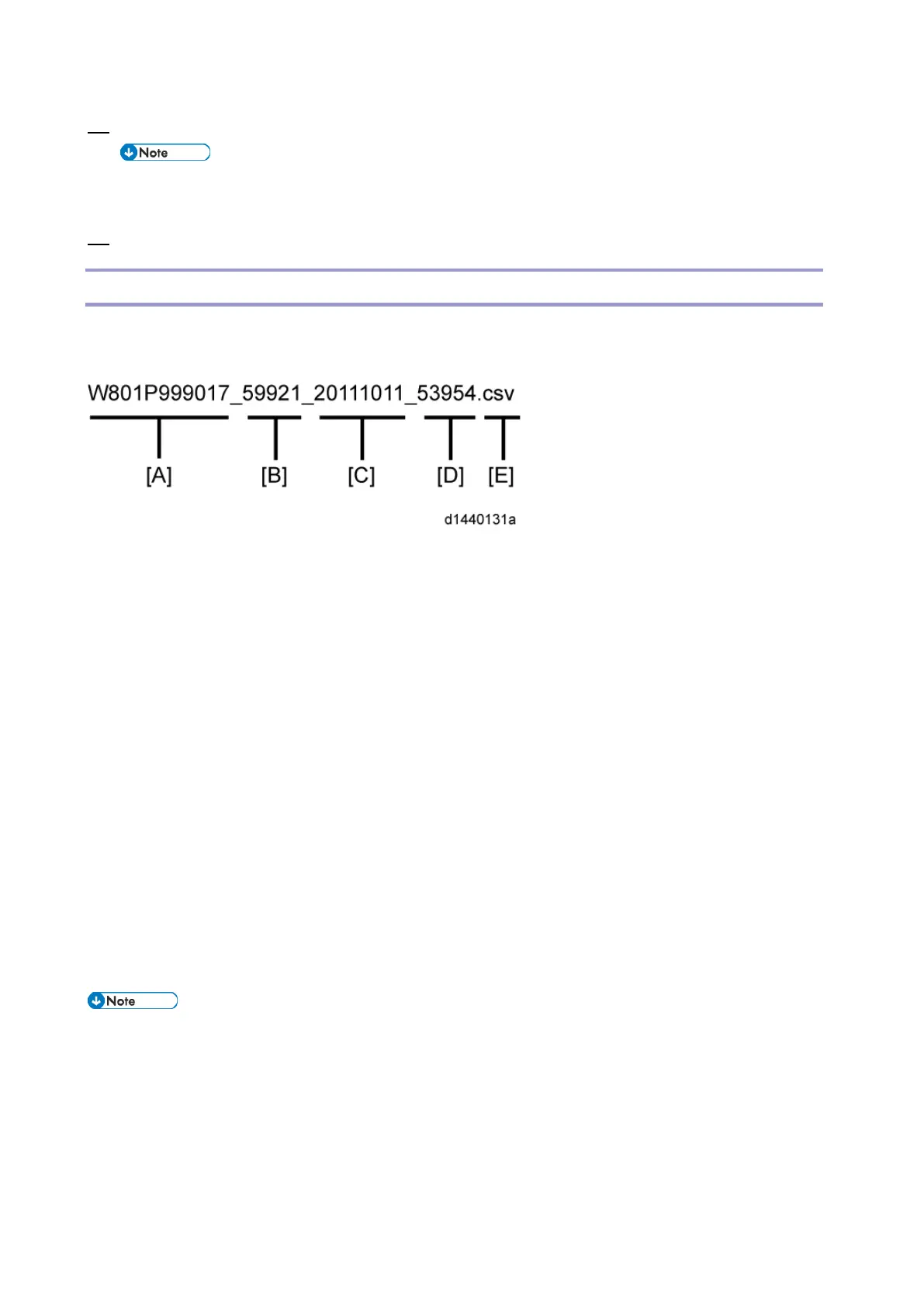SMC List Card Save Function
396
10. Wait for 2 to 3 minutes until “Completed” is shown.
• The SMC list saving may take from 2 to 3 minutes to complete.
• Press [CANCEL] to abort executing.
11. Press [Exit] to exit from SP mode.
File Names of the Saved SMC Lists
The SMC list data saved on the SD card will be named automatically. The file naming rules are as follows.
Example:
A:
Machine serial number (fixed for each machine)
B:
SP number saved in this file.
First four digits (5992) in this part are fixed. The other one or two digits are the detail SP number(s). In this case,
it is one digit. Therefore, this file is of SP5-992-001 (All data list). See the upper SP table for the
correspondence between SP detail numbers and the contents.
C:
File creation date
Year/Month/Day (“Zero” will be omitted if each is one digit.)
D:
File creation time
Hour/Minute/Second (“Zero” will be omitted if each is one digit.)
E:
File Extension CSV (Comma Separated Value)
This part is fixed.
• A folder named by the machine serial number will be created on the SD card when this function is
executed.
• This function can save the SMC list data only to an SD card inserted into the operation panel SD card
slot.