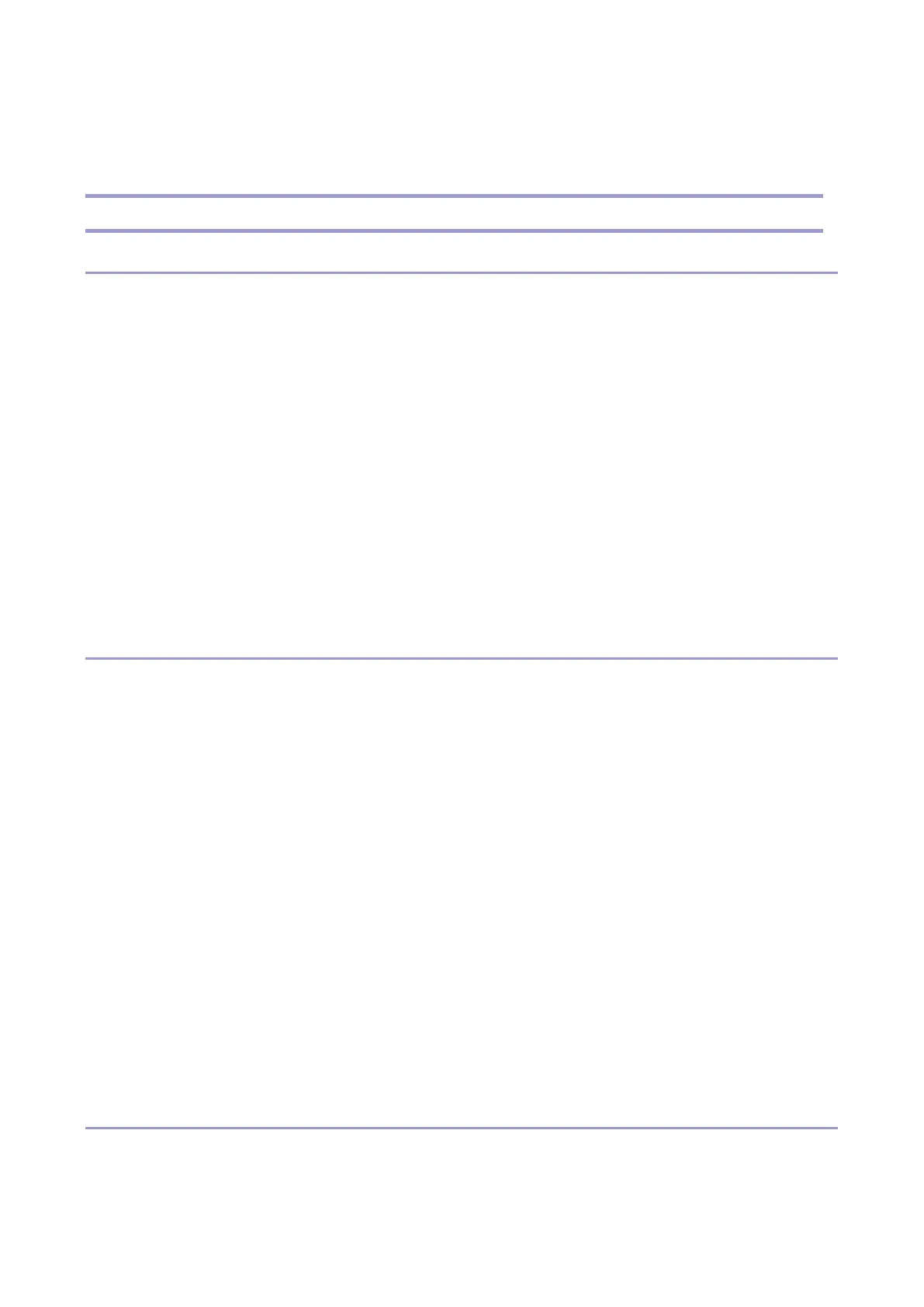UP/SP Data Import/Export
398
UP/SP Data Import/Export
UP Data Import/Export
Data that can be Imported and Exported
• Copier / Document Server Features
• Printer Features
• Scanner Features
• Facsimile Features
• Browser Features
• Extended Feature Settings
• Program (Document Server)
• Program (Copier)
• Program (Scanner)
• Web Image Monitor Setting
• Web Service Settings
• System Settings
Data that cannot be Imported or Exported
• Some System Settings *1 *2
*1 The setting for the date, settings that require the device certificate, and settings that need to be adjusted
for each machine (for example, image adjustment settings) cannot be imported or exported.
*2 Settings only for executing functions and settings only for viewing cannot be imported or exported.
• Extended Feature Settings
• Address book
• Programs (fax function)
• Programs (printer function)
• User stamp in Copier / Document Server Features
• Settings that can be specified via telnet
• @Remote-related data
• Counters
• EFI printer unit settings
• Settings that can only be specified via Web Image Monitor or Web Service (for example, Bonjour, SSDP
setting)
Exporting Device Information
This can be exported / imported by an administrator with all privileges.
When exporting SP device information from the control panel, the data is saved on an SD card.