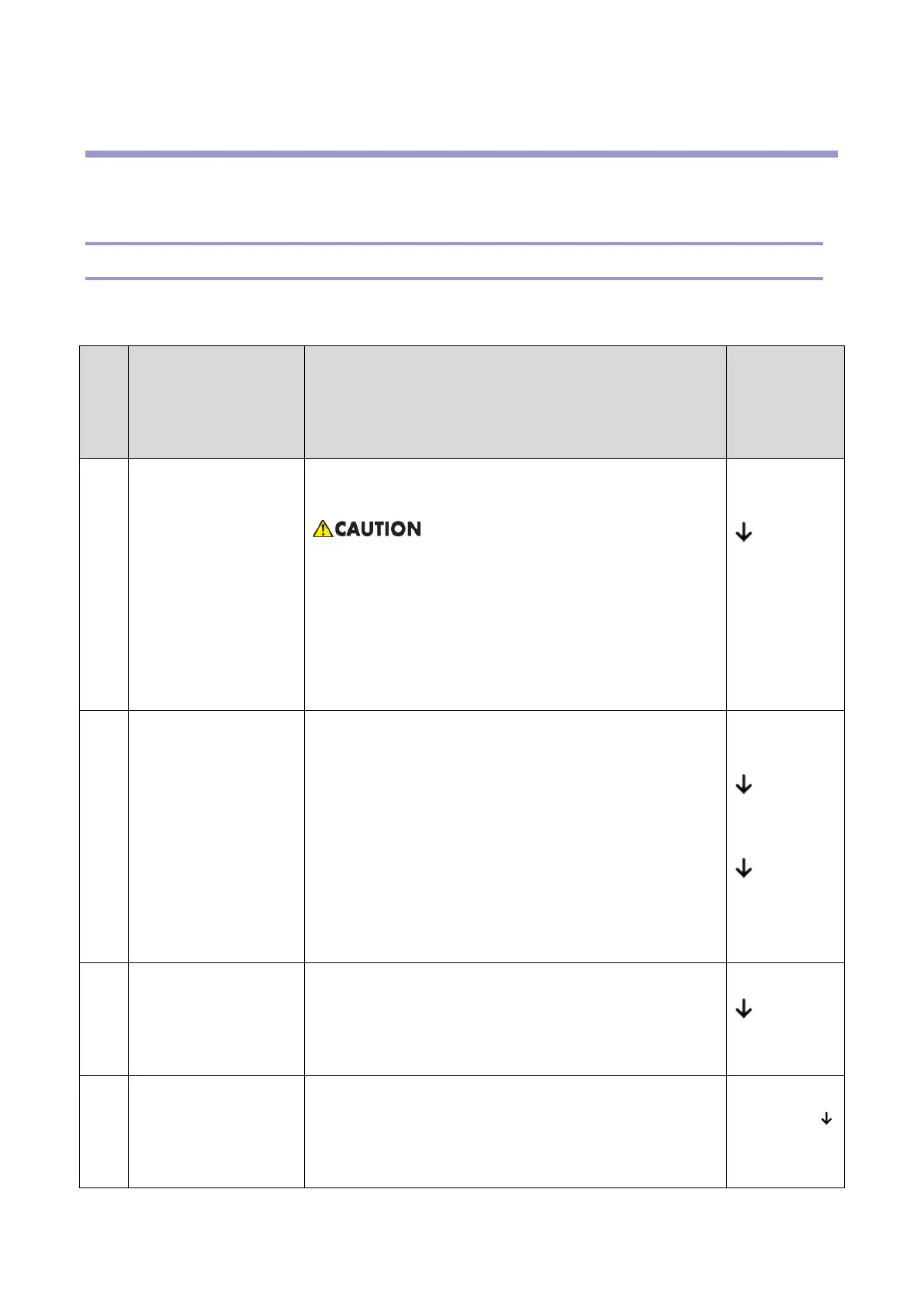Self-Diagnostic Mode
409
6. Troubleshooting
Self-Diagnostic Mode
Service Call Conditions
The ‘SC Table’ section shows the SC codes for controller errors and other errors. The latter are put into four
types. The type is determined by their reset procedures. The table shows the classification of the SC codes.
Type Display How to reset SC call or SC
alarm in
customer
support system
A The SC is immediately
displayed on the
operation panel when
SC occurs.
The error involves the
fusing unit. The
machine operation is
disabled. The user
cannot reset the error.
Reset the SC (set SP5-810-001) and then cycle the power
OFF and ON.
• When canceling a fusing unit SC,
(SC544-00/SC554-00/SC564-00/SC574-00),
perform part replacement in accordance with the
above procedure.
Occurrence &
alarm count
Immediate
alarm
B When a function is
selected, the SC is
displayed on the
operation panel.
The machine cannot be
used (down-time
mitigation).
Turn the operation switch OFF and ON. Occurrence &
alarm count
Power OFF
and ON
Alarm count
and alarm only
if recurrence
C No display on the
operation panel.
The machine operates
as usual.
The machine operates as usual.
Only the SC history is updated.
Occurrence
Logging count
& alarm count
D The SC is displayed on
the operation panel.
The machine cannot be
used (machine-error
Turn the power OFF and ON. Occurrence &
alarm count
Power OFF
and ON