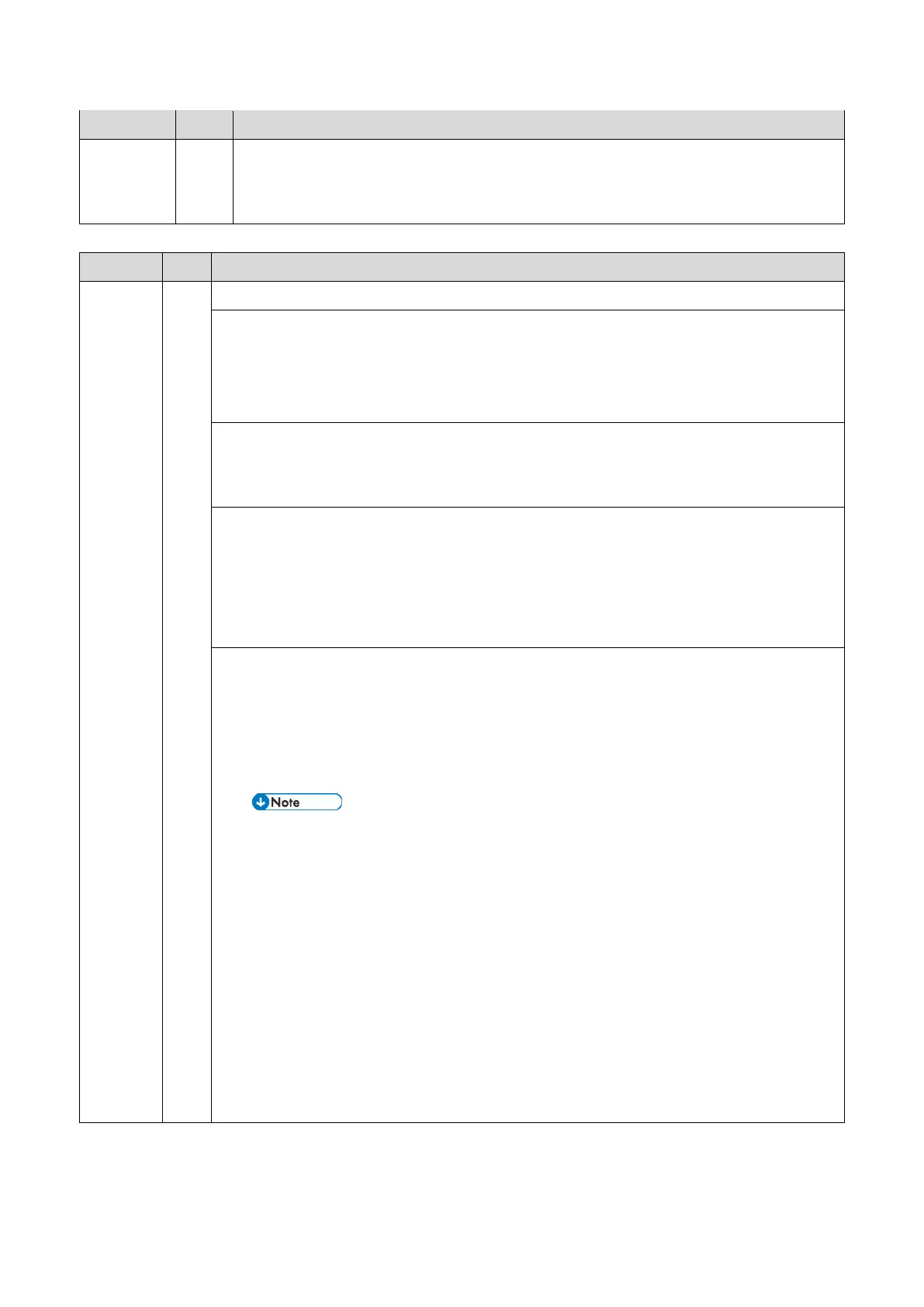SC3xx: Image Processing
432
No. Type Details (Symptom, Possible Cause, Troubleshooting Procedures)
• Check the connection of the TD sensor connector.
• Check if the TD sensor harness is connected firmly.
• Replace the TD sensor if any abnormality is found.
No. Type Details (Symptom, Possible Cause, Troubleshooting Procedures)
SC370-00
D
ID sensor calibration error
The reflection light output
voltage of the ID sensor (Vsg_reg) is not adjusted within the target
range.
Upper limit: Default: 4.5 V
Lower limit: Default: 3.5 V
• Disconnected ID sensor connectors
• Dirty or defective ID sensor
• Defective image transfer belt
To check if the issue is resolved:
• Do Vsg adjustment (SP3-320).
• Check the result in SP3-323-001.
Correct: The result is “1”
Incorrect: The result is not “1”
Troubleshooting procedure:
1. Check all the connectors are firmly connected.
If not, reconnect the connectors. Check if the
SC reoccurs by cycling the power off/on. If
the SC reoccurs, go to the next step.
2. Clean the detecting part of the ID sensor
• Do not wipe with a dry cloth.
If the SC reoccurs, go to the next step.
3. Check the ID sensor shutter.
If the shutter does not move c
orrectly, replace the shutter solenoid. If the SC reoccurs, go
to the next step.
4. Replace the drum and/or ITB if the following is found:
Scratches, toner filming, wavy belt, or insufficient cleaning
5. Replace the ID sensor.
If the SC reoccurs, go to the next step.
6. Check and connect the related harness if it is disconnected.
7. Replace the BiCU.