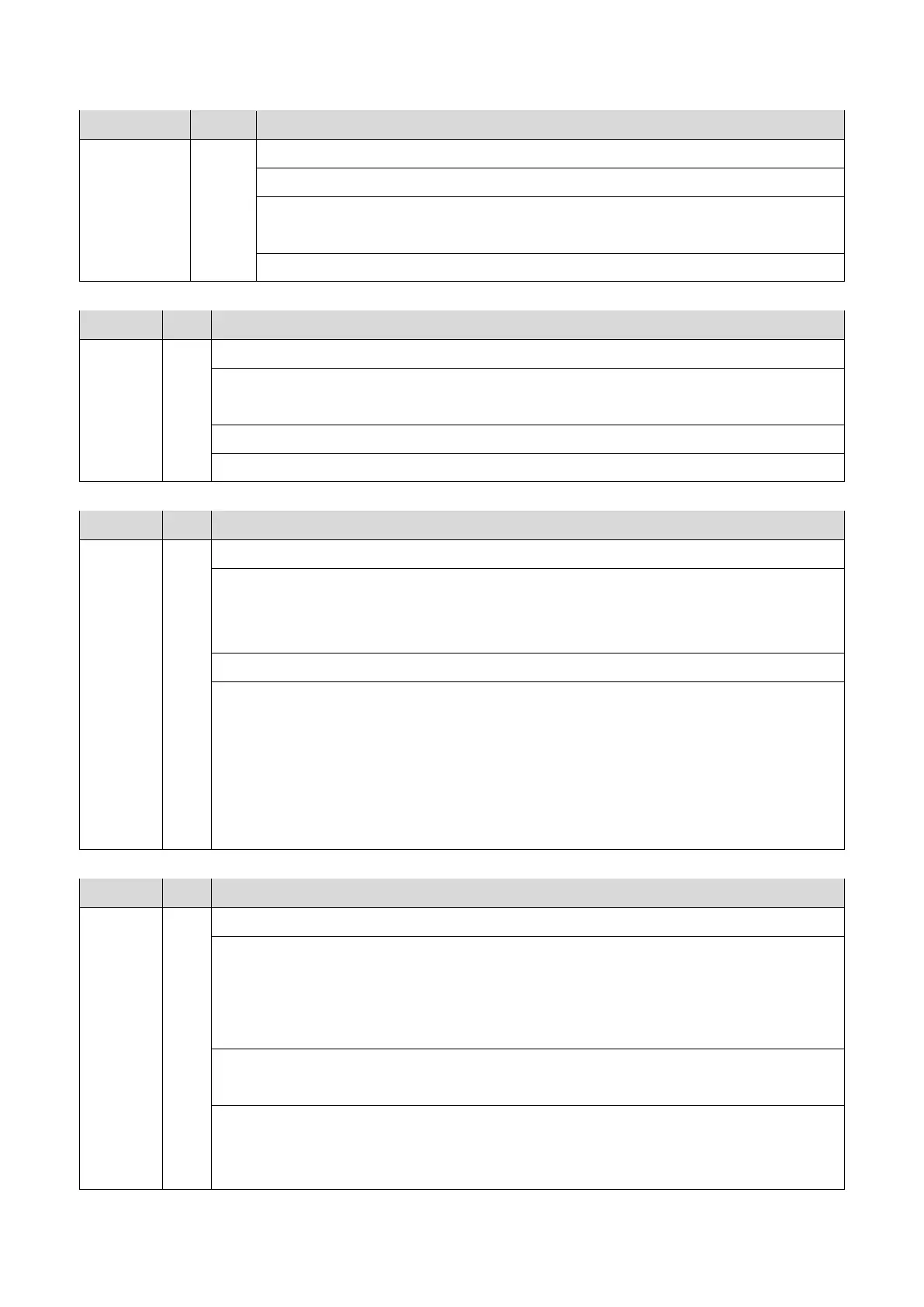SC9xx: Others
497
No. Type Details (Symptom, Possible Cause, Troubleshooting Procedures)
SC992-00 D Undefined SC issued
An SC, that is not controlled by the system, occurred.
• An SC for the previous model was used mistakenly, etc.
• Basically a software bug.
Cycle the main power OFF/ON.
No. Type Details (Symptom, Possible Cause, Troubleshooting Procedures)
SC994-00 C Application item error
The numbers of executed application items on the operation panel reach the maximum limit
for the operation panel structure.
Too many executed application items
Logging only
No. Type Details (Symptom, Possible Cause, Troubleshooting Procedures)
SC997-00 D Application function selection error
• The application has not responded to the set command created by SCS within a certain
period of time.
• The application selected ended abnormally.
Software bug
• Check whether an option required by the application (RAM, DIMM, board) is installed
properly.
• Check whether downloaded applications are correctly configured. (Take necessary
countermeasures specific to the application in which the error occurs. In some
applications, the logs can be taken from the monitor. If this option is available, analyze
the logs.)
No. Type Details (Symptom, Possible Cause, Troubleshooting Procedures)
SC998-00 D Application start error
• After power on, no application program is registered to the system within a
predetermined period of time. (no application starts or ends normally.)
• Even if they are started, all applications have become unable to be rendered due to an
unknown defect.
• Software bug
• An option required by the application (RAM, DIMM, board) is not installed properly
• Turn the main power switch off and on.
• Check whether an option required by the application (RAM, DIMM, board) is installed
properly.
