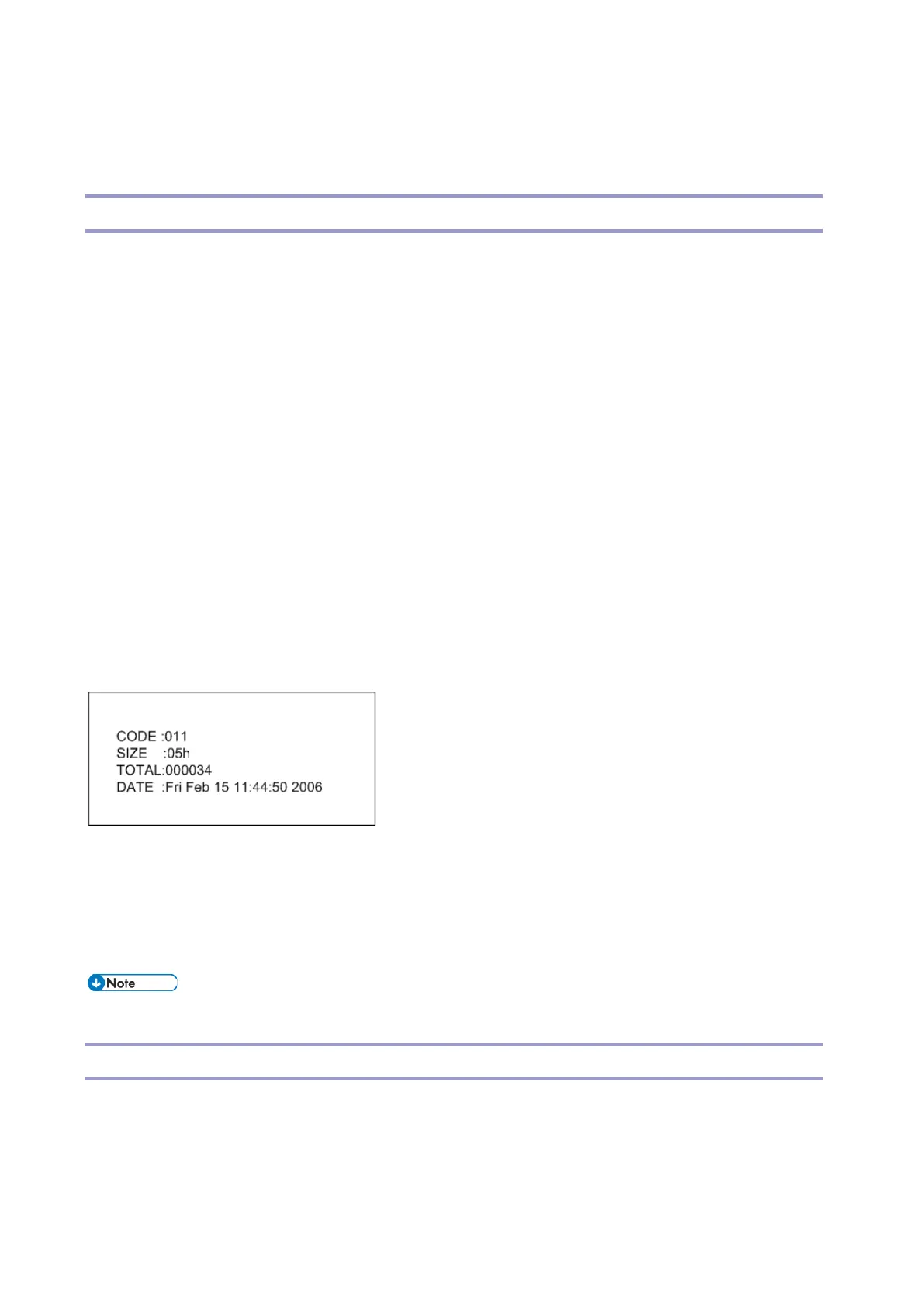Jam Detection
514
Jam Detection
Paper Jam History
Checking Logs
Plotter (print engine) jam history can be displayed using SP7-507. The jam history of the 10 latest jams is
displayed.
• SP7-507-001 "Plotter Jam: History Latest"
• SP7-507-002 "Plotter Jam: History Latest1"
• SP7-507-003 "Plotter Jam: History Latest2"
• SP7-507-004 "Plotter Jam: History Latest3"
• SP7-507-005 "Plotter Jam: History Latest4"
• SP7-507-006 "Plotter Jam: History Latest5"
• SP7-507-007 "Plotter Jam: History Latest6"
• SP7-507-008 "Plotter Jam: History Latest7"
• SP7-507-009 "Plotter Jam: History Latest8"
• SP7-507-010 "Plotter Jam: History Latest9"
Jam Display
SP7-507 shows the paper jam history.
• CODE: Indicates the jam code.
• SIZE: Indicates the paper size code.
• TOTAL: Indicates the total counter (SP7-502-001).
• DATE: indicates the date when the jam occurred.
Initial jams at power on are not displayed here.
Jam Codes and Display Codes
If a paper jam occurs, the machine displays the location where the jam occurs on the operation panel.