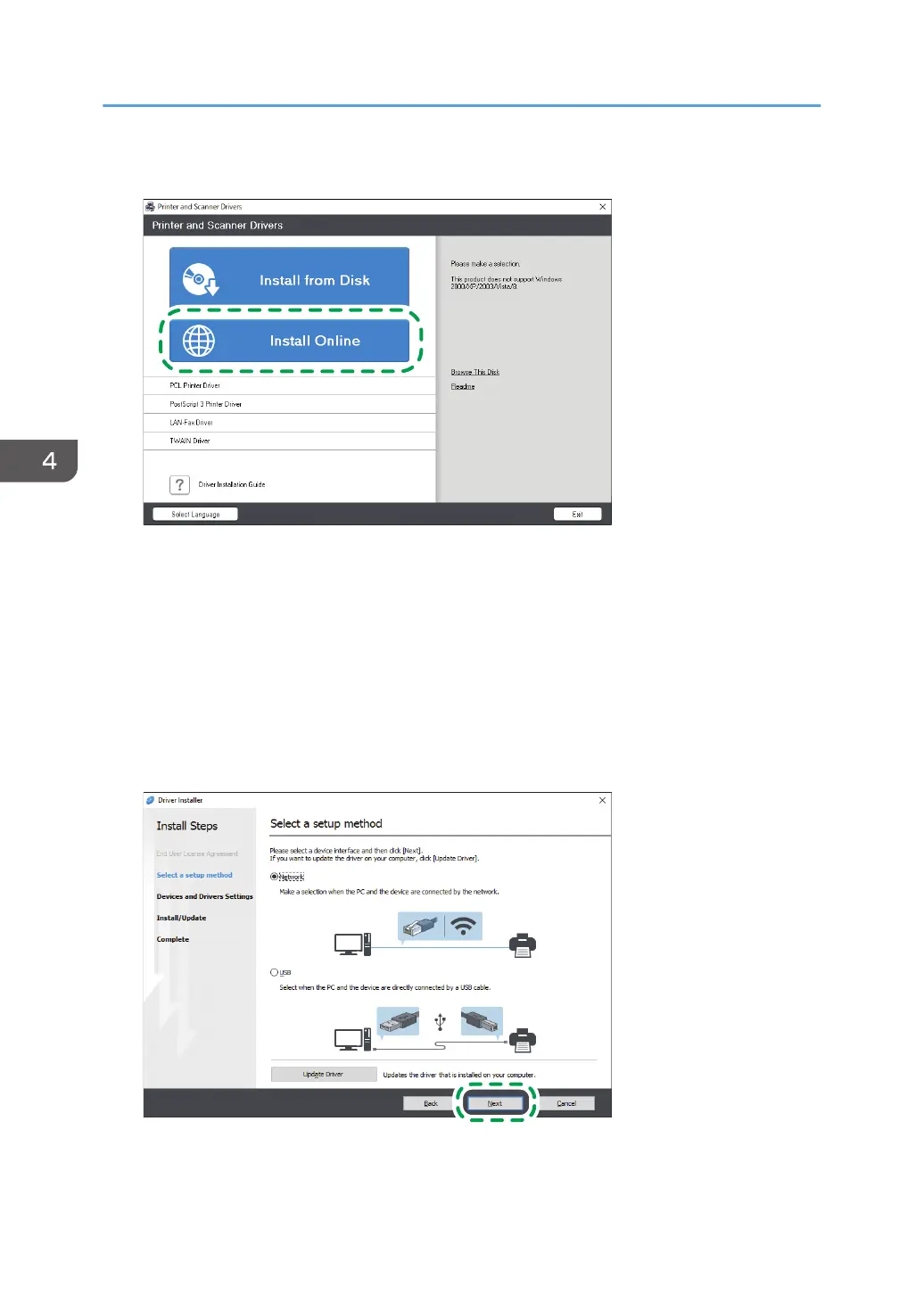3. Click [Install Online].
4. Click [Accept Agreement and Install] on the [License Agreement] screen.
5. On the [Quality Improvement Program] screen, select [I will participate in the Quality
Improvement Program] or [I will not participate in the Quality Improvement Program],
and then click [Next].
6. On the [Driver Update Notification Setting] screen, specify whether to display the
message about the driver update, and then click [Next].
The process of installing Device Software Manager starts.
7. Select the connection between the machine and computer, and then click [Next].
• Network: Search for devices connected to the network.
4. Print
126
