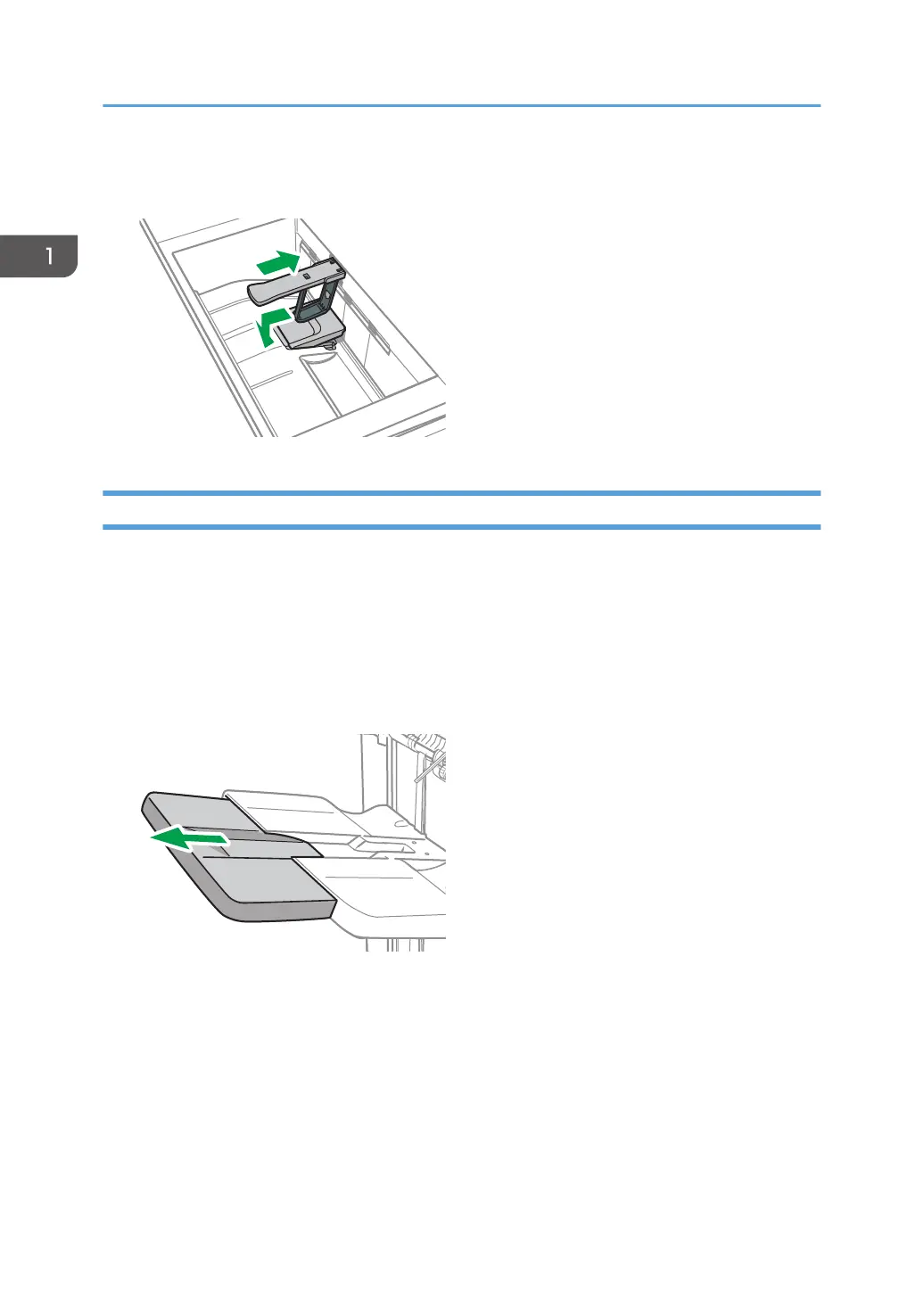When you have finished using the Z-fold support tray for folding unit and the output holding unit for
letter fold-out, return each to their previous positions.
When Ejecting Thin Paper to Finisher SR5110/Booklet Finisher SR5120
When ejecting plain paper of length 420.1 mm or more and weighing 64 g/m2 or less to the finisher,
attach the supplied thin paper support tray.
1. Press the [Suspend / Resume] key on the finisher, and then remove the delivered paper.
page 38 "Removing Prints from Finisher SR5110/Booklet Finisher SR5120 during Printing or
When in Standby State".
2. Pull out the extension tray on the finisher shift tray 1 or 2.
1. Getting Started
44
