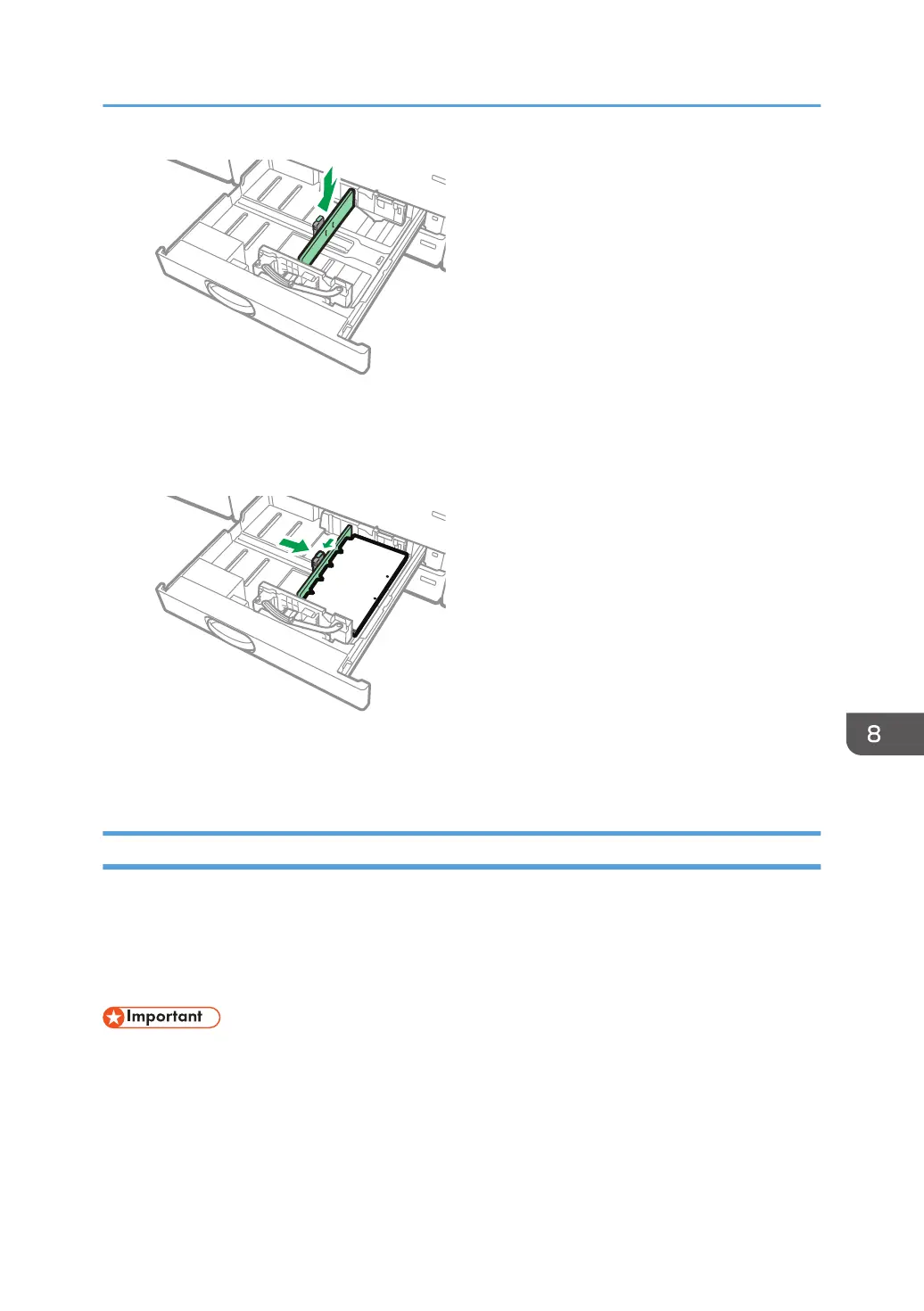• Load tab stock so that the side with the tab faces the tab sheet holder.
• Pressing the release lever, adjust the end fence position so that the tab sheet holder fits against the
tab stock.
Specify the paper settings before you start printing.
page 289 "Overview of Paper Settings"
Loading Paper into the Bypass Tray
Use the bypass tray to use transparencies, adhesive labels, translucent paper, and paper that cannot be
loaded in the paper trays.
The maximum number of sheets you can load at the same time depends on paper type.
page 241 "Recommended Paper Sizes and Types"
• Do not stack paper over the limit mark. If you load paper over the limit mark, the print image may
be slanted or the paper may be jammed.
Loading Paper into the Paper Tray
207
