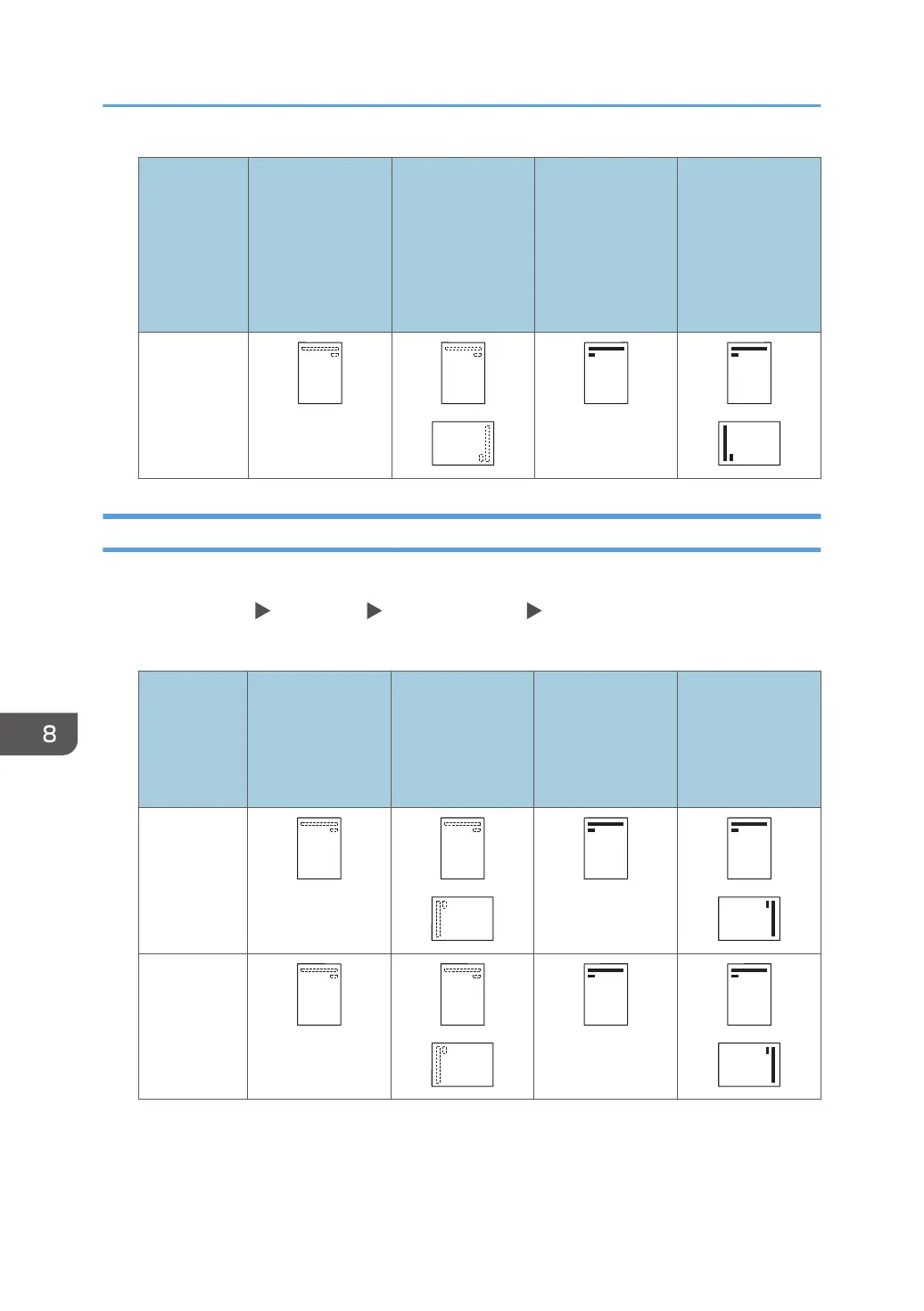Copy side Tray 1 Trays 2–3 LCT
Bypass tray or
Wide LCT
or Two-tray wide
LCT
or Multi bypass
tray (Tray A)
Two-sided
Printing onto Letterhead Paper Using the Printer Driver
Specify the settings of this machine as described below.
• [Printer Settings] [System] tab [Letterhead Setting] Auto Detect
Paper Orientation
Print side Tray 1 Trays 2–3 LCT
Bypass tray or
wide LCT or two-
tray wide LCT or
bypass tray (Tray
A)
One-sided
Two-sided
8. Paper Specifications and Adding Paper
282
