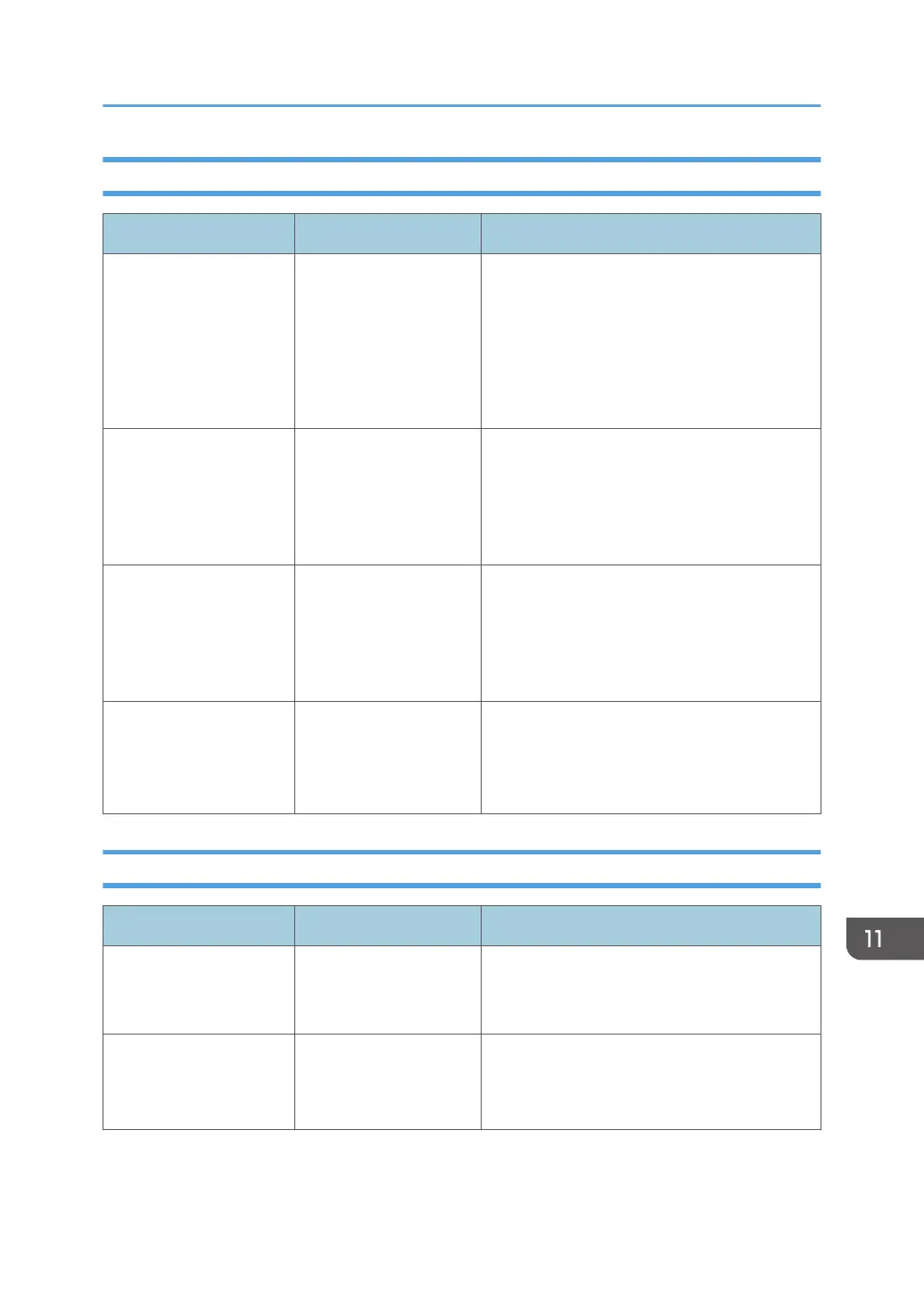When data cannot be sent because there are too many documents or pages
Message Cause Solution
"Exceeded max. number
of pages per file. Do you
want to store the scanned
pages as 1 file?"
The file being stored has
exceeded the maximum
number of pages for
one file.
Specify whether to store the data or not. Scan
the pages that were not scanned, and then
store them as a new file.
page 533 "The Setting Values of the
Transmission Function"
See "Editing a Stored Document", User Guide.
"Exceeded max. number
of stored files. Cannot
send the scanned data as
capturing files is
unavailable."
Too many files are
waiting to be sent.
Try again after they have been sent.
"Exceeded max. page
capacity per file. Press
[Send] to send the
scanned data, or press
[Cancel] to delete."
The number of scanned
pages exceeded the
maximum page
capacity.
Specify whether to send the data that has
already been scanned.
"Exceeded maximum
number of file to store.
Delete all unnecessary
files."
Too many files are
waiting to be sent.
Try again after they have been sent.
When the WSD scanner function cannot be used
Message Cause Solution
"Cannot communicate
with PC. Contact the
administrator."
WSD (Device) protocol
or WSD (Scanner)
protocol is disabled.
"Cannot start scanning
because communication
was failed."
Scan Profile is not set on
the client computer.
Set Scan Profile.
See "Configuring the WSD Scanner Settings
on a Client Computer", User Guide.
When a Message Appears While Using the Scanner Function
419
