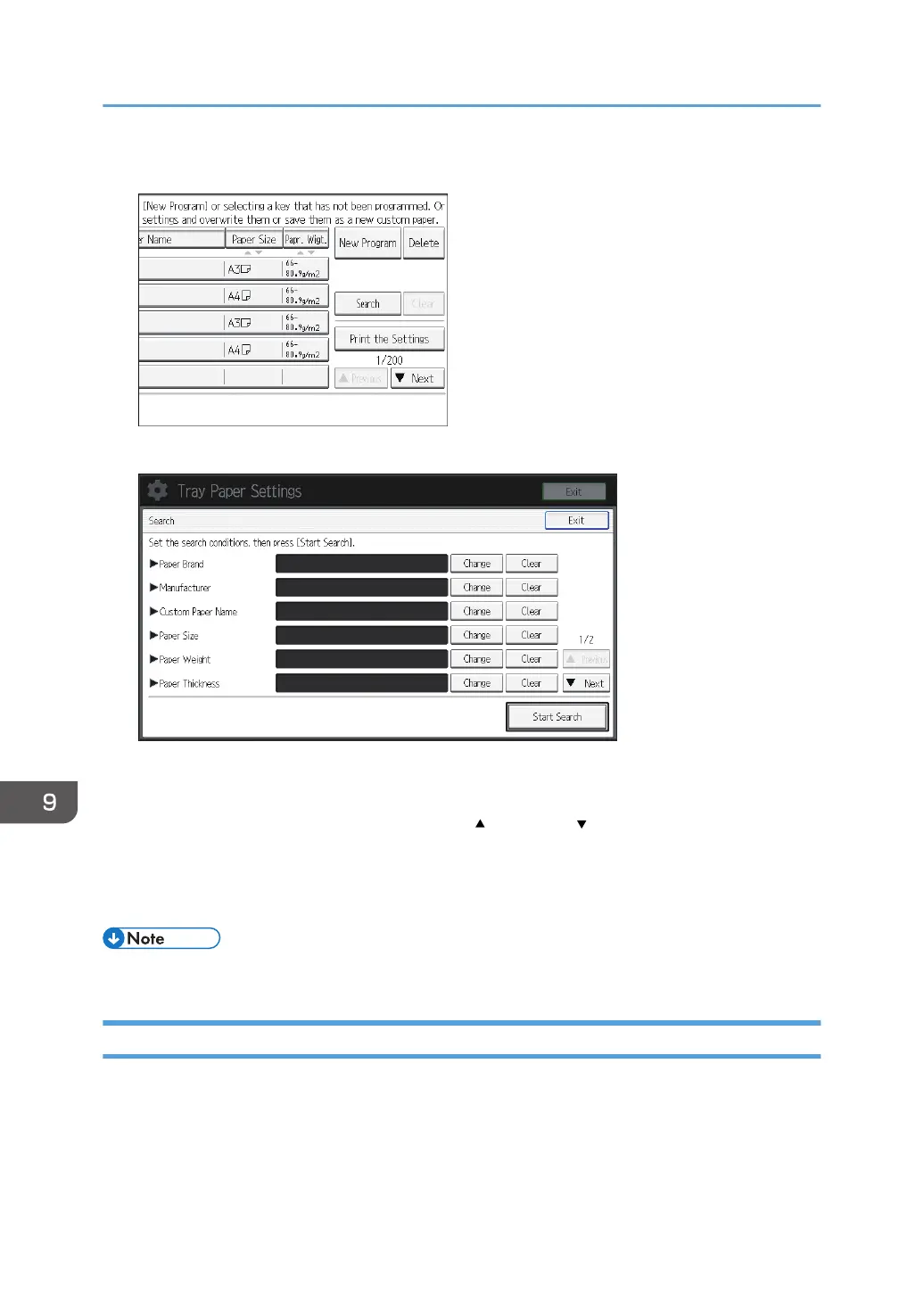1. Press [Search] on each screen.
2. Press [Change] for each condition, and then enter a partial string.
3. Press [OK].
4. Press [Start Search].
If the paper you require does not appear, press [ Previous] or [ Next] to display the previous or
next page.
You can sort by "No.", "Paper Brand", "Custom Paper Name", "Paper Name", "Paper Size" and
"Papr. Wigt.".
• You cannot specify [Paper Size] as a search parameter on the [Import from Master Library] screen.
Printing the Parameters of Custom Paper Settings
You can print the parameters for registered custom paper from the [Edit Custom Paper] screen.
You can print several custom paper settings at a time.
9. Paper Settings
312
