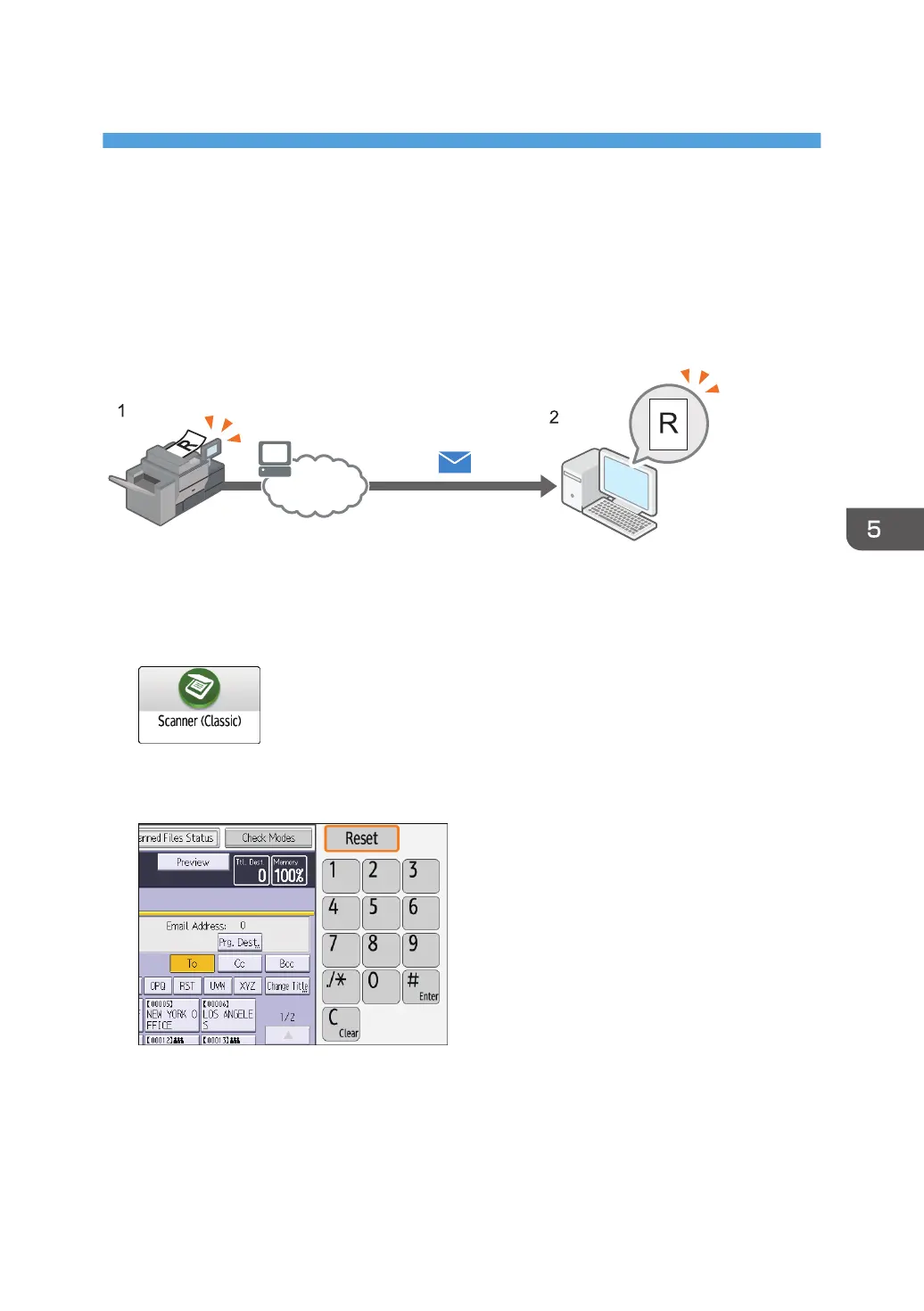5. Scan
Basic Procedure for Sending Scan Files by E-
mail
This section explains how to send scanned documents as an e-mail attachment.
1. On the Home screen, press [Scanner (Classic)].
2. Make sure that no previous settings remain.
If a previous setting remains, press [Reset].
159
