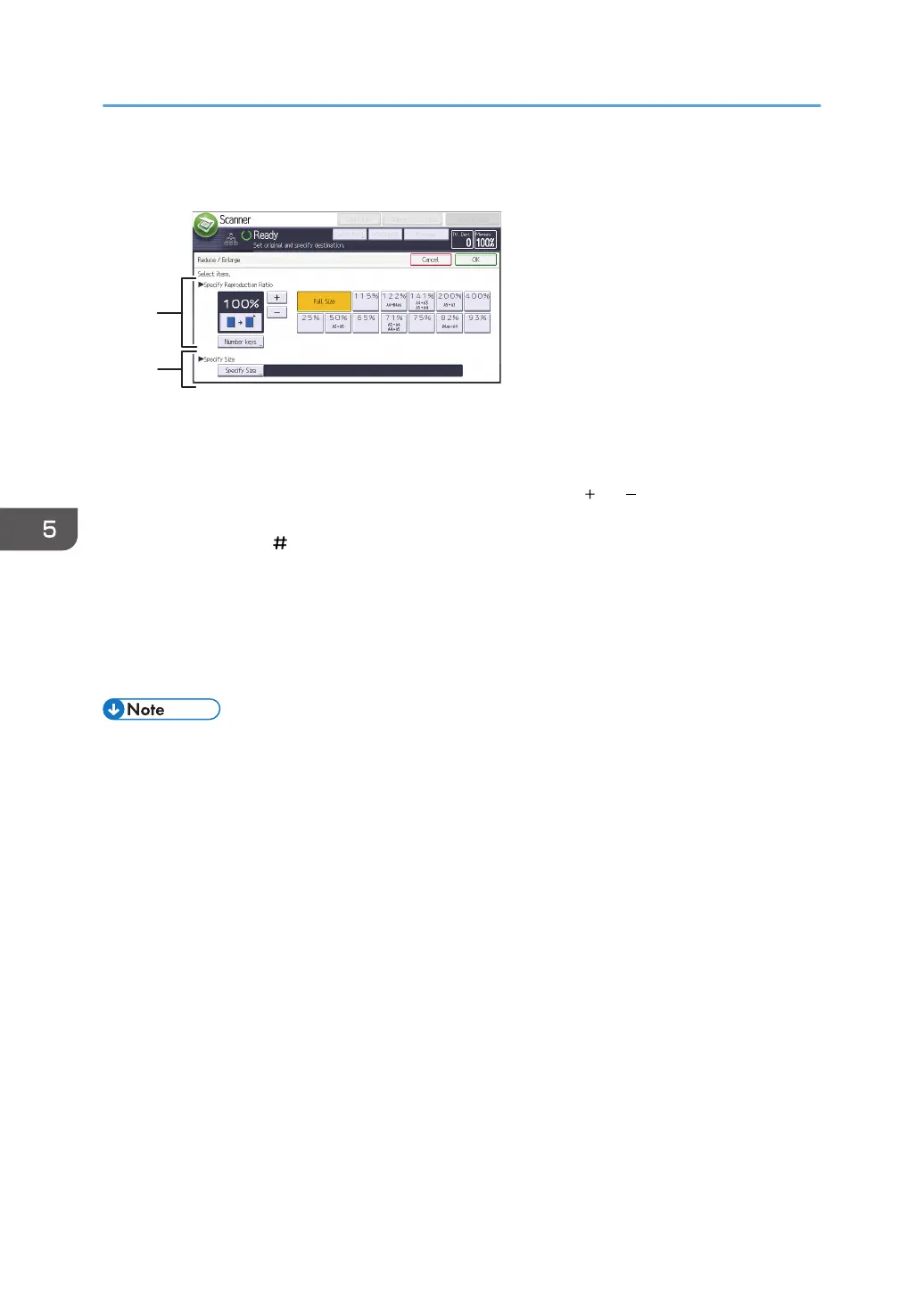Entering values in the Reduce / Enlarge configuration screen
1. Specify Reproduction Ratio
Enter a value for the reproduction ratio.
To make a small adjustment to the reproduction ratio value, press [
] or [ ].
To make a large change to the value, press [Number keys], enter the desired value using number keys,
and then press [ ].
To use a pre-defined reproduction ratio, press the desired ratio.
2. Specify Size
Press [Specify Size], and then specify the finished size of the scanned originals.
To select [Custom Size] for the finished size of the scanned originals, enter the value of [Short Edge] and
[Long Edge] of the scan size using the number keys.
• [High Compression PDF] cannot be selected if the [Reduce / Enlarge] function is used.
5. Scan
172
