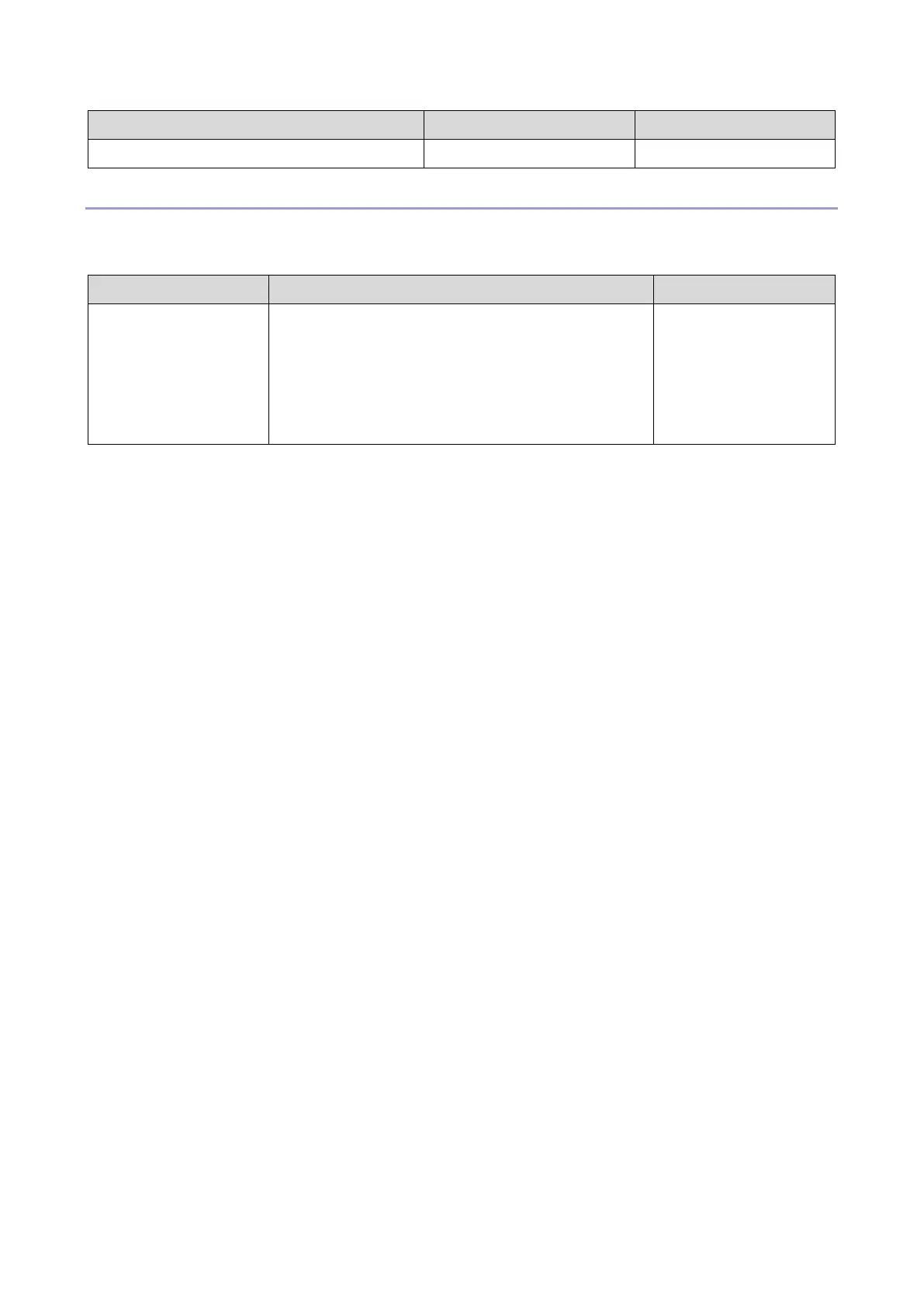5.System Maintenance
167
minute following a firmware update.
Control Panel Indicator Patterns (Only for Four-line LCD Models)
The indicators of the control panel show the machine’s status during and after firmware updates. If an
update fails or does not complete normally, refer to the following table to resolve the problem.
The Alert and Data in
indicators light up
simultaneously
If the Alert and Data in indicators light up
simultaneously after you turn the machine’s power
back on following a firmware update, the update
did not complete due to a power failure or similar
interruption.
Refer to "If
Initialization Does Not
End Following a
Firmware Update".
