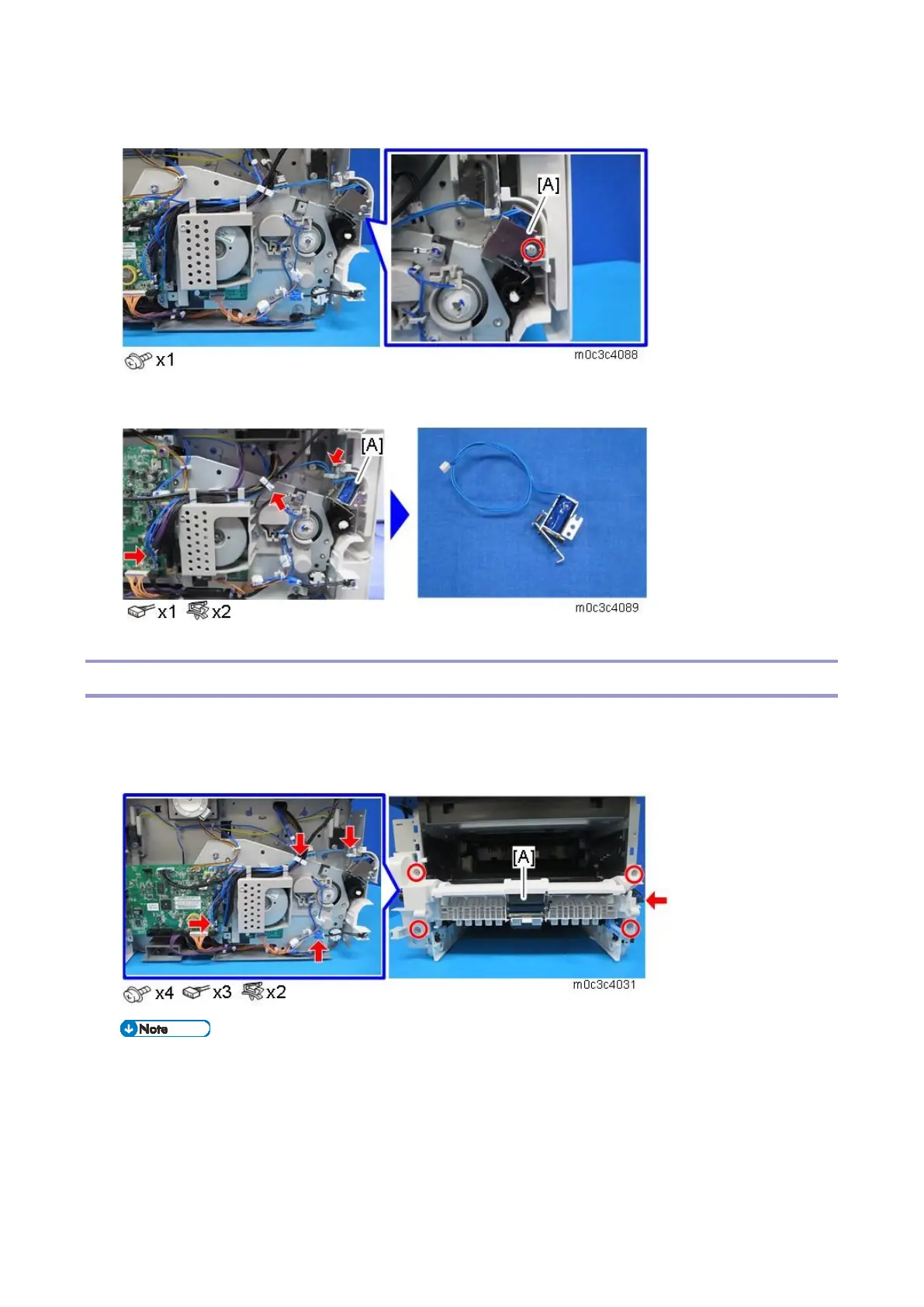4.Replacement and Adjustment
66
2. Remove the solenoid cover [A].
3. Remove the by-pass feed solenoid [A].
By-pass Feed Roller
1. Remove the left cover (Printer models: Left Cover, MF models: Left Cover).
2. Remove the right cover (Printer models: Right Cover, MF models: Right Cover).
3. Remove the by-pass lower guide plate [A].
When re-installing the by-pass lower guide plate [A], align the lower pins with the hole in
