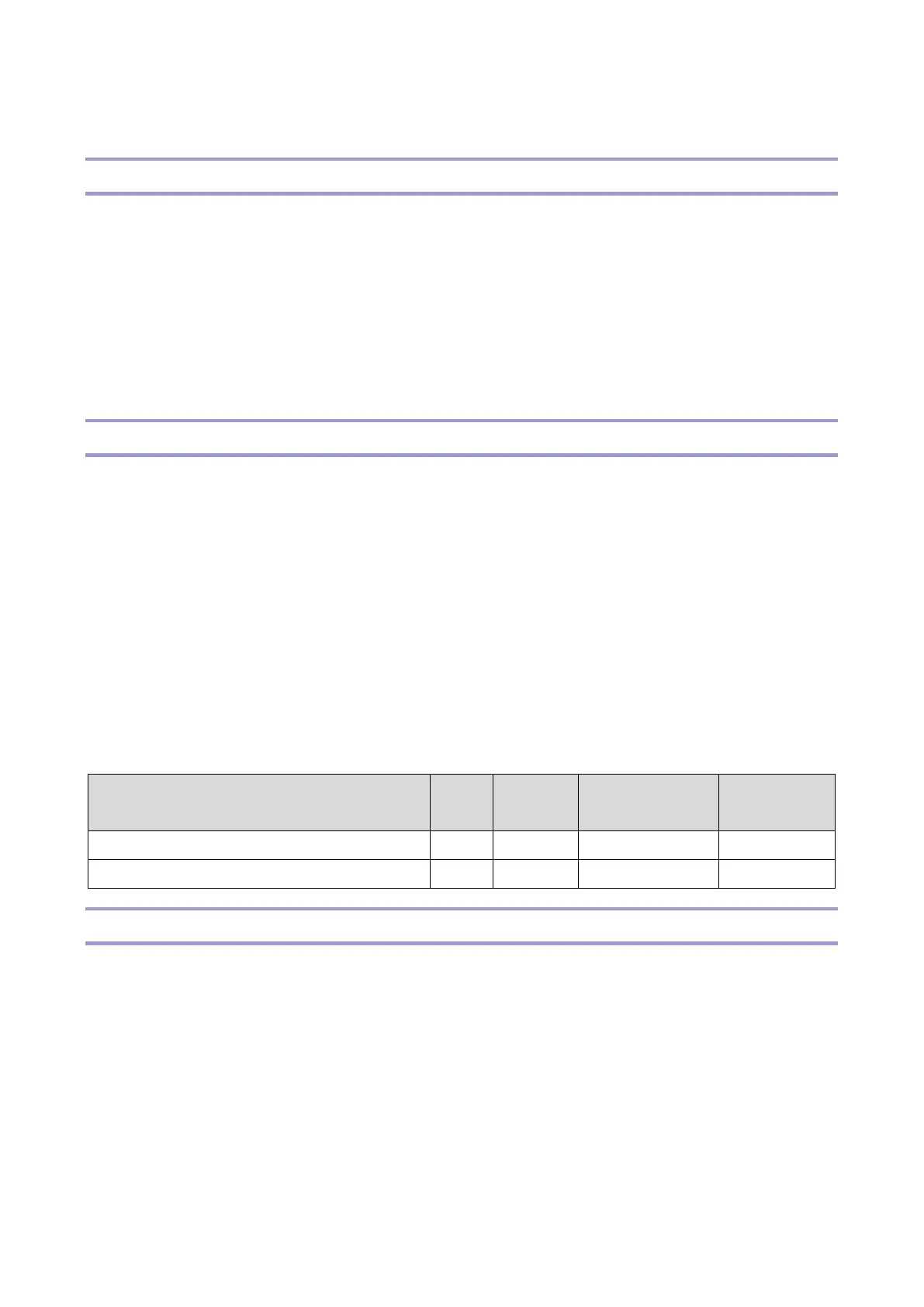6.Troubleshooting
194
Other Problems
Dark Lines in Halftone Areas at 75mm Intervals
Using the machine in a room where the humidity is too low may cause dark lines in halftone areas at
75mm intervals. This is because low-humidity conditions tend to cause variations in light sensitivity
across the surface of the drum.
Selecting [On] for [Low Humidity Mode] under [System Settings] (User Tools) may help to prevent these
lines from appearing.
When the low humidity mode setting is enabled, the drum is rotated slightly every 15 minutes. This
keeps the light sensitivity constant across the entire surface of the drum.
Recycled or Thin Paper Is Severely Curled after Printing
If the delivered paper is curled, it cannot be stacked properly. In such a case, raise the paper stopper
on the output tray and remove the paper frequently.
Setting “1” or “2” for [Interval Setting] in the SP menu may help to control the face curl of paper.
(Default: 0 (OFF))
[Interval Setting] is enabled when using normal paper or recycled paper in A4 or LT size.
Four-line LCD panel: SP menu > [Engine Maintenance] > [Interval Setting]
Touch panel: SP menu > [Engine Service Setting] > [Interval Setting]
When setting “1” for [Interval setting], the printing speed becomes half after printing for 1 minute.
When setting “2” for [Interval setting], the printing speed becomes 13ppm. The intervals between sheets
are changed, and the service life of the parts is shortened as shown in the table below.
When setting “2” for [Interval Setting]
When Fluorescent/ LED Lamps Flicker (Only for 100V Models)
Problem
Under the usage environment of this machine, at the installation location, fluorescent and/or LED lamps
flicker.
Causes
A voltage drop occurs when an electrical current is applied to the fusing lamp. It depends on the
electrical power environment at the customer's installation location.
