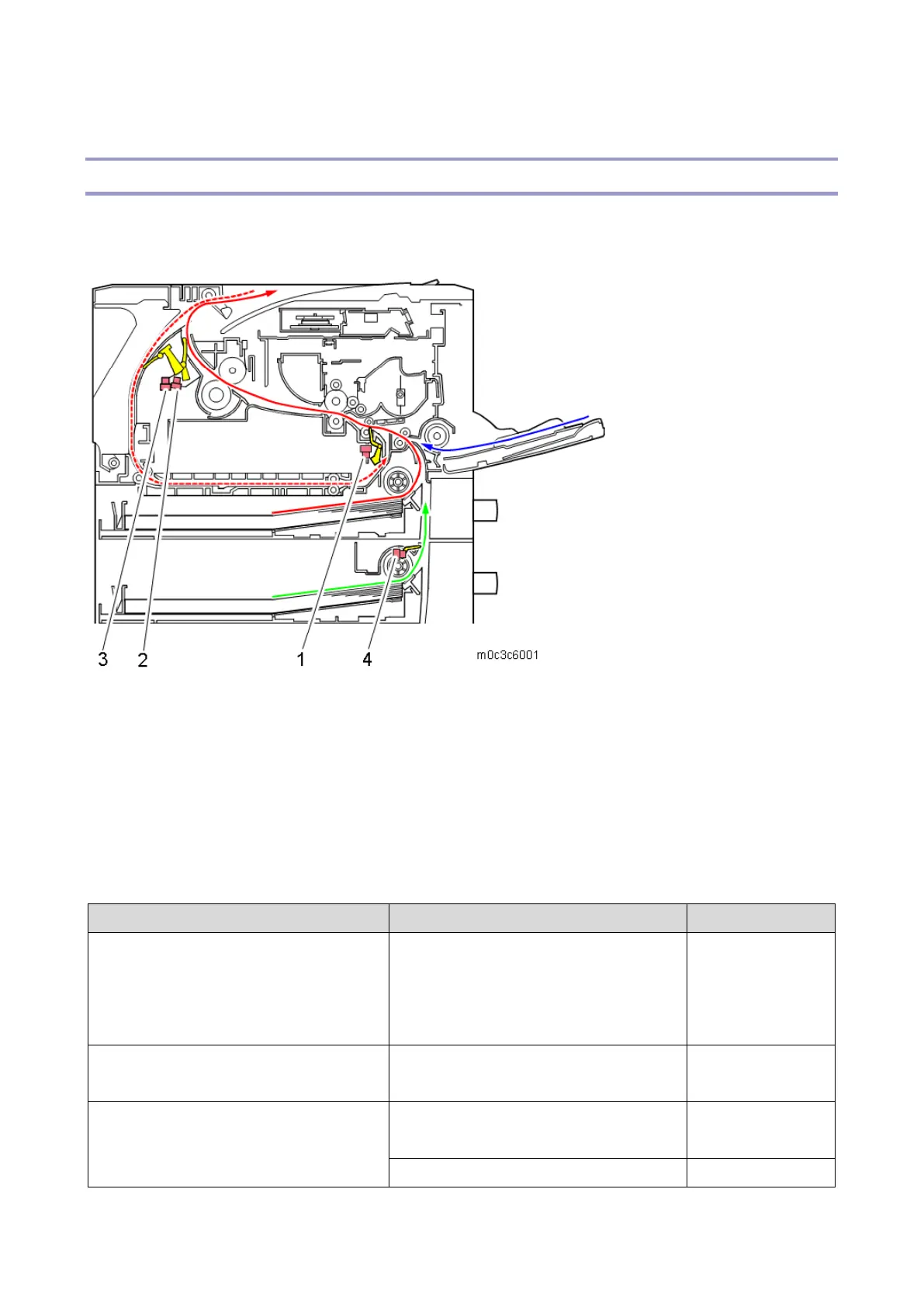6.Troubleshooting
190
Jam Detection
Paper Jam
Jam Sensor Layout
The sensors used for jam detection are shown below.
1. Registration sensor
2. Paper exit sensor
3. Duplex sensor
4. Paper feed sensor (optional tray)
Jam Message List
Here is a list of common jam messages, and descriptions of the causes.
See the drawings shown above to check the sensor locations.
Misfeed: Paper Tray (Touch panel
models)
Misfeed: BypassTray (Four-line LCD
models)
Paper does not reach the registration
sensor (bypass tray)
Paper does not reach the registration
sensor (tray 1)
Paper does not reach the registration
sensor (tray 2)
Paper does not reach the paper feed