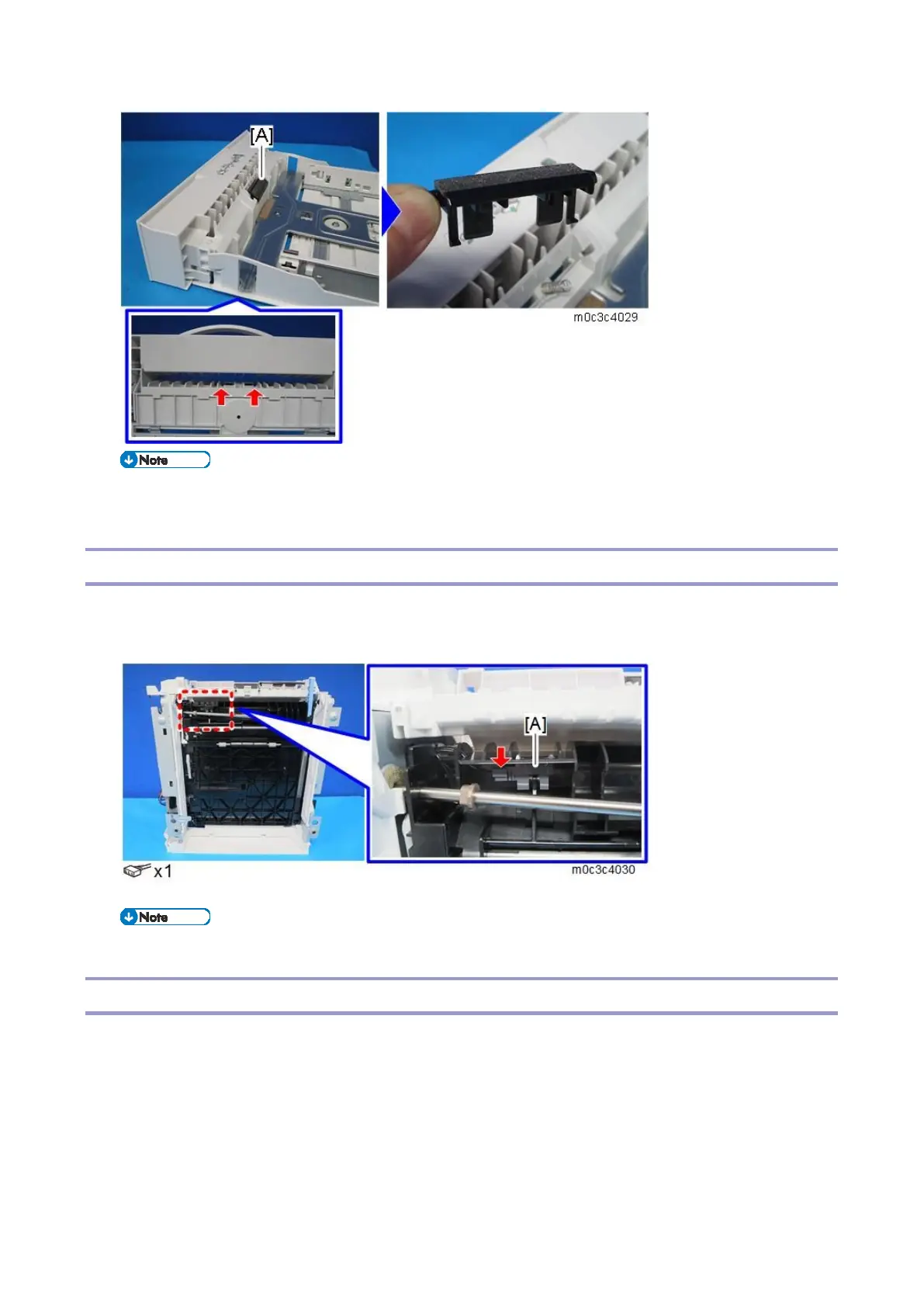4.Replacement and Adjustment
65
The spring is a different service part from the friction pad. If the spring has no problems, it can
continue to be used.
Paper End Sensor
1. Remove the paper feed roller (Paper Feed Roller).
2. Remove the paper end sensor [A].
If it is difficult to remove it, pull out the shaft of the paper feed roller completely before removing.
By-pass Feed Solenoid
1. Remove the left cover (Printer models: Left Cover, MF models: Left Cover).