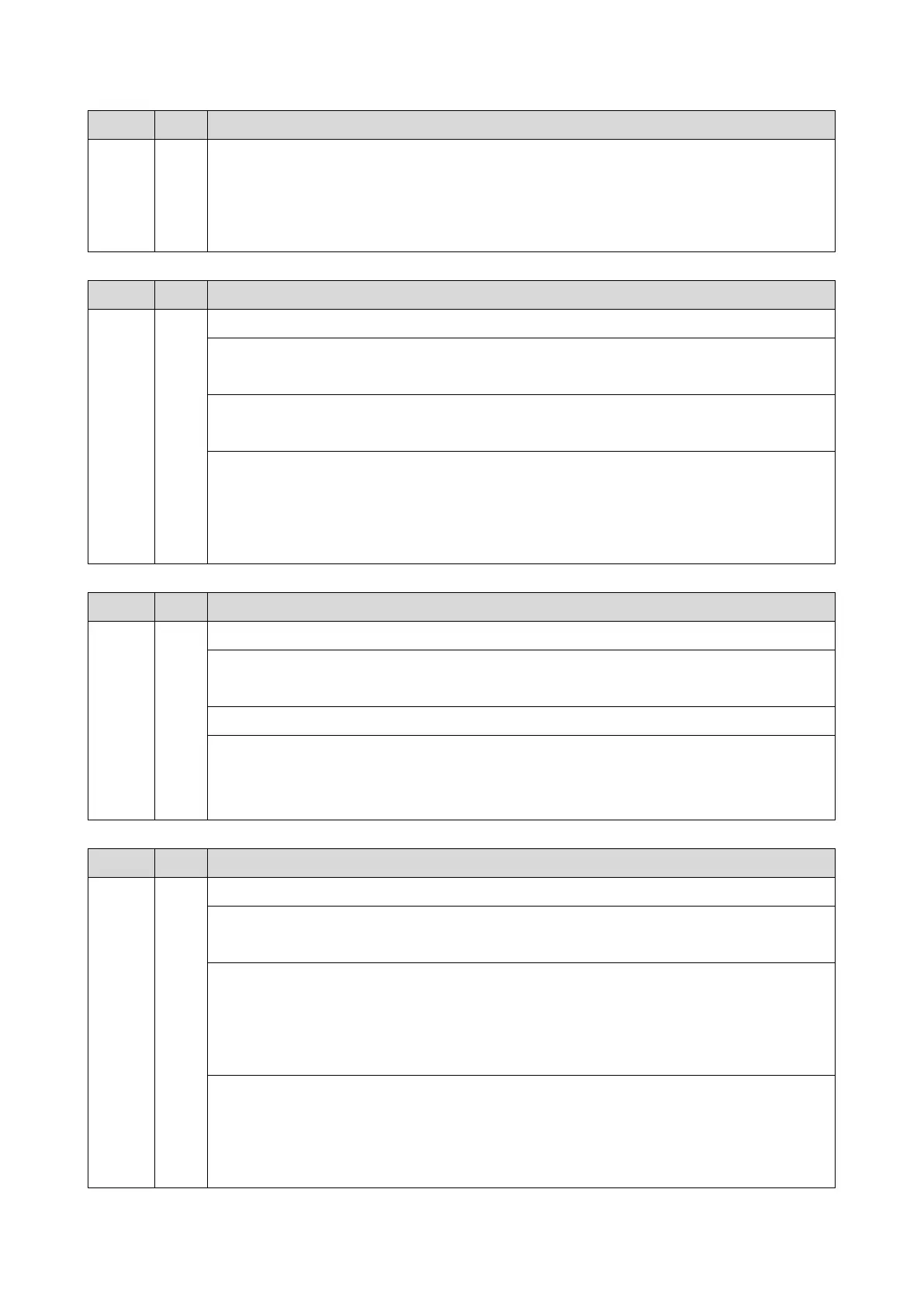6.Troubleshooting
172
Error Name/Error Condition/Major Cause/Solution
1. Turn the power OFF and ON.
2. Replace the polygon mirror motor/ laser unit.
3. Replace the interface harness of the laser unit.
4. Replace the main board.
Error Name/Error Condition/Major Cause/Solution
Polygon mirror motor off timeout error
The polygon mirror motor does not leave the READY status within 20 sec. after the
polygon mirror motor was switched off.
Polygon mirror motor/LD driver board harness loose or disconnected
Polygon mirror motor/LD driver board defective
1. Turn the power OFF and ON.
2. Replace the polygon mirror motor/ laser unit.
3. Replace the interface harness of the laser unit.
4. Replace the main board.
Error Name/Error Condition/Major Cause/Solution
Polygon mirror motor lock signal error
The signal remains HIGH for 0.2 sec. (or 4 times in 50msec of polling) while the
polygon mirror motor is rotating.
Polygon mirror motor/LD driver board defective
1. Turn the power OFF and ON.
2. Replace the polygon mirror motor/ laser unit.
3. Replace the interface harness of the laser unit.
Error Name/Error Condition/Major Cause/Solution
Beam synchronization error
The laser synchronization detection signal for the LD is not output within 0.4 sec.
after the laser unit has turned on.
Disconnected cable from the laser synchronization detector defective
connection
Defective laser synchronization detector/ main board
The beam does not enter the laser synchronization detector
1. Turn the power OFF and ON.
2. Replace the polygon mirror motor/ laser unit.
3. Replace the interface harness of the laser unit.
4. Replace the main board.
