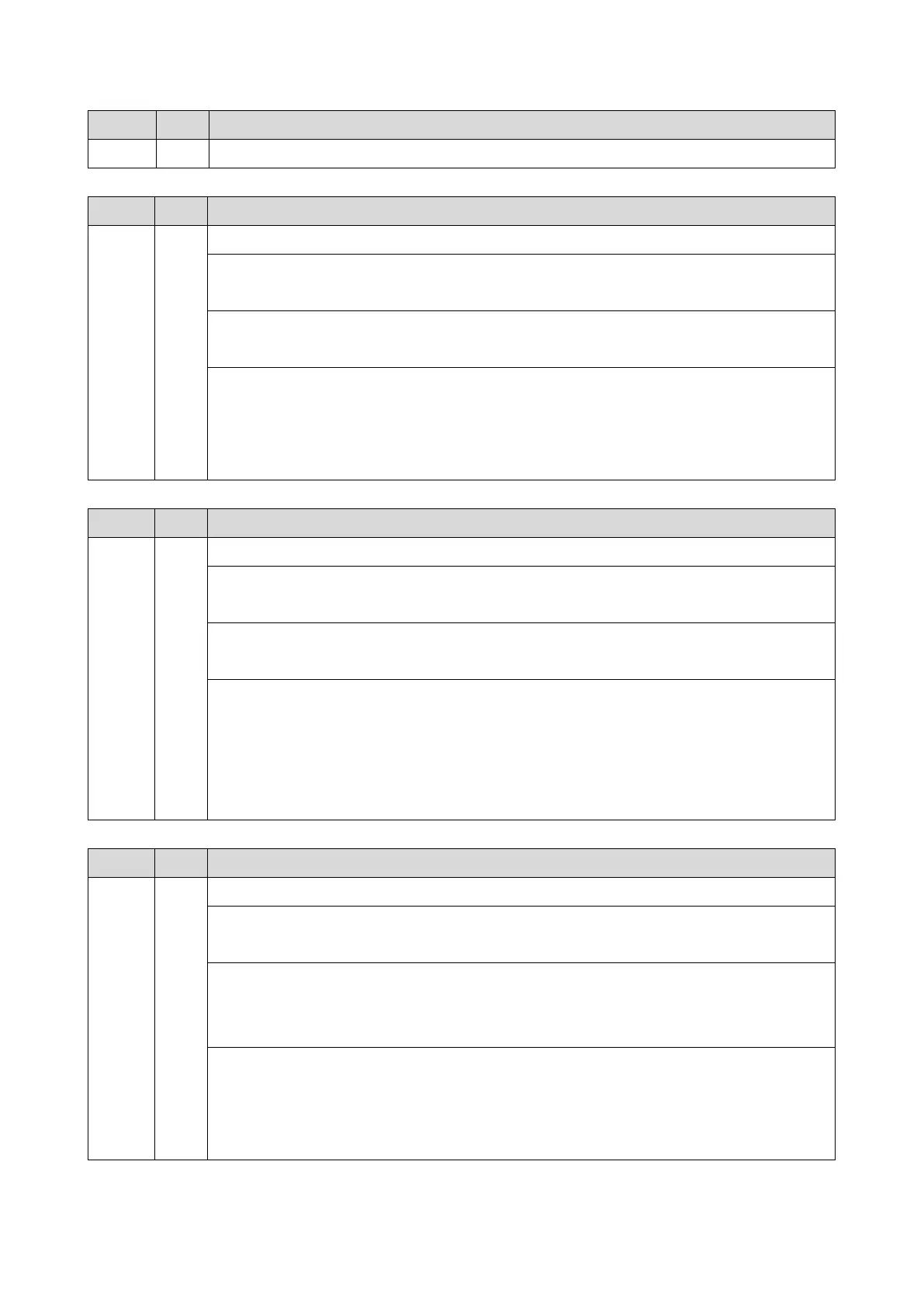6.Troubleshooting
177
Error Name/Error Condition/Major Cause/Solution
Error Name/Error Condition/Major Cause/Solution
Fuser reload error (non-contact thermistor)
The fusing temperature rises 1°C or less in 1.5 seconds; and this continues 5 times
consecutively.
Defective or deformed non-contact thermistor
Incorrect power supply input at the main power socket
1. Reset the SC.
2. Replace the fusing unit.
3. Replace the drawer harness.
4. Replace the PSU.
Error Name/Error Condition/Major Cause/Solution
High temperature error (soft) (non-contact thermistor)
The detected temperature stays at 220°C for 0.5 second, and this consecutively
occurs 10 times.
Defective main board
Defective PSU
1. Reset the SC.
2. Replace the main board.
3. Replace the PSU.
4. Replace the fusing unit.
5. Replace the drawer harness.
Error Name/Error Condition/Major Cause/Solution
High temperature error (hard) (non-contact thermistor)
The detected temperature stays at 228°C for 0.2 second, and this consecutively
occurs 4 times.
Defective main board
Defective PSU
Defective fusing unit
1. Reset the SC.
2. Replace the fusing unit.
3. Replace the drawer harness.
4. Replace the PSU.
