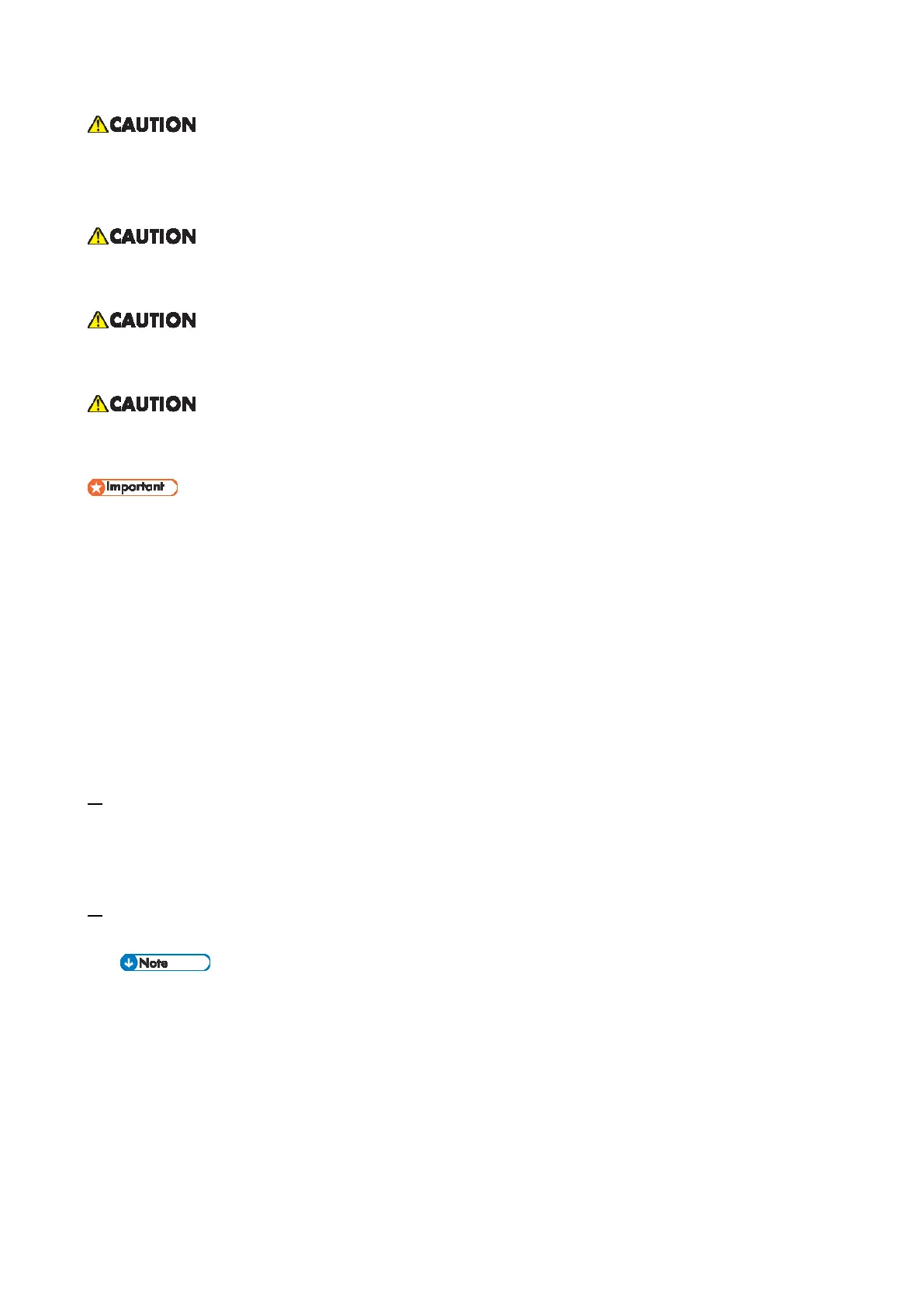2.Installation
9
When disconnecting the power cord from the wall outlet, always pull the plug, not the cord.
Pulling the cord can damage the power cord. Use of damaged power cords could result in fire
or electric shock.
The printer weighs approximately 17.5 kg (38.6 lb.). When moving the printer, use the inset
grips on both sides, and lift slowly. The printer will break or cause injury if dropped.
When moving the printer after use, do not take out the toner bottle or the waste toner bottle, to
prevent toner spill inside the printer.
Do not hold the control panel while moving the printer. Doing so may damage the control
panel, cause a malfunction, or result in injury.
Be careful when moving the printer. Take the following precautions:
Turn off the main power.
Close all covers and trays, including the front cover and bypass tray.
If optional paper feed units are attached, remove them from the printer and move them
separately.
Be sure to place the printer on a smooth and stable place.
Keep the printer level and carry it carefully, taking care not to shake or tilt it. Rough handling
may cause a malfunction or damage the hard disk or memory, resulting in loss of stored files.
Protect the printer from strong shocks. Impact can damage the hard disk and cause stored
files to be lost. As a precautionary measure, files should be copied to another computer.
1. Be sure to check the following:
The power switch is turned off.
The power cord is unplugged from the wall outlet.
The interface cable is unplugged from the printer.
2. Lift the printer by using the inset grips on both sides of the printer, and then move it horizontally to
the place where you want to install it.
Be sure to move the printer horizontally. To prevent toner from scattering, move the printer
slowly.
