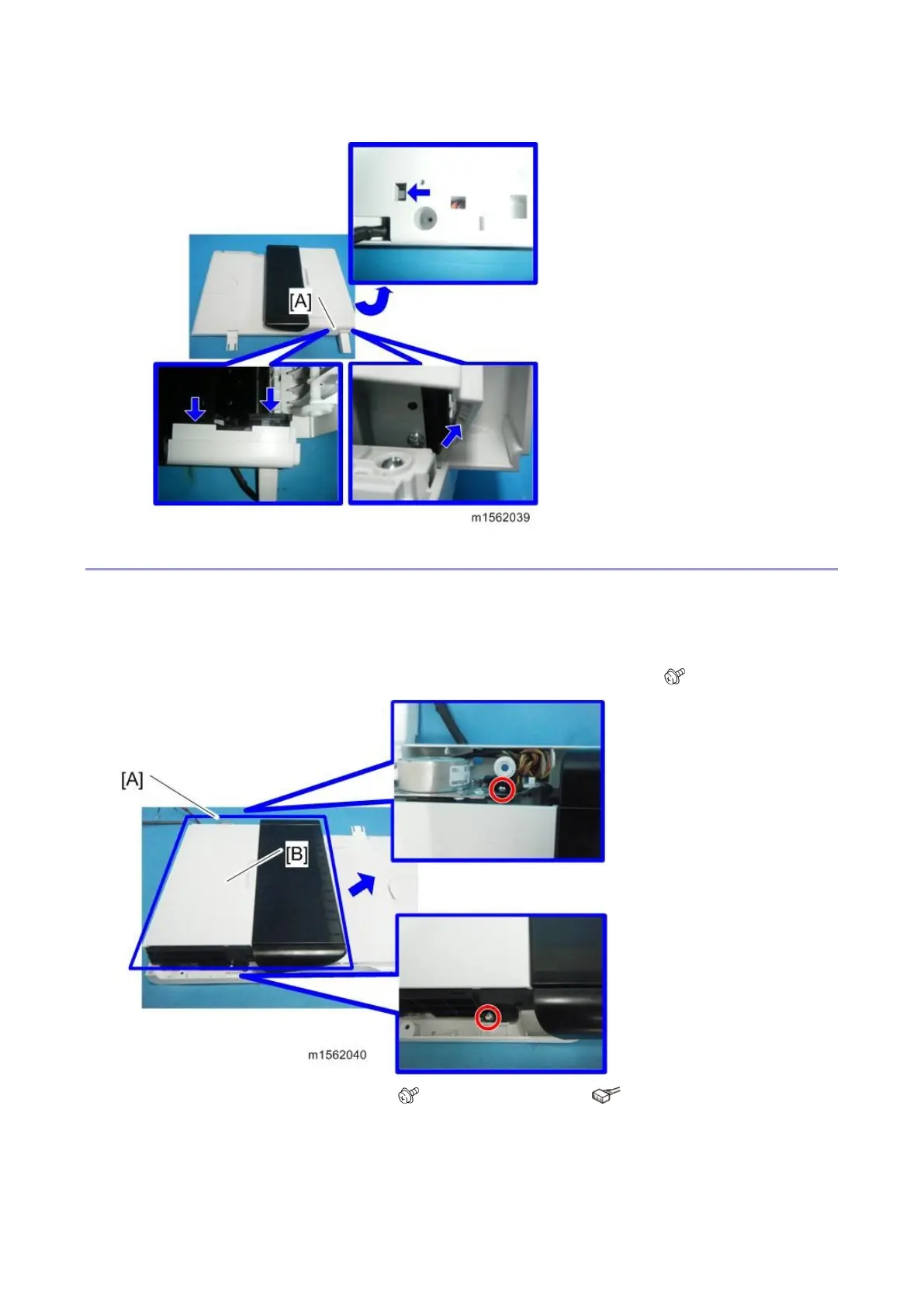4.Replacement and Adjustment
50
cover, see the photos below.
ADF Motor
1. Remove the ADF unit (ADF Unit).
2. Remove the ADF front cover (ADF Front Cover).
3. Remove the ADF rear cover (ADF Rear Cover).
4. Remove the ADF drive unit [A] while the ADF top cover [B] remains closed ( x 2).
5. Remove the ADF motor assembly [A] ( x 2, ground screw x 1, x 1, ground plate, discharge
