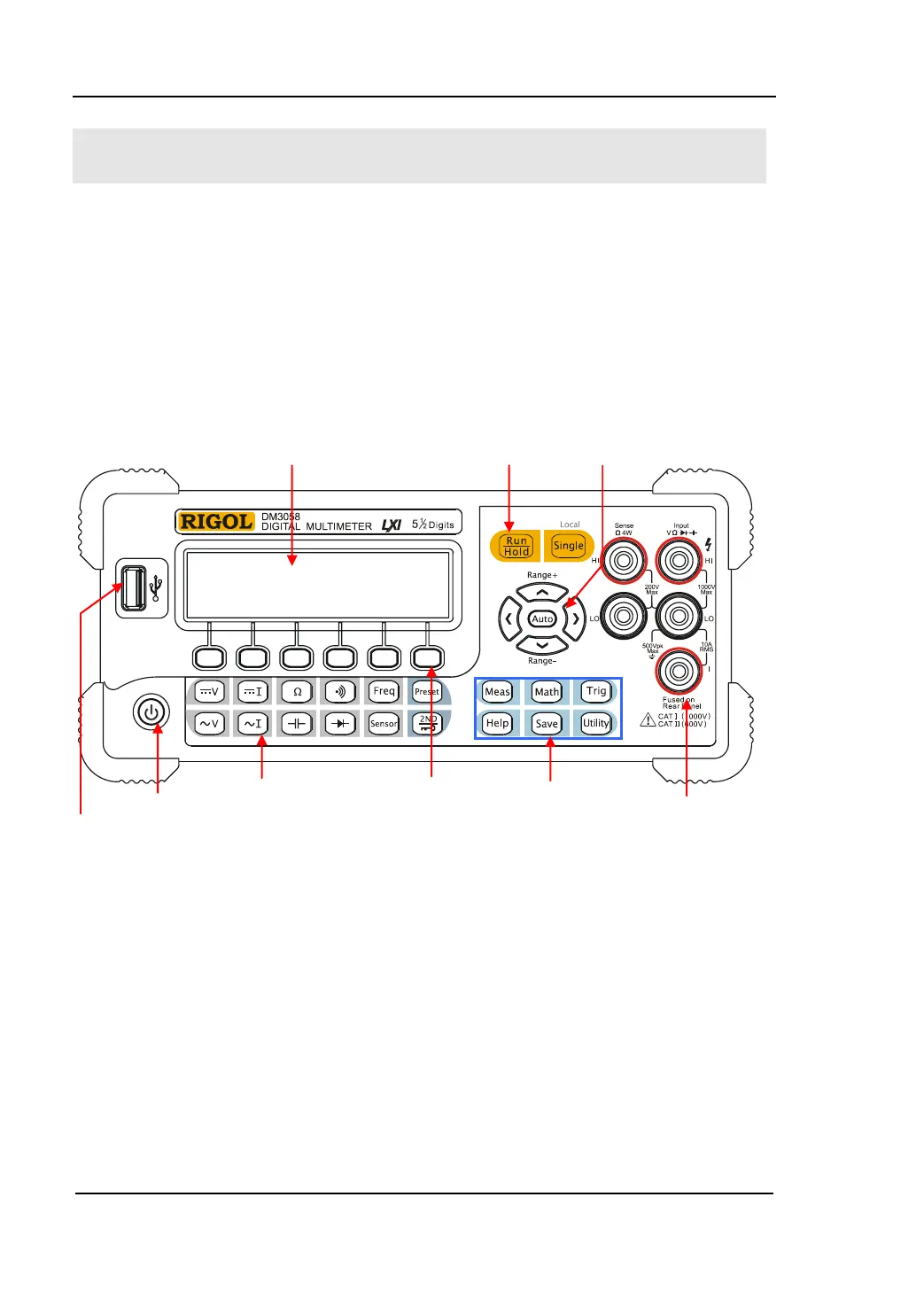RIGOL
User’s Guide for DM3058
The Front Panel
It is very important to get familiar with the front panel of a new DM3058. This
section gives an introduction of operation and function of the Front Panel.
The front panel of the DM3058 (as shown in Figure 1-4) consists of multi-function
keys such as 6 Menu Keys under the screen, 12 Function keys and Directive keys,
which can help you enter into different Function Menu or apply specific Function
easily.
Figure 1-5 The Front Panel
Yellow District:
Trigger Control Keys
Purple District:
Measurement
Function Keys
Blue District:
Assistant Function
Keys