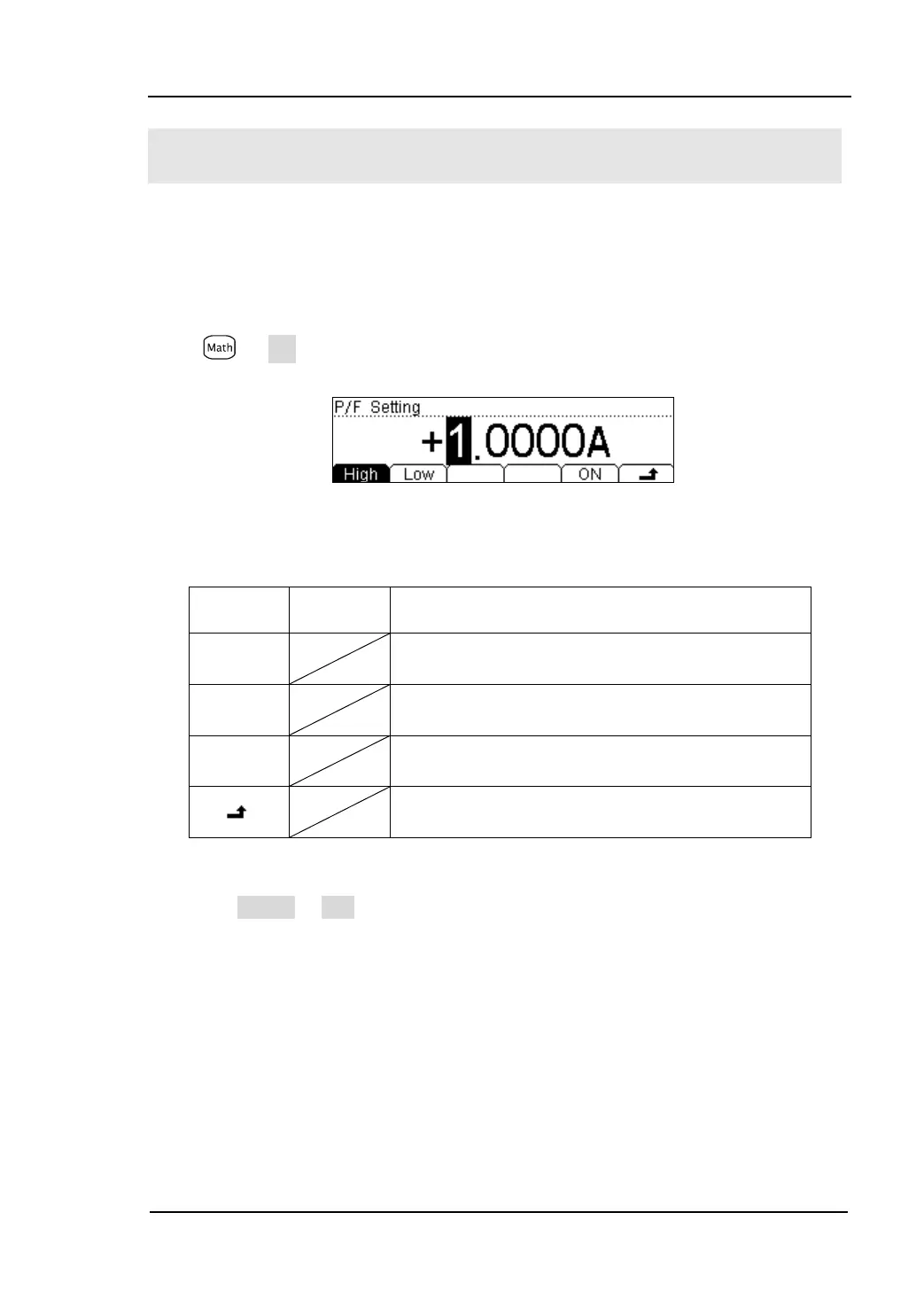RIGOL
User’s Guide for DM3058
P/F Measurement
Use the P/F test function to perform pass/fail testing with respect to specified upper
and lower P/Fs. The P/Fs can be set to any value between 0 and ± 120% of the
highest range of the current function. The upper P/F must be positive than the lower
P/F.
Press P/F, the display shows:
Figure 2-62 P/F Setting
Table 2-17 P/F Measurement Menu Function Description
1. Set P/F
Select High or Low, and then switch to the needed digit by Left or Right
Directive keys and input numerical value by Up and Down Directive keys. Use
Left key to pitch on symbol on the left side when setting Positive or Negative
and switch them by Up and Down Directive keys.
2. Unit
The unit of P/F is decided by the current measurement function.
3. Over P/F hint
When the readings exceed selected upper P/F, the vice-scream will show “HI
FAIL”
Set the desired Upper P/F.
Set the desired Lower P/F.
Open P/F Measurement,Status bar shows “/F”.
Save all changes, back to a higher level menu.