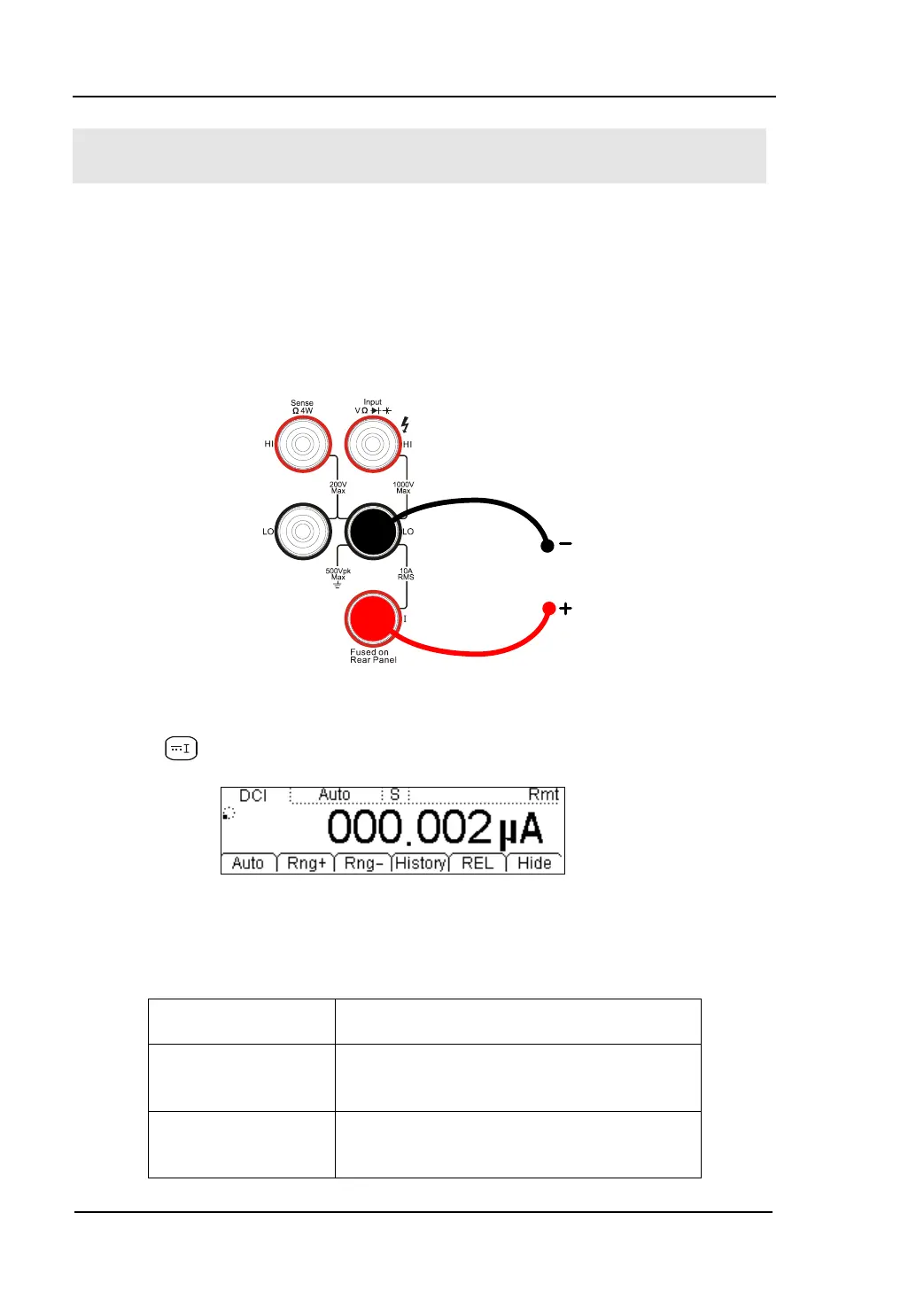RIGOL
User’s Guide for DM3058
To Measure DC Current
DM3058 Multimeter enables to measure DC Current up to 10A. For the details
about how to connect and measure please refer to the following steps.
Operating Steps:
1. Connecting the red lead (Test leads) to Terminal Input-HI (tested circuit) and
black lead to Terminal Input-LO as shown in Figure 2-11.
Figure 2-11 Sketch map for connecting
2. Press to enter into the DC Current Measurement interface.
Figure 2-12 DC Current Measurement Interface
3. Choose a proper Current range according to the measured circuit.
Table 2-3 Measurement Characteristics of DC Current
200μA, 2mA, 20mA, 200mA, 2A, 10A
10nA(Real Panel), 250V(Fuse),12A(Inside
the instrument)