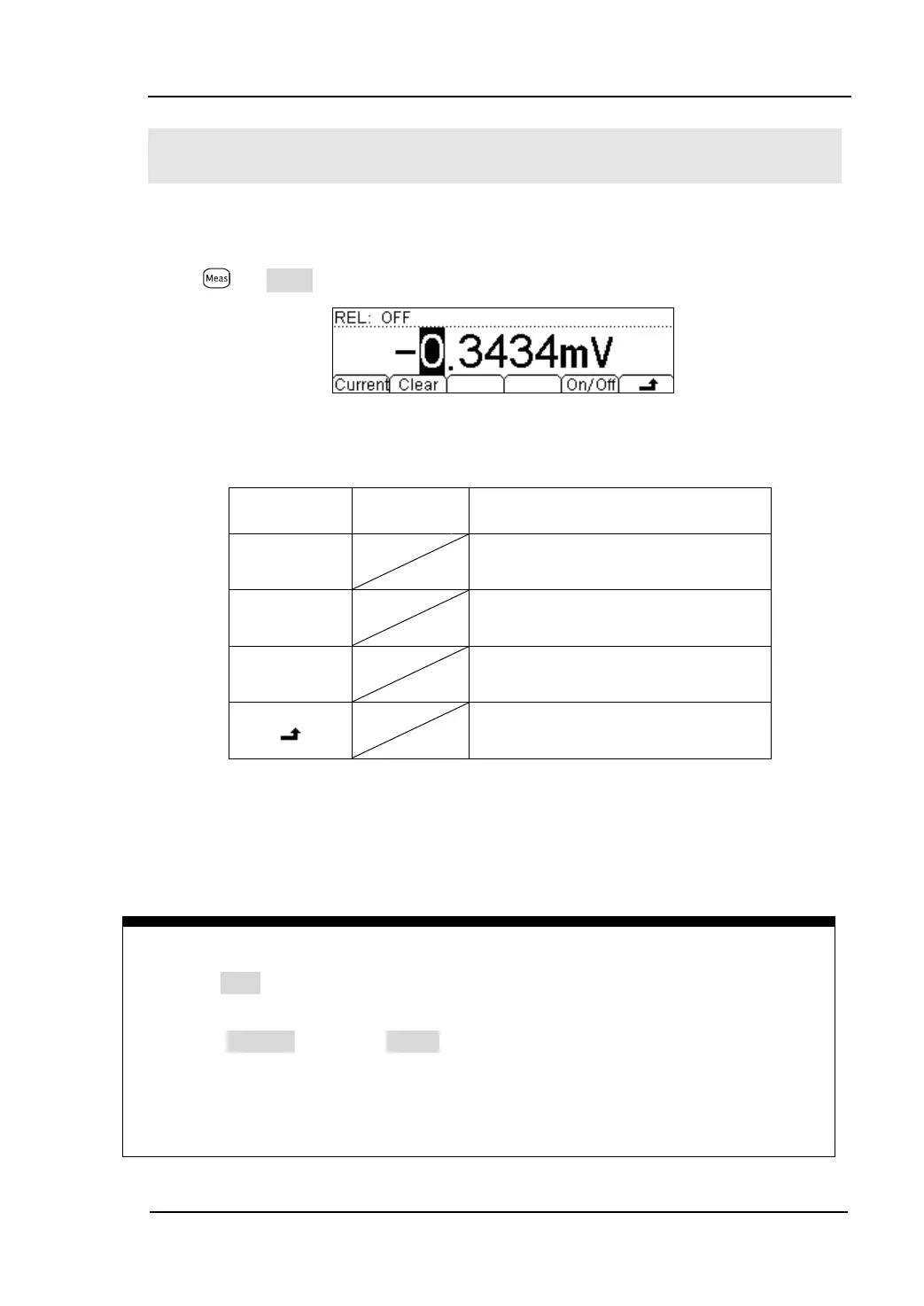RIGOL
User’s Guide for DM3058
Relative Operation
Relative operation is used for relative measurement. Actual measurement reading is
the depression between measurement value and reselected value.
Press REL to enter into the following interface.
Figure 2-65 Relative operation setting interface
Table 2-20 Null operation function menu
To select current measurement
value as preset value.
Reposition the reselected value to
0.
Open/Close this function. When
opening, “REL” will be shown.
Save all the changes and go back
to last menu.
Main display = Measurement value –preset value
The Multimeter allows operating for following parameters: DC Voltage, AC Voltage,
DC Current, AC Current, Resistance, Frequency/Period and Capacitance.
Set Preset value
Press REL on the operating interface directly to enter into the “Preset Value”
setting interface.
Select Default and Press On/Off to start Null operation, then the readings in
current set will be a reference to save for Multimeter and the screen shows 0.
Users can input needed preset value by directive keys in the corresponding
setting interface.