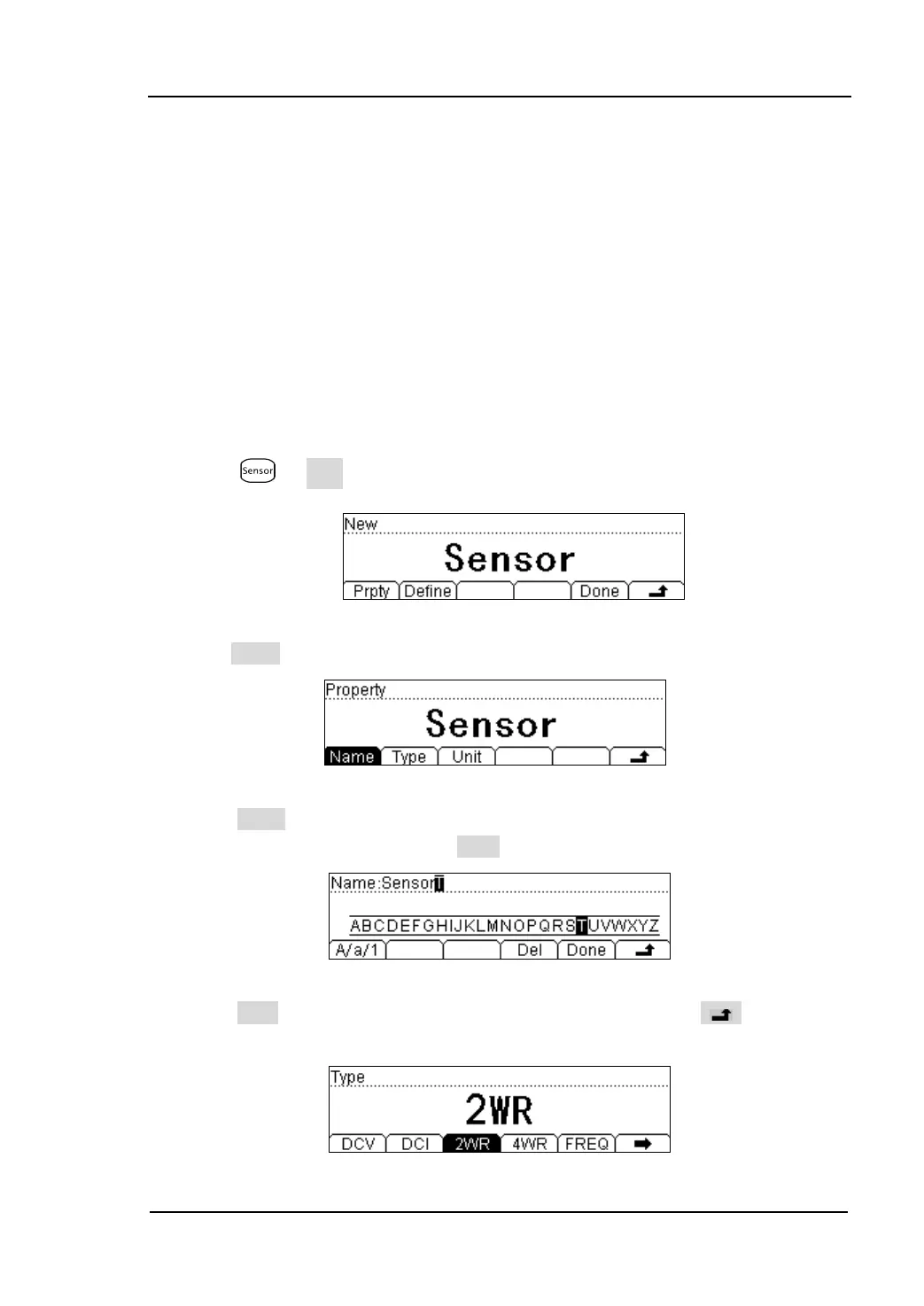RIGOL
User’s Guide for DM3058
Example 9: Mirror Image Configuration
In virtue of this function, all the “System Configuration” and “Sensor Configuration”
could be backupped via U-disc or clone to other DM3058. Up to 10 System
Configuration files and 10 Sensor Configuration files could be stored in the
instrument. The following text will introduce you one of two files as example.
Operating Steps:
1. Store Configuration files ““Set1”and“Set2”. The details have been mentioned in
last example, please refer to.
2. Create a new Sensor Configuration file.
(1) Press New and enter into setting interface.
Figure 3-31 New interface
(2) Press Prpty to enter into edit interface.
Figure 3-32 Edit interface
(3) Press Name and input the name of this sensor: SensorT. Then, go back to Edit
interface of Property via clicking Done.
Figure 3-33 Edit interface of Name
(4) Press Type to select the type of the sensor as 2WR and click to go back
to edit interface.
Figure 3-34 Edit interface
