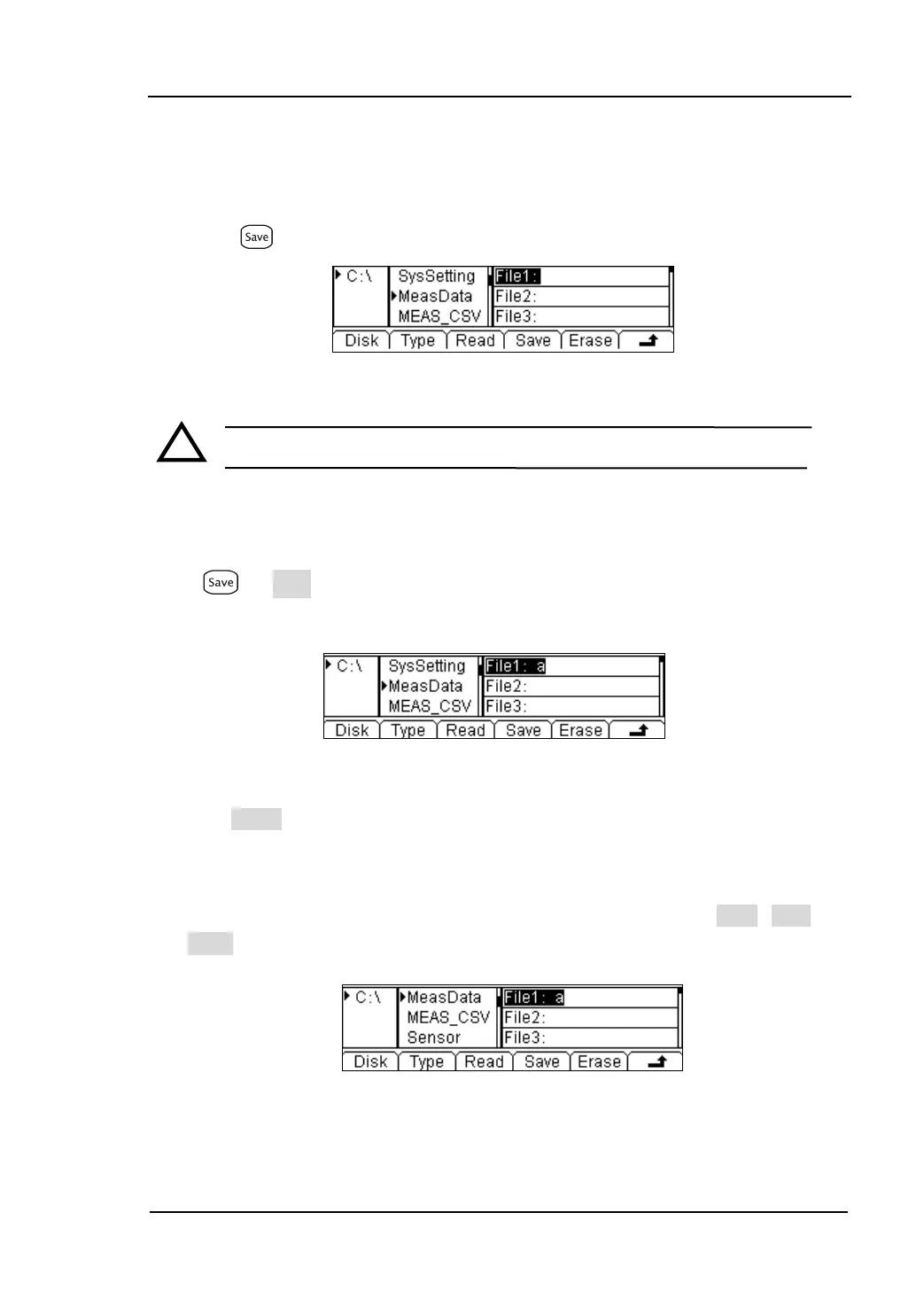RIGOL
User’s Guide for DM3058
1. Local/U-Disk Storage
Local storage block is built-in the multimeter. The U-Disk storage will be a USB flash
disk.
Press key, enter the menu shown below:
Figure 2-73 The U-Disk Storage Interface
NOTE: When storage the files to A-Disc, Please do not remove U-Disk.
2. Choose the storage type of the files
Press Type; choose the type “MeasData” of the files, into the menu shown
below:
Figure 2-74 Select File type
Press Type to switch file type to read or save corresponding files.
3. Document Operation
Use the up and down buttons to select the file, then presses Read, Save and
Erase soft keys to do the corresponding operation.
3.
Figure 2-75 File operation Interface
To save the file, name the file with letters and/or numbers.