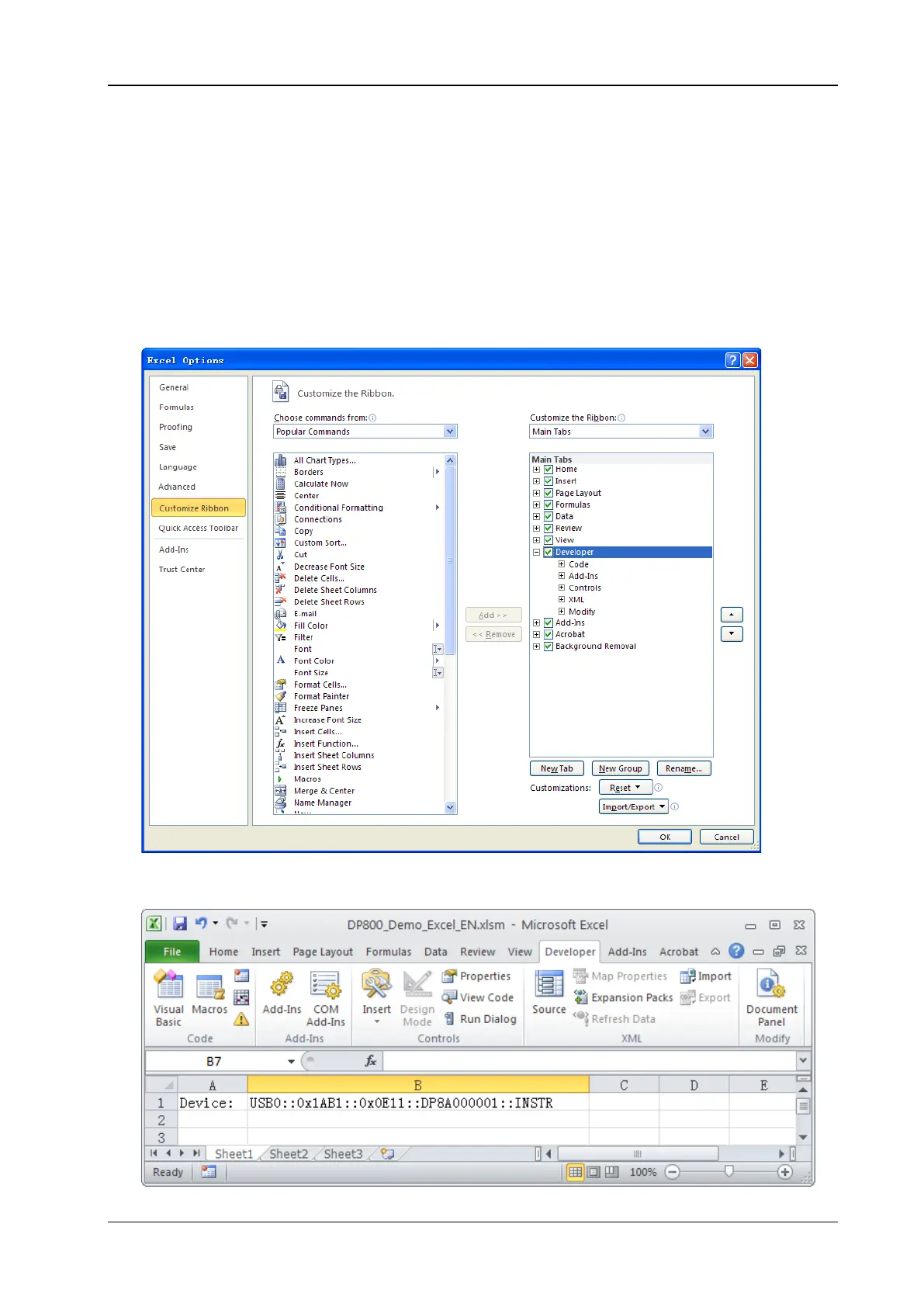Chapter 4 Programming Demos RIGOL
DP800 Programming Guide 4-3
Excel Programming Demo
The program used in this demo: Microsoft Excel 2010
The function realized in this demo: send the *IDN? Command to read the device information.
1 Create a new Excel file that enables the Macros. In this demo, the file is named as
DP800_Demo_Excel.xlsm.
2 Run the DP800_Demo_Excel.xlsm file. Click File→Options at the upper-left corner of the Excel file to
open the interface as shown in the figure below. Click Customize Ribbon at the right, check
Developer and click OK. At this point, the Excel menu bar displays the Developer menu.
3 Enter the VISA descriptor into a cell of the file as shown in the figure below. Click the Developer
menu and select the Visual Basic option to open the Microsoft Visual Basic.