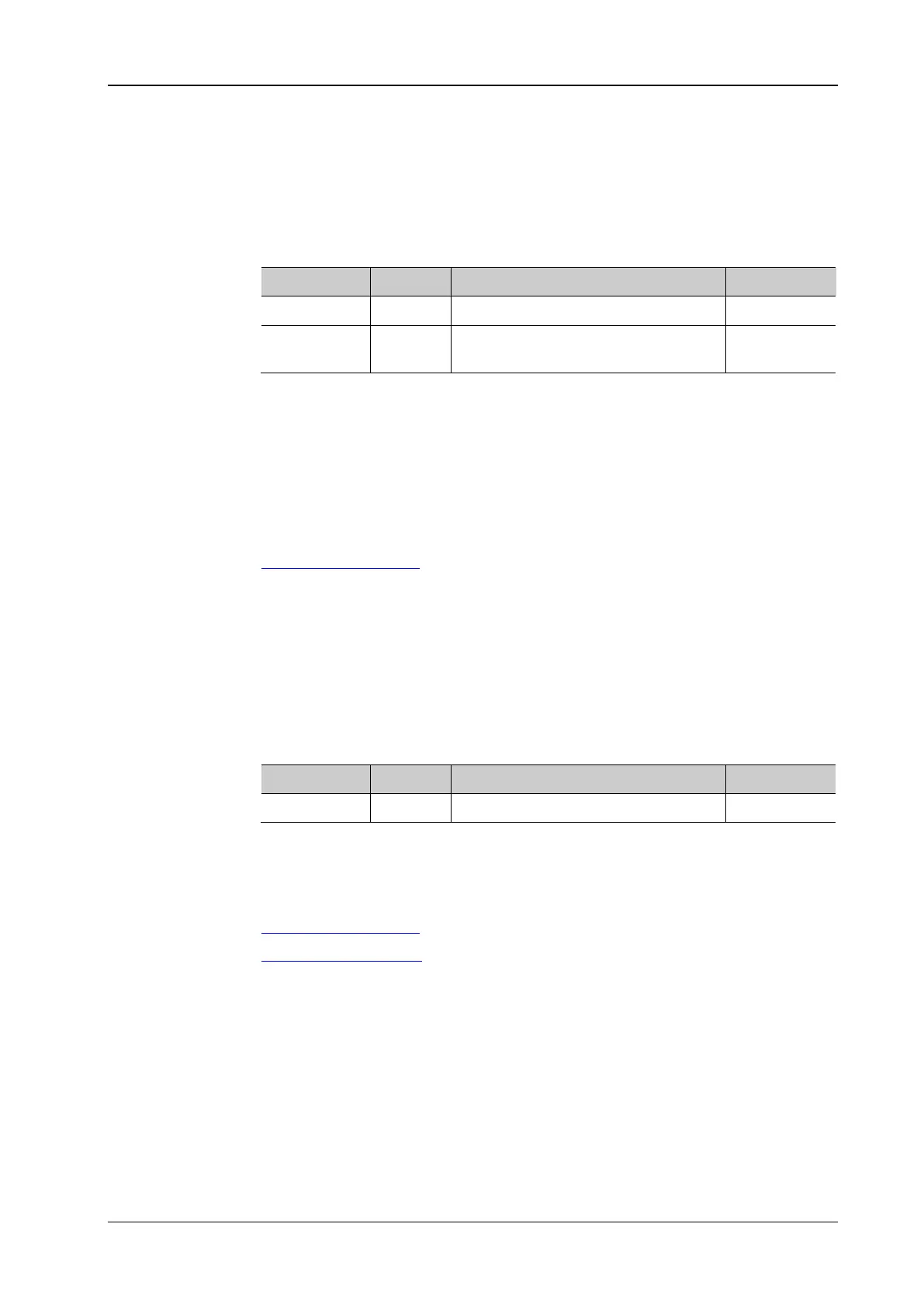Chapter 2 Command System RIGOL
DP800 Programming Guide 2-71
:TIMEr:TEMPlet:OBJect
Syntax :TIMEr:TEMPlet:OBJect {V|C}[,<value>|MINimum|MAXimum]
:TIMEr:TEMPlet:OBJect? [MINimum|MAXimum]
Description Select the editing object of the templet and set the current or voltage.
Query the editing object of the templet as well as the corresponding current or
voltage.
Parameter
Name Type Range Default
{V|C} Discrete V|C V
<value> Real
Voltage or current range of the
channel currently selected
0
Explanation When V is selected, the editing object is set to voltage and <val> sets the current
value; when C is selected, the editing object is set to current and <val> sets the
voltage value.
Return Format The query returns the editing object and the voltage or current value, for example,
V,2.0000.
Example :TIME:TEMP:OBJ V,2
:TIME:TEMP:OBJ?
Related
Command
:TIMEr:TEMPlet:SELect
:TIMEr:TEMPlet:PERIod
Syntax :TIMEr:TEMPlet:PERIod <value>
:TIMEr:TEMPlet:PERIod?
Description Set the period of Square.
Query the period of Square.
Parameter
Name Type Range Default
<value> Integer 2 to 99999 10
The query returns an integer from 2 to 99999, for example, 15.
Example :TIME:TEMP:PERI 15
:TIME:TEMP:PERI?
Related
Commands
:TIMEr:TEMPlet:SELect
:TIMEr:TEMPlet:WIDTh