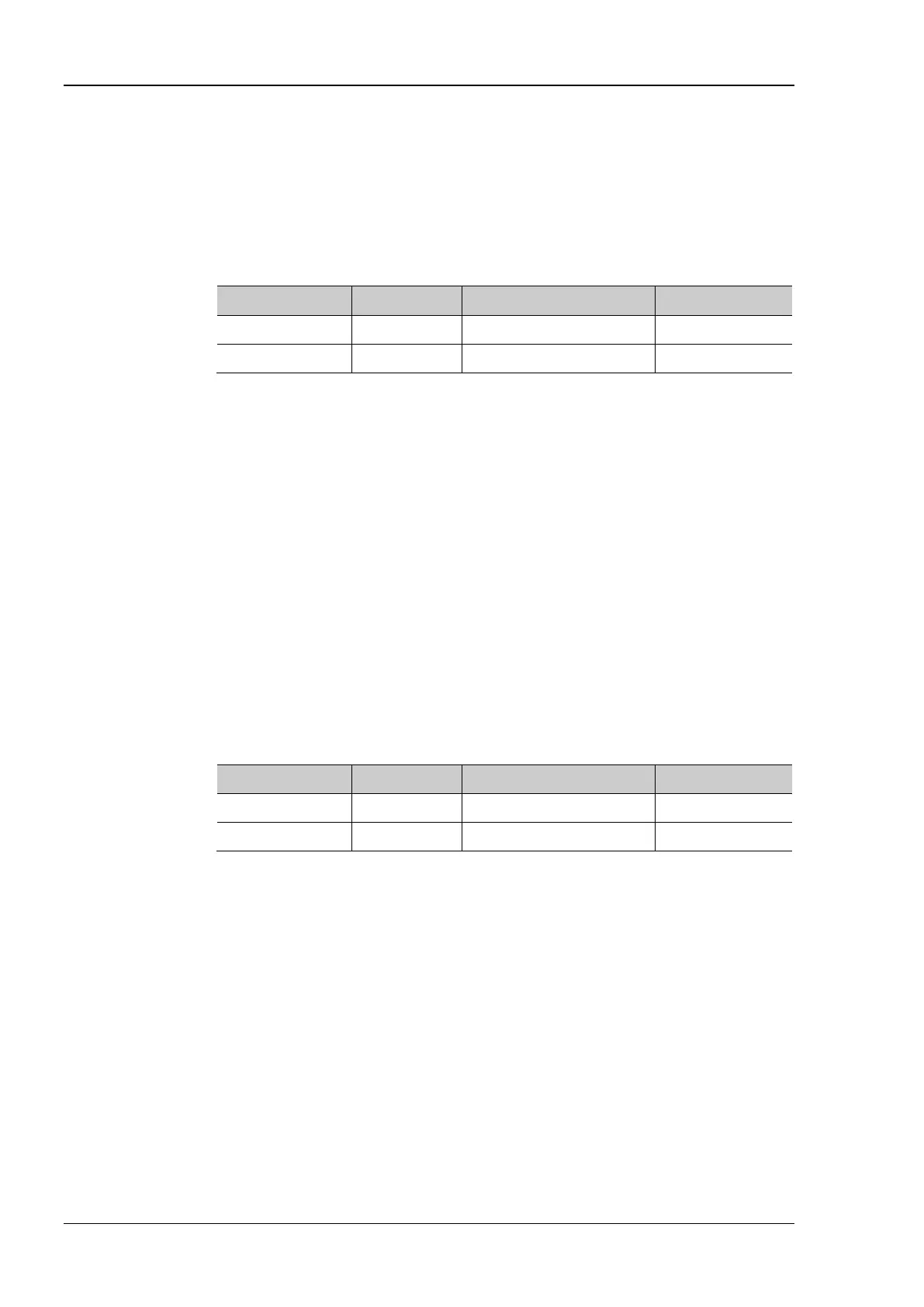RIGOL Chapter 2 Command System
2-78 DP800 Programming Guide
:TRIGger:OUT:DUTY
Syntax :TRIGger:OUT:DUTY [D0|D1|D2|D3,]<value>
:TRIGger:OUT:DUTY? [D0|D1|D2|D3]
Description Set the duty cycle of the square waveform of the trigger output on the specified
data line.
Query the duty cycle of the square waveform of the trigger output on the specified
data line.
Parameter
Name Type Range Default
[D0|D1|D2|D3] Discrete D0|D1|D2|D3 D0
<value> Integer 10 to 90 50
Explanation If [D0|D1|D2|D3] is omitted, the command sets the duty cycle of the square
waveform of the trigger output on the data line currently selected.
Duty cycle is defined as the percentage that the high level takes up within a
whole square waveform period.
Return Format The query returns an integer from 10 to 90.
Example :TRIG:OUT:DUTY D1,60 /*Set the duty cycle of the square waveform of the
trigger output on D1 to 60%*/
:TRIG:OUT:DUTY? D1 /*Query the duty cycle of the square waveform of the
trigger output on D1 and the query returns 60*/
:TRIGger:OUT[:ENABle]
Syntax :TRIGger:OUT[:ENABle] [D0|D1|D2|D3,]{ON|OFF}
:TRIGger:OUT[:ENABle]? [D0|D1|D2|D3]
Description Enable or disable the trigger output function of the specified data line.
Query the status of the trigger output function of the specified data line.
Parameter
Name Type Range Default
[D0|D1|D2|D3] Discrete D0|D1|D2|D3 D0
Explanation If [D0|D1|D2|D3] is omitted, the command enables or disables the trigger
output function of the data line currently selected.
When the trigger output function is enabled, the specified data line outputs
level or square waveform according to the setting of the output signal when
the output signal of the control source meets the trigger condition set.
Return Format The query returns Dn,ON or Dn,OFF; wherein, n=0, 1, 2 or 3.
Example :TRIG:IN D1,ON /*Enable the trigger output function of D1 */
:TRIG:IN? D1 /*Query the status of the trigger output function of D1 and the
query returns D1,ON*/