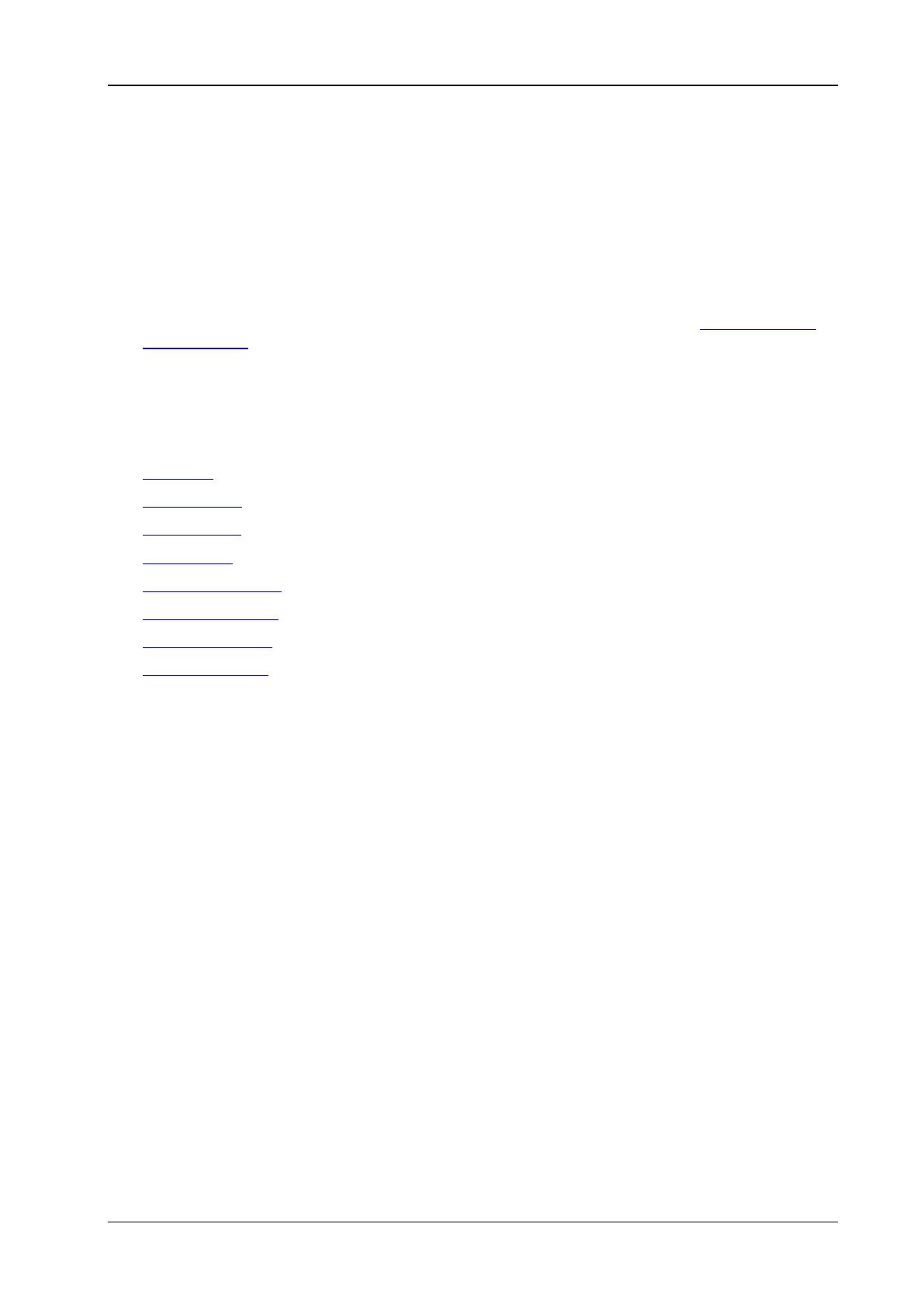Chapter 3 Application Examples RIGOL
DP800 Programming Guide 3-1
Chapter 3 Application Examples
This chapter provides some application examples of the SCPI commands. A series of SCPI commands are
combined to realize the main functions of the power supply.
Note:
1 The examples in this chapter are based on DP831A. For other models, the ranges of some parameters
might be different. When using the commands, please make proper adjustment according to the
model of your instrument.
2 Before using the examples in this chapter, please select the desired communication interface (USB,
LAN, RS232 or GPIB) and make correct connections (refer to the introductions in
To Build Remote
Communication). Besides, you have to install Ultra Sigma or other PC software for sending commands
on your PC.
3 The content enclosed in “/*” and “*/” after each command is annotation for easier understanding and
is not a part of the command.
Main topics of this chapter:
CV Output
Track Function
Timing Output
Delay Output
To Use the Recorder
To Use the Analyzer
To Use the Monitor
To Use the Trigger