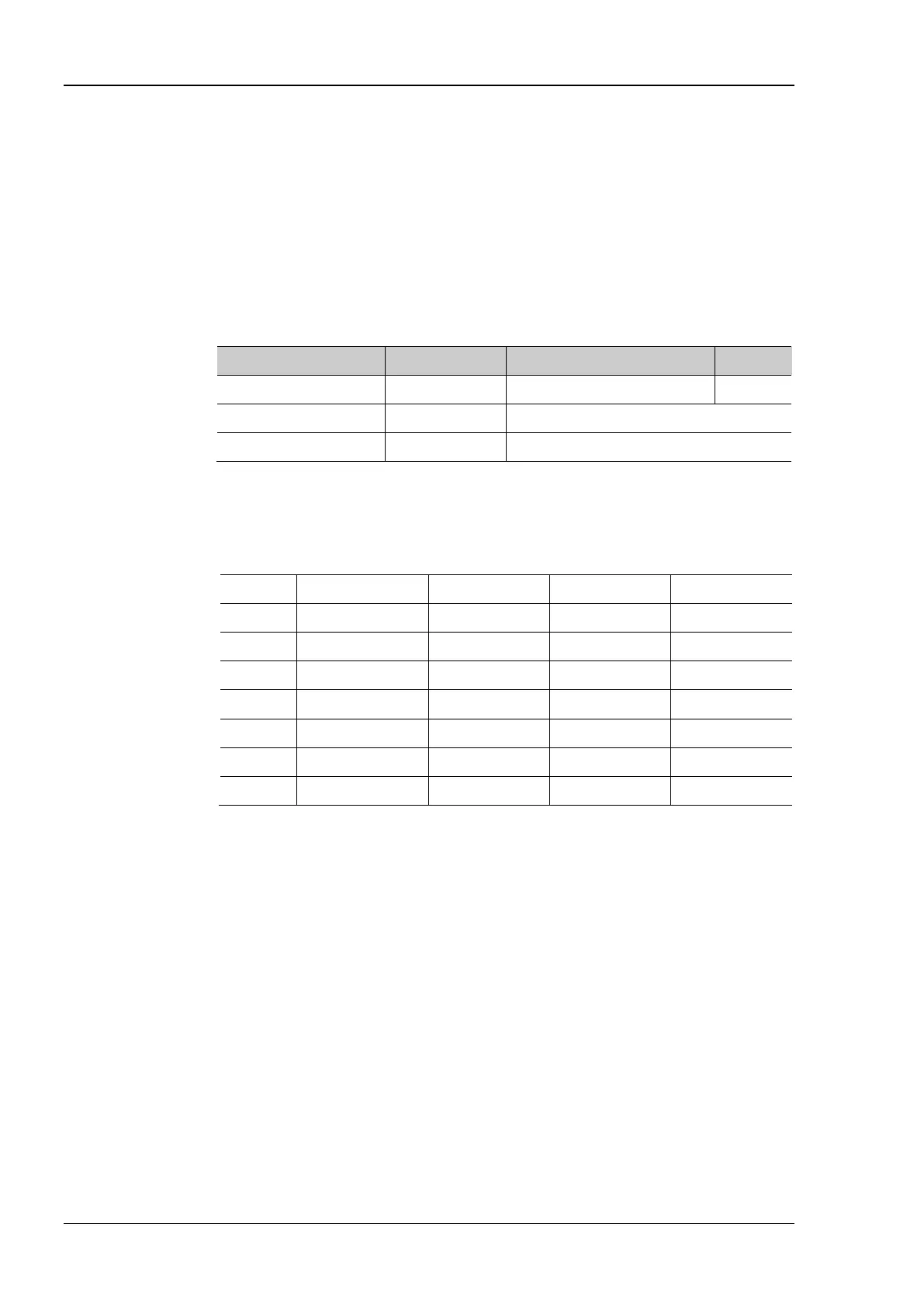RIGOL Chapter 2 Command System
2-6 DP800 Programming Guide
:APPLy Command
The :APPLy command provides the most straightforward method to program the power supply over the
remote interface.
Syntax :APPLy {CH1|CH2|CH3}
[,<volt>|MINimum|MAXimum][,<curr>|MINimum|MAXimum]
:APPLy? {CH1|CH2|CH3}[,CURRent|VOLTage]
Description Set the voltage/current of the specified channel.
Query the voltage/current of the specified channel.
Parameter
Name Type Range Default
{CH1|CH2|CH3} Discrete CH1|CH2|CH3 None
<volt> Real Refer to the “Explanation”
<curr> Real Refer to the “Explanation”
Explanation <volt> and <curr> can be omitted. If both of them are omitted, the command
will select the desired channel; if only one of them is omitted, the command
will set the voltage of the specified channel.
The parameter ranges and defaults of each channel for different models are as
listed in the table below.
Channel <volt> Range <volt> Default <curr> Range <curr> Default
CH1 0V to 8.4V 0V 0A to 5.3A 5A
CH2 0V to 32V 0V 0A to 2.1A 2A
CH3 -32V to 0V 0V 0A to 2.1A 2A
Channel <volt> Range <volt> Default <curr> Range <curr> Default
CH1 0V to 32V 0V 0A to 3.2A 3A
CH2 0V to 32V 0V 0A to 3.2A 3A
CH3 0V to 5.3V 0V 0A to 3.2A 3A
If [,CURRent|VOLTage] is omitted in the query command, the command
queries the voltage and current of the specified channel.
Return Format If [,CURRent|VOLTage] is not omitted, the query returns the voltage or current, for
example, 5.000; if the parameter is omitted, the query returns the label, voltage
and current of the specified channel (separated by commas), for example,
CH1,5.000,1.0000.
Example :APPL CH1,5,1 /*Set the voltage and current of CH1*/
:APPL? CH1 /*Query the voltage and current of CH1 and the query returns
CH1,5.000,1.0000*/