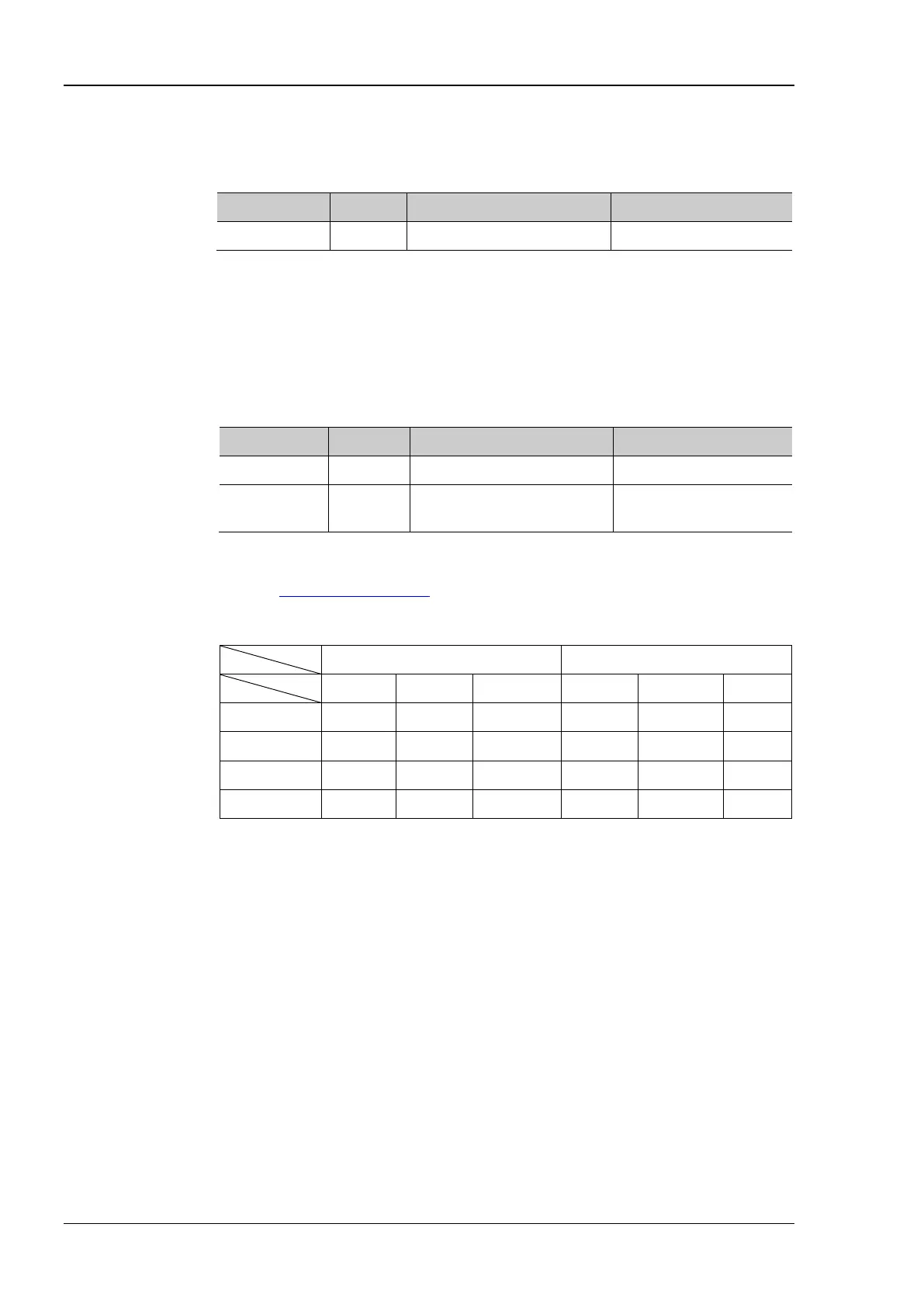RIGOL Chapter 2 Command System
2-42 DP800 Programming Guide
:PRESet:USER[n]:SET:SURE
Syntax :PRESet:USER[n]:SET:SURE
Description Confirm the setting of the specified user-preset state.
Parameter
Name Type Range Default
:PRESet:USER[n]:SET:VOLTage
Syntax :PRESet:USER[n]:SET:VOLTage <voltage>|MINimum|MAXimum}
:PRESet:USER[n]:SET:VOLTage? [MINimum|MAXimum]
Description Set the voltage of the specified user-preset state.
Query the voltage of the specified user-preset state.
Parameter
Name Type Range Default
[n] Discrete 1|2|3|4 None
<voltage> Real
Voltage range of the
current channel
Refer to the
“Explanation”
Explanation By default, this command sets the parameter of the channel currently selected.
If you want to set the parameter of other channel, please use
the
:INSTrument[:SELEct] command to select the desired channel.
The voltage default values of each user-preset state are as shown in the table
below.
DP831A DP832A/DP832
CH1 CH2 CH3 CH1 CH2 CH3
USER1 1.500V 3.300V -5.000V 3.300V 3.300V 1.500V
USER2 3.300V 4.200V -4.200V 4.200V 4.200V 4.200V
USER3 3.300V 5.000V -8.000V 5.000V 8.000V 3.300V
USER4 5.000V 12.000V -12.000V 12.000V 24.000V 5.000V
Return Format The query returns the voltage, for example, 5.000.
Example :PRES:USER1:SET:VOLT 5
:PRES:USER1:SET:VOLT?