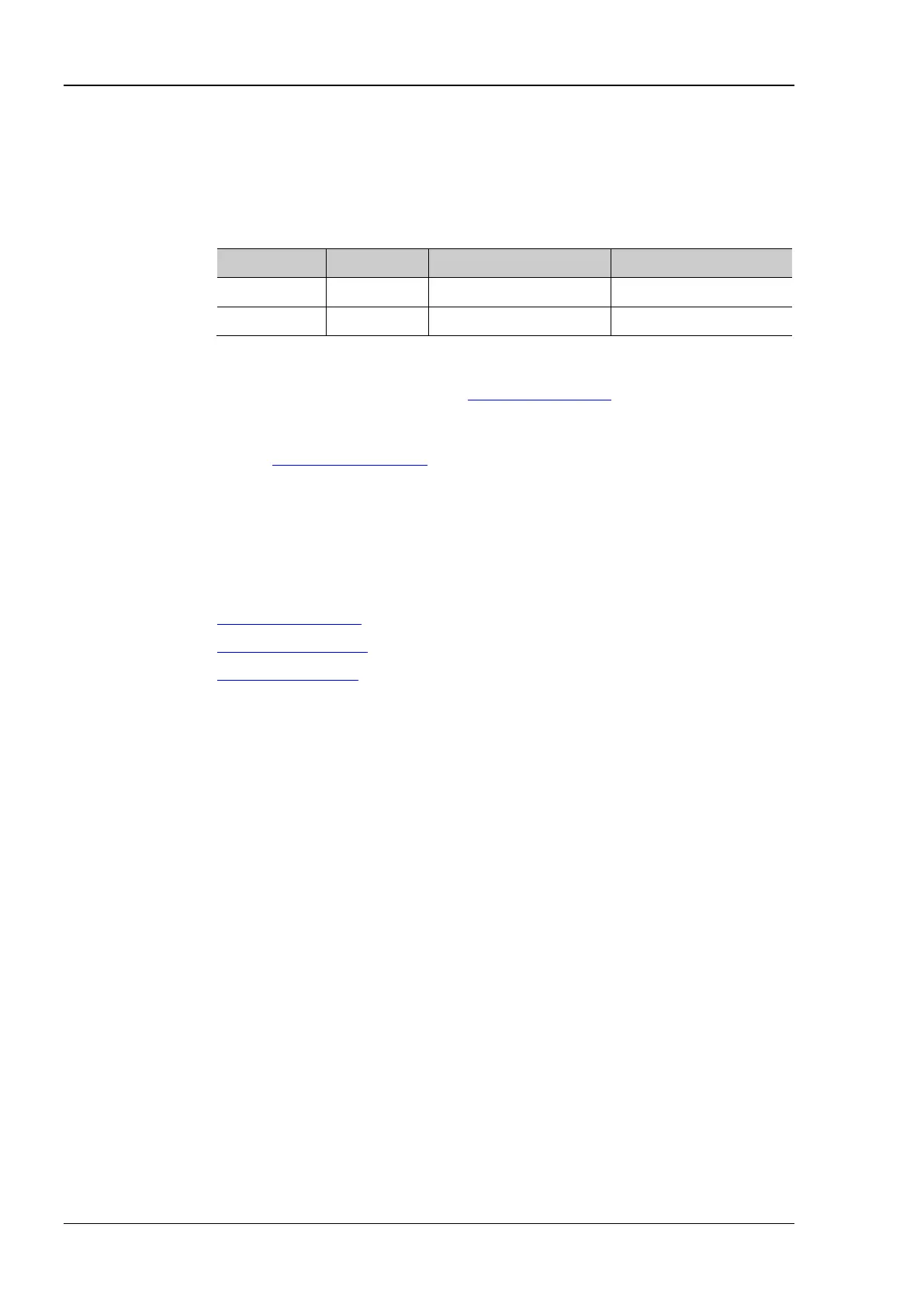RIGOL Chapter 2 Command System
2-50 DP800 Programming Guide
[:SOURce[n]]:VOLTage:PROTection:STATe
Syntax [:SOURce[n]]:VOLTage:PROTection:STATe {ON|OFF}
[:SOURce[n]]:VOLTage:PROTection:STATe?
Description Enable or disable the overvoltage protection function of the specified channel.
Query the status of the overvoltage protection function of the specified channel.
Parameter
Name Type Range Default
[n] Integer 1|2|3 1
{ON|OFF} Bool ON|OFF OFF
Explanation When the overvoltage protection function is enabled, the output turns off
automatically when the output voltage exceeds the overvoltage protection limit
currently set. You can send the
:OUTPut:OVP:QUES? command to query
whether overvoltage protection occurs to the specified channel currently.
The function of this command is equivalent to that of
the
:OUTPut:OVP[:STATe] command.
When [:SOURce[n]] is omitted, the command sets the parameter of the
channel currently selected by default.
Return Format The query returns ON or OFF.
Example :VOLT:PROT:STAT ON
:VOLT:PROT:STAT?
Related
Commands
:OUTPut:OVP:QUES?
:OUTPut:OVP[:STATe]
:OUTPut:OVP:VALue