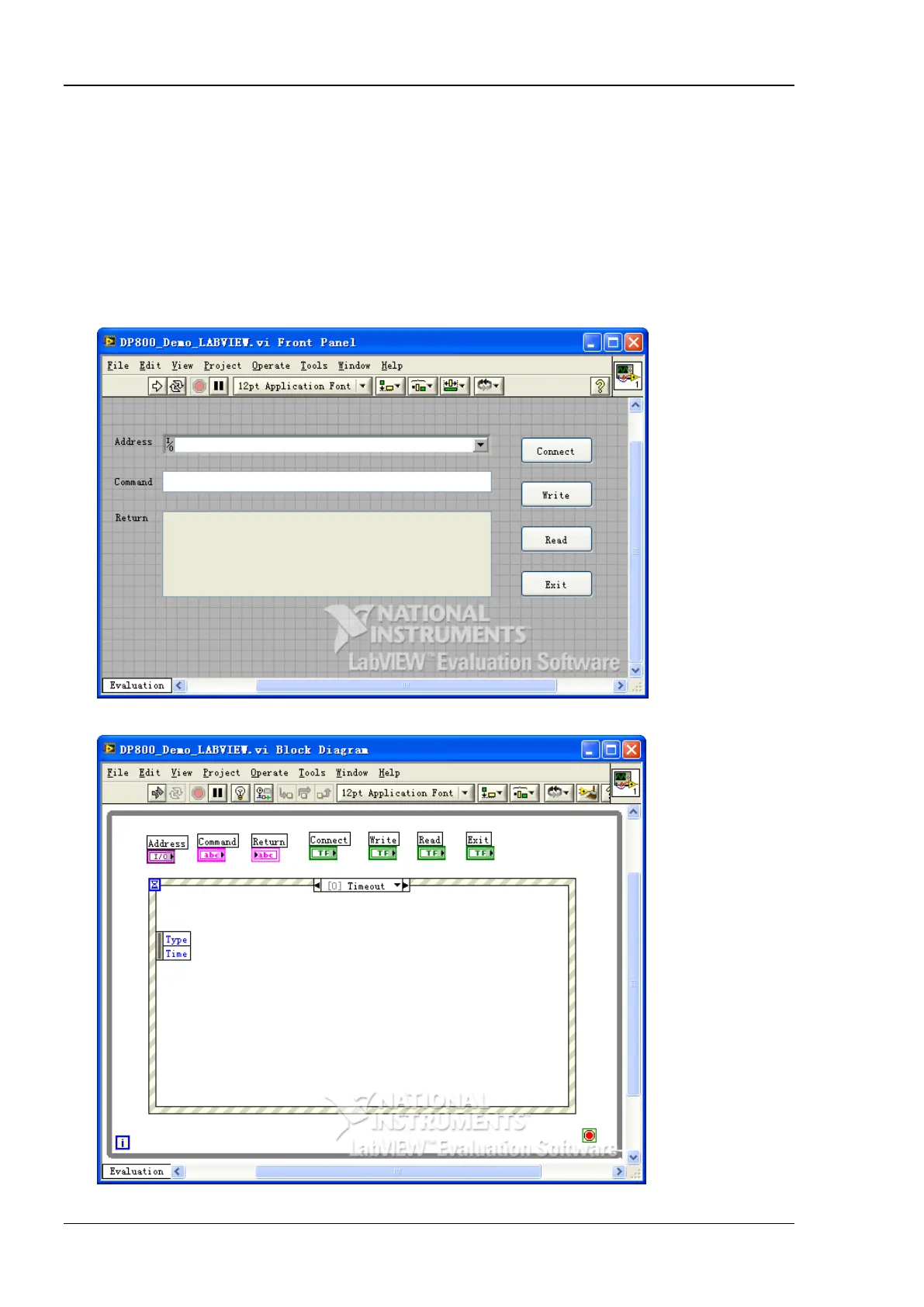RIGOL Chapter 4 Programming Demos
4-8 DP800 Programming Guide
LabVIEW Programming Demo
The program used in this demo: LabVIEW 2009
The functions realized in this demo: search for the instrument address, connect the instrument, send
command and read the return value.
1 Run LabVIEW 2009, create a VI file and name it as DP800_Demo_LABVIEW.
2 Add controls in the front panel interface, including the Address bar, Command bar and Return bar
as well as the Connect, Write, Read and Exit buttons.
3 Click Show Block Diagram in the Window menu to create event structure.