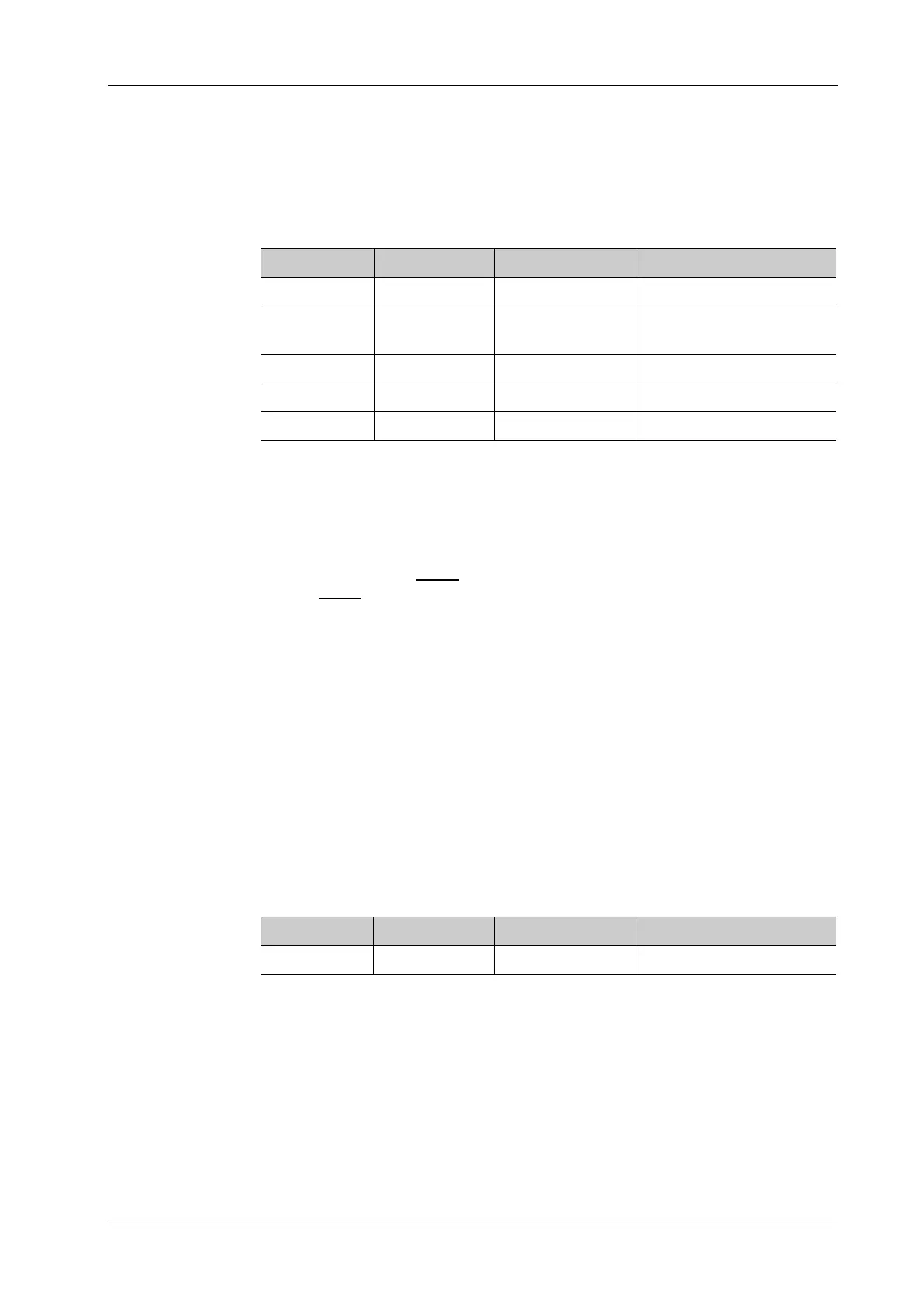Chapter 2 Command System RIGOL
DP800 Programming Guide 2-9
:DELAY:PARAmeter
Syntax :DELAY:PARAmeter <secnum>,{ON|OFF},<time>
:DELAY:PARAmeter? <firnum>,<timercount>
Description Set the delayer parameters of the specified groups.
Query the delayer parameters of the specified groups.
Parameter
Name Type Range Default
<secnum> Integer 0 to 2047 None
{ON|OFF} Bool ON|OFF
OFF (even group);
ON (odd group)
<time> Integer 1 to 99999 1s
<firnum> Integer 0 to 2047 None
<timercount> Integer 1 to 2048 None
Explanation <secnum> is the group number of the delayer parameters; {ON|OFF} is the
output state; <time> is the delay time.
<firnum> is the group number of the first group of delayer parameters to be
queried; <timercount> is the total number of groups of delayer parameters to
be queried.
Return Format
For example, #90000000151,ON,1;2,OFF,1; wherein, #90000 is the data block
header; 00015
is the number of bytes followed; 1,ON,1;2,OFF,1; are the delayer
parameters returned. The format of each group of parameters is “number,output
state,delay time”, multiple groups of return values are separated by semicolons and
parameters of the same group are separated by commas.
Example :DELAY:PARA 1,ON,2 /*Set the state of the first group to ON and the time to 2s*/
:DELAY:PARA? 3,2 /*Query two groups of delayer parameters starting from the
third group*/
/*The query returns #90000000153,ON,1;4,OFF,1;*/
:DELAY[:STATe]
Syntax :DELAY[:STATe] {ON|OFF}
:DELAY[:STATe]?
Description Enable or disable the delay output function.
Query the state of the delay output function.
Parameter
Name Type Range Default
{ON|OFF} Bool ON|OFF OFF
Explanation Enabling the delayer will change the output state of the channel. Make sure
that the devices connected to the power supply will not be affected before
enabling the delayer.
The delayer parameters cannot be modified when the delayer is enabled.
Return Format The query returns ON or OFF.
Example :DELAY ON /*Enable the delay output*/
:DELAY? /*Query the status of the delay output and the query returns ON*/