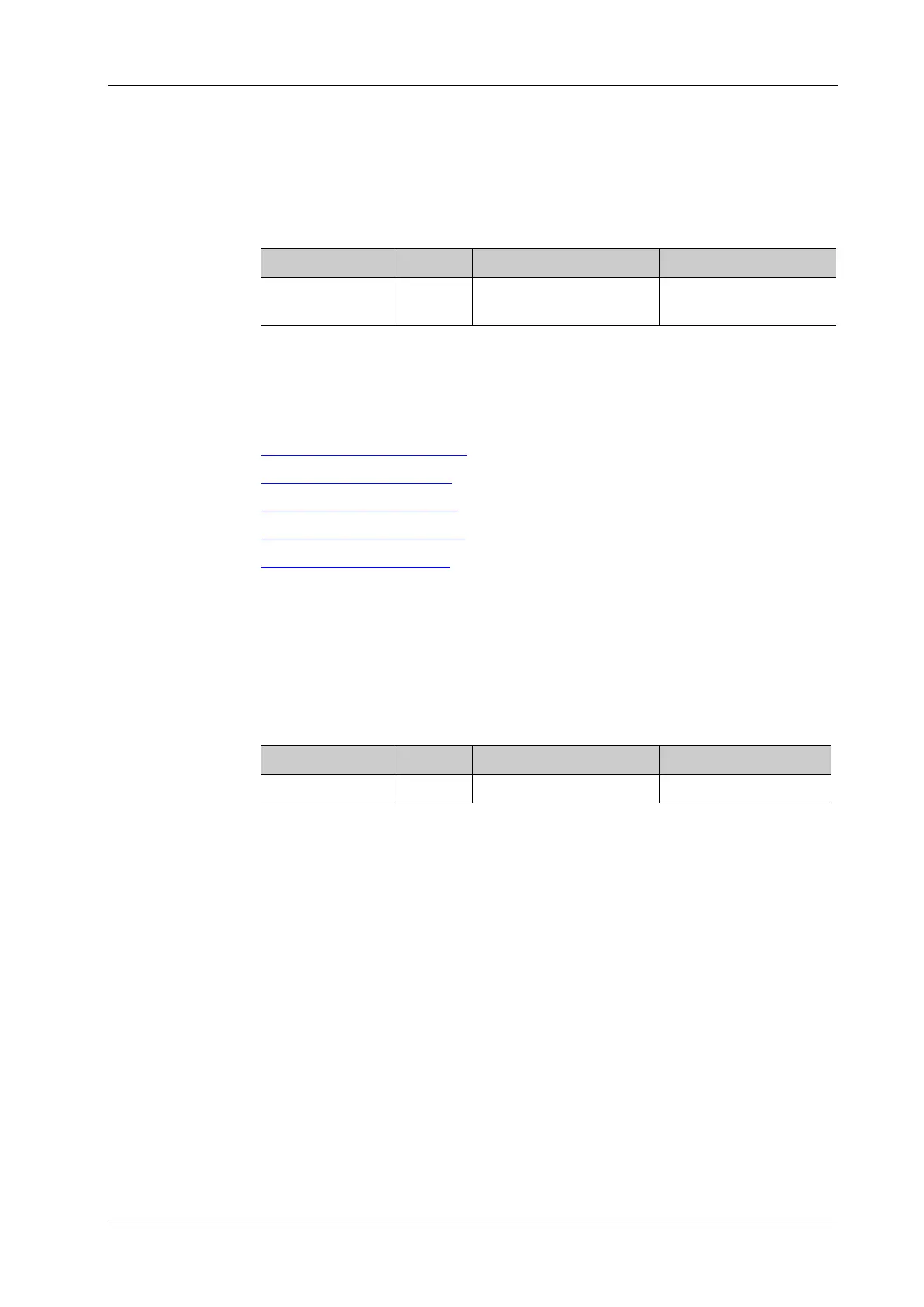Chapter 2 Command System RIGOL
DP800 Programming Guide 2-27
:MONItor:POWER[:VALue]
Syntax :MONItor:POWER[:VALue] {<value>|MINimum|MAXimum}
:MONItor:POWER[:VALue]? [MINimum|MAXimum]
Description Set the power of the monitor condition.
Query the power of the monitor condition.
Parameter
Name Type Range Default
<value> Real
0 to the maximum power
of the current channel
0.25*rated power of
the current channel
Return Format The query returns the power of the current monitor condition, for example, 20.000.
Example :MONI:POWER 20 /*Set the power of the monitor condition to 20W*/
:MONI:POWER? /*Query the power of the current monitor condition and the
query returns 20.000*/
Related
Commands
:MONItor:CURRent:CONDition
:MONItor:CURRent[:VALue]
:MONItor:POWER:CONDition
:MONItor:VOLTage:CONDition
:MONItor:VOLTage[:VALue]
:MONItor[:STATe]
Syntax :MONItor[:STATe] {ON|OFF}
:MONItor[:STATe]?
Description Enable or disable the monitor.
Query the state of the monitor.
Parameter
Name Type Range Default
{ON|OFF} Bool ON|OFF OFF
Explanation When the monitor is enabled and the channel output state meets the monitor
condition set, the instrument will turn off the output, display the corresponding
prompt message or sound the beeper according to the stop mode selected.
Return Format The query returns ON or OFF.
Example :MONI ON /*Enable the monitor*/
:MONI? /*Query the state of the monitor and the query returns ON*/