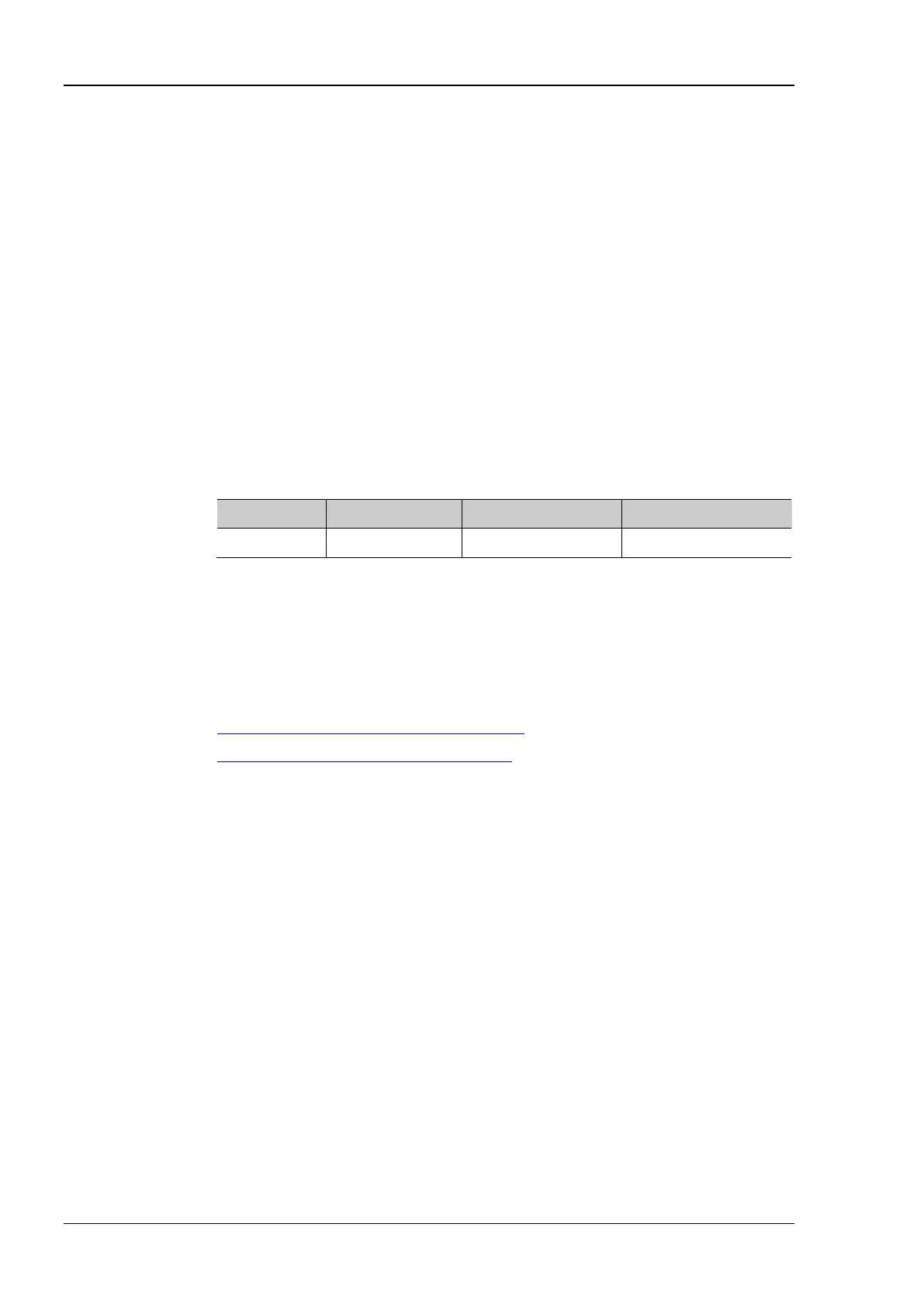RIGOL Chapter 2 Command System
2-56 DP800 Programming Guide
:SYSTem:COMMunicate:LAN:MAC?
Syntax :SYSTem:COMMunicate:LAN:MAC?
Description Query the MAC address.
Explanation The MAC (Media Access Control) address is also called hardware address and is
used to define the location of the network device. For a power supply, the MAC
address is unique and is usually used to recognize the instrument when assigning IP
address for the instrument. The MAC address (48 bits, namely 6 bytes) is usually
expressed in hexadecimal form, for example, 00-2A-A0-AA-E0-56.
Return Format The query returns the MAC address, for example, 00-2A-A0-AA-E0-56.
:SYSTem:COMMunicate:LAN:MANualip[:STATe]
Syntax :SYSTem:COMMunicate:LAN:MANualip[:STATe] {ON|OFF}
:SYSTem:COMMunicate:LAN:MANualip[:STATe]?
Description Enable or disable the manual IP configuration mode.
Query the status of the manual IP configuration mode.
Parameter
Name Type Range Default
{ON|OFF} Bool ON|OFF ON
Explanation In manual IP configuration mode, users define the network parameters (such as
the IP address).
When all the three configuration modes are set to “On”, the priority order of
parameter configuration is “DHCP”, “AutoIP” and “ManualIP”.
The three IP configuration modes cannot all be set to “Off” at the same time.
Return Format The query returns ON or OFF.
Related
Commands
:SYSTem:COMMunicate:LAN:AUTOip[:STATe]
:SYSTem:COMMunicate:LAN:DHCP[:STATe]
