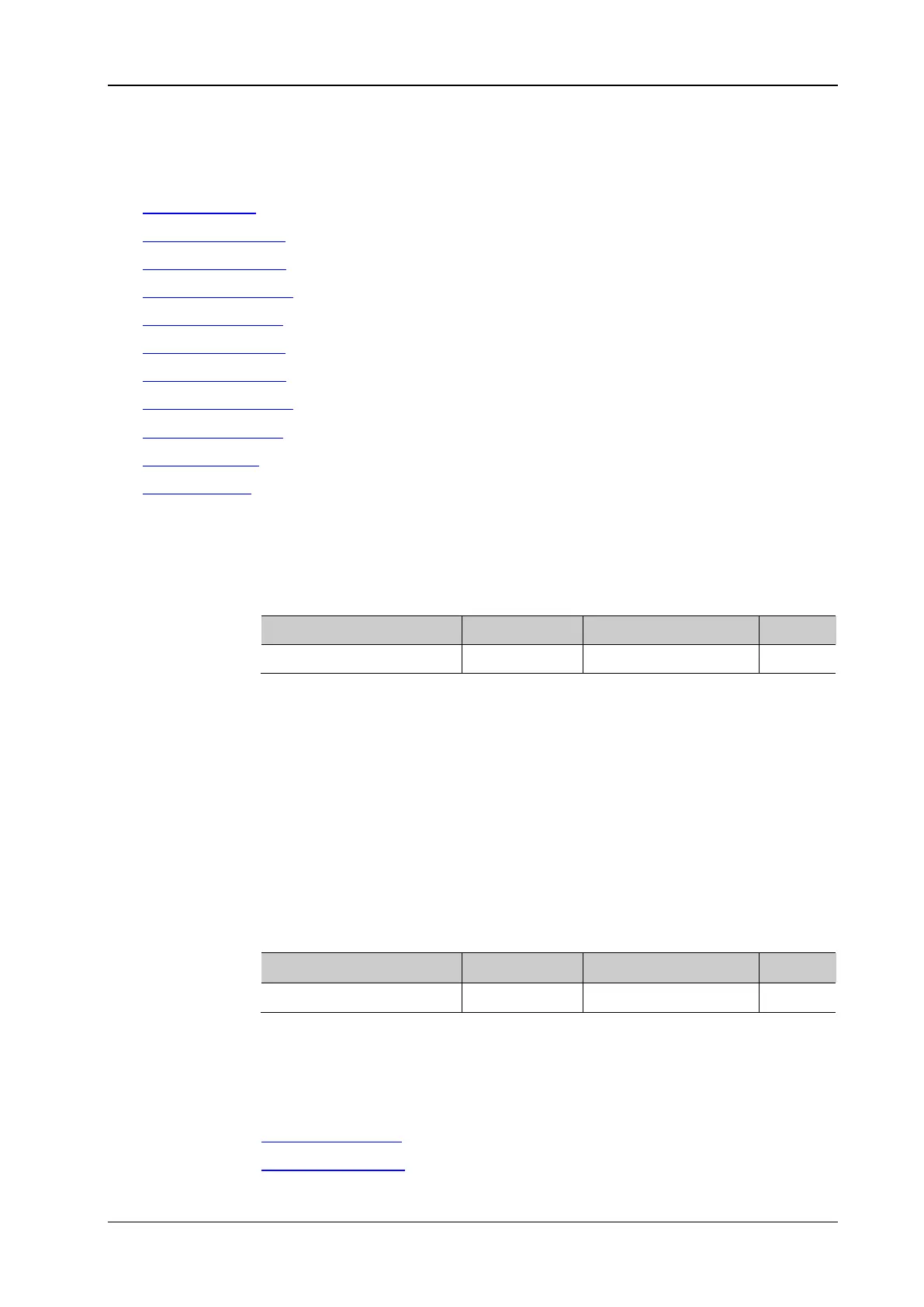Chapter 2 Command System RIGOL
DP800 Programming Guide 2-31
:OUTPut Commands
Command List:
:OUTPut:MODE?
:OUTPut:OCP:CLEAR
:OUTPut:OCP:QUES?
:OUTPut:OCP[:STATe]
:OUTPut:OCP:VALue
:OUTPut:OVP:CLEAR
:OUTPut:OVP:QUES?
:OUTPut:OVP[:STATe]
:OUTPut:OVP:VALue
:OUTPut[:STATe]
:OUTPut:TRACk
:OUTPut:MODE?
Syntax :OUTPut:MODE? {CH1|CH2|CH3}
Description Query the current output mode of the specified channel.
Parameter
Name Type Range Default
{CH1|CH2|CH3} Discrete CH1|CH2|CH3 None
Explanation The output modes of the power supply include CV (Constant Voltage), CC (Constant
Current) and UR. In CV mode, the output voltage equals the voltage setting value
and the output current is determined by the load; in CC mode, the output current
equals the current setting value and the output voltage is determined by the load;
UR is the critical mode between CV and CC.
Return Format The query returns CV, CC or UR.
Example :OUTP:MODE? CH1 /*Query the output mode of CH1 and the query returns CV*/
:OUTPut:OCP:CLEAR
Syntax :OUTPut:OCP:CLEAR {CH1|CH2|CH3}
Description Clear the overcurrent protection occurred on the specified channel.
Parameter
Name Type Range Default
{CH1|CH2|CH3} Discrete CH1|CH2|CH3 None
Example :OUTP:OCP:QUES? CH1 /*Query whether overcurrent protection currently
occurred on CH1 and the query returns YES*/
:OUTP:OCP:CLEAR CH1 /*Clear the overcurrent protection occurred on CH1*/
:OUTP:OCP:QUES? CH1 /*The query returns NO*/
Related
Commands
:OUTPut:OCP:VALue
:OUTPut:OCP:QUES?