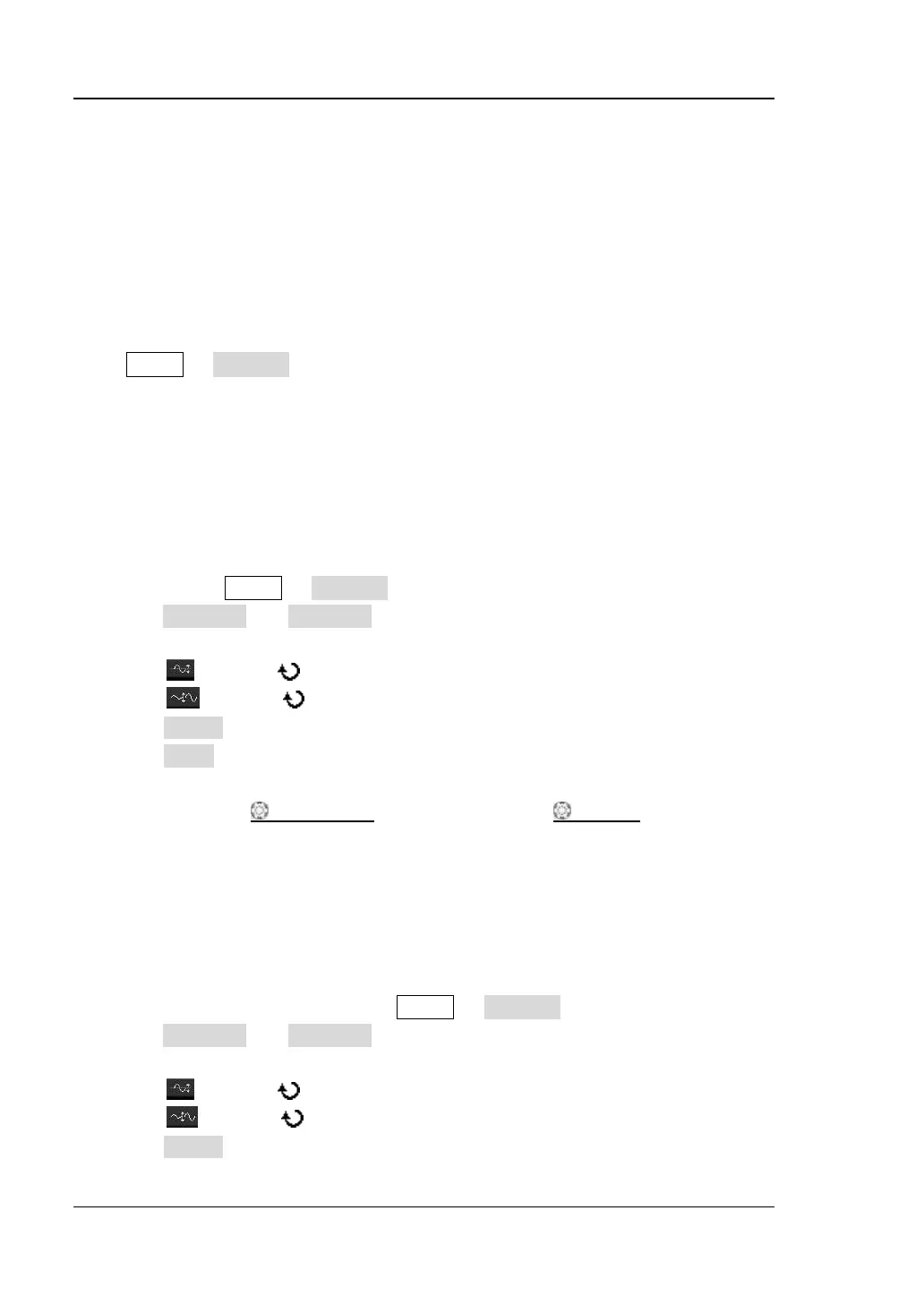RIGOL Chapter 6 MATH and Measurements
6-2 DS2000E User’s Guide
Math Operation
DS2000E can realize various math operations (including: addition (A+B), subtraction
(A-B), multiplication (AxB), division (A÷B), FFT, digital filter, logic operation and
advanced operation) of waveforms between channels. The results of math operation
also allow further measurement.
Press MATH Operate in the vertical control area (VERTICAL) on the front panel
to select the desired operation function. The result of math operation is displayed on
the waveform marked with "M" on the screen.
Addition
Add the waveform voltage values of signal source A and B point by point and display
the results. Press MATH Operate to select "A+B":
Press Source A and Source B respectively to select the desired channels (CH1
or CH2).
Press and use to adjust the vertical position of the operation results.
Press
and use to adjust the vertical scale of the operation results.
Press Invert to turn the inverted display of the operation results on or off.
Press Label to define a label for the operation results. For the details, please
refer to "
MATH Label".
HORIZONTAL
POSITION and HORIZONTAL SCALE can also be
used to adjust the horizontal position and scale of the operation results.
Subtraction
Subtract the waveform voltage values of signal source B from that of source A point
by point and display the results. Press MATH Operate to select "A-B":
Press Source A and Source B respectively to select the desired channels (CH1
or CH2).
Press and use to adjust the vertical position of the operation results.
Press
and use to adjust the vertical scale of the operation results.
Press Invert to turn the inverted display of the operation results on or off.