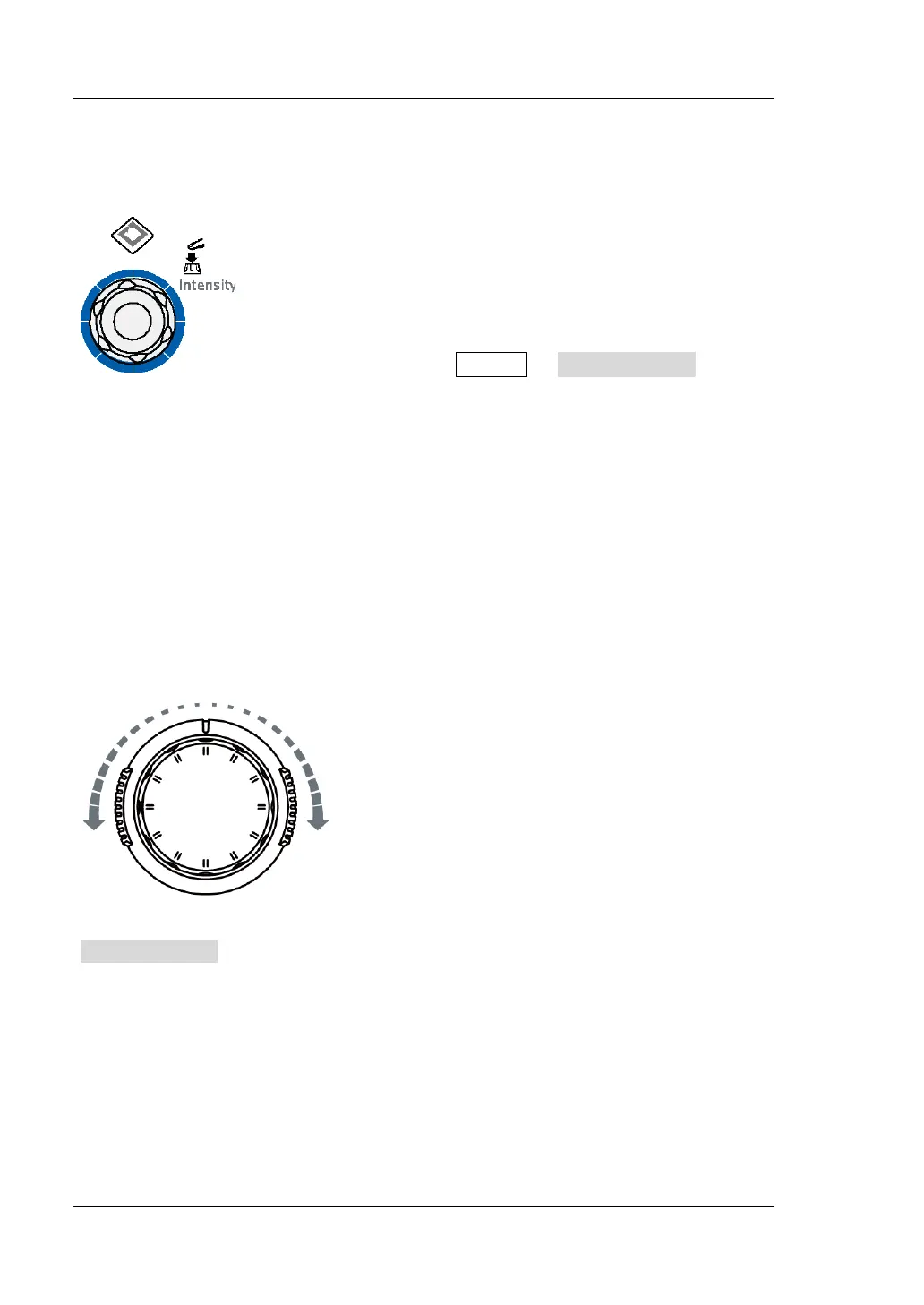RIGOL Chapter 1 Quick Start
1-16 DS2000E User’s Guide
Multi-function Knob
Adjust waveform brightness:
In non-menu-operation mode (menu is hidden), turn this
knob to adjust the brightness of waveform. The
adjustable range is from 0% to 100%. Turn clockwise to
increase the brightness and counterclockwise to reduce.
Press down this knob to reset the brightness to 50%.
You can also press Display WaveIntensity and use
the knob to adjust the waveform brightness.
Multi-function (the backlight goes on during operation):
In menu operation, press any menu softkey and turn the knob to select the
submenus under this menu and then press down the knob to select the current
submenu. It can also be used to modify parameters and input filename.
Navigation Knob
This knob can quickly adjust the numerical
parameters with relatively large settable range.
Turn clockwise (counterclockwise) to increase
(reduce) the value. The inner knob is used for
fine adjustment and the outer knob for coarse
adjustment.
For example, this knob can be used to quickly locate the waveform frame (the
Current Frame menu) to be played back in the waveform playback function.
Similar parameters include trigger holdoff, pulse width setting, slope time and etc.