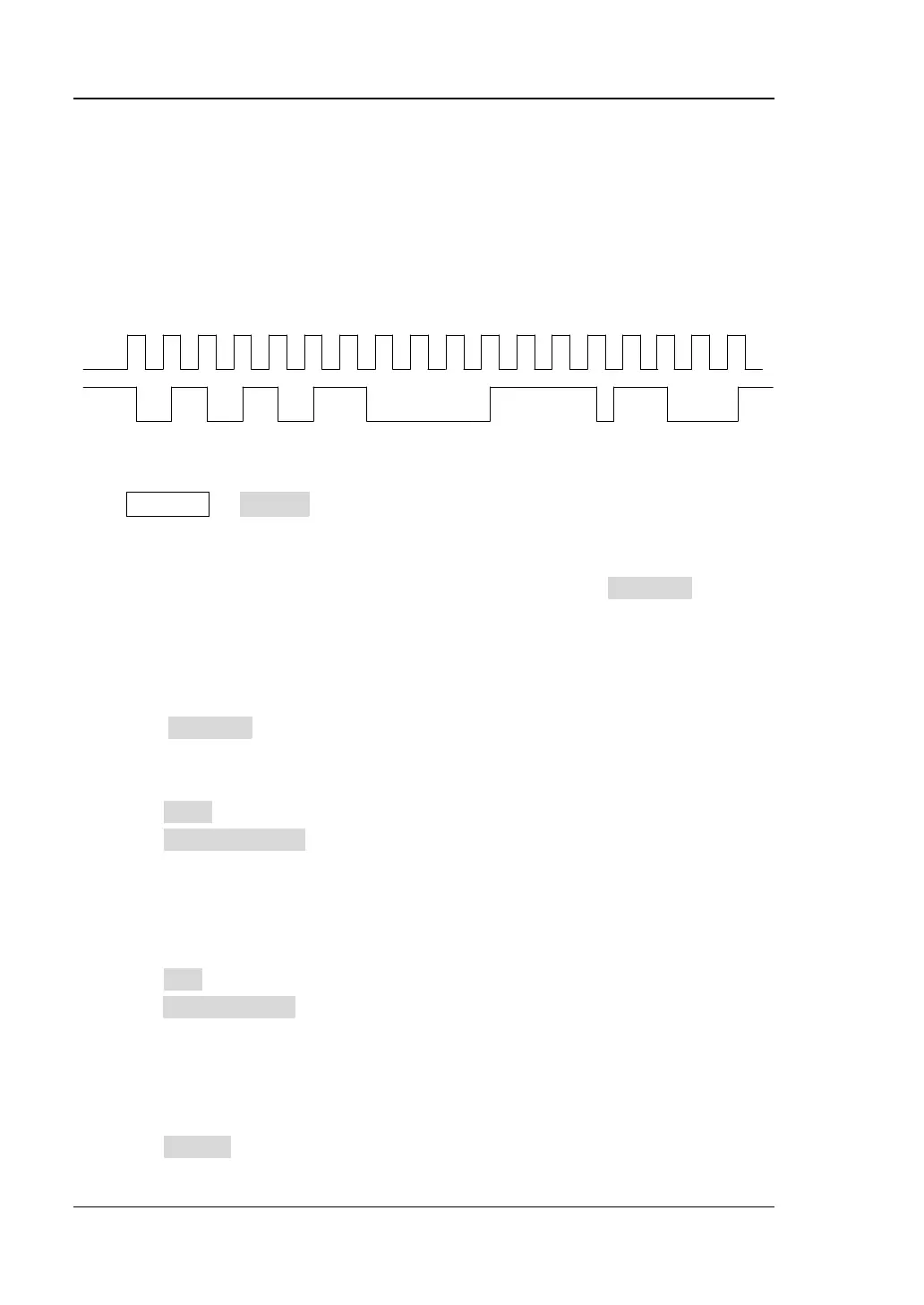RIGOL Chapter 7 Protocol Decoding
7-10 DS2000E User’s Guide
I2C Decoding (Option)
I2C serial bus consists of the clock line (SCLK) and the data line (SDA).
SCLK: sample the SDA on the clock rising edge or falling edge.
SDA: denote the data channel.
Figure 7-5 I2C Serial Bus
Press Decode1 Decode to select "I2C" and open the I2C decoding function
menu.
If the current trigger type of the trigger system is I2C, pressing CopyTrig softkey
can copy the current I2C trigger settings (include the clock signal and data signal)
and apply them to the I2C decoding function. Then, if needed, you can still set the
I2C decoding parameters according to the introductions below.
Note: The copy function is only available when the current trigger type is "I2C";
otherwise, CopyTrig is not available.
1. SCLK Setting
Press SCLK to select either of the channel (CH1 or CH2) as the clock channel.
Press SCLKThreshold to set the threshold of the clock channel. The threshold
is related to the vertical position and scale, and the range of the threshold is
from (-5*vertical scale - vertical position) to (5*vertical scale - vertical position).
2. SDA Setting
Press SDA to select either of the channel (CH1 or CH2) as the data channel.
Press SDAThreshold to set the threshold of the data channel. The threshold is
related to the vertical position and scale, and the range of the threshold is from
(-5*vertical scale - vertical position) to (5*vertical scale - vertical position).
3. Display-related Setting
Press Format to set the display format of the bus to Hex, Decimal, Binary or