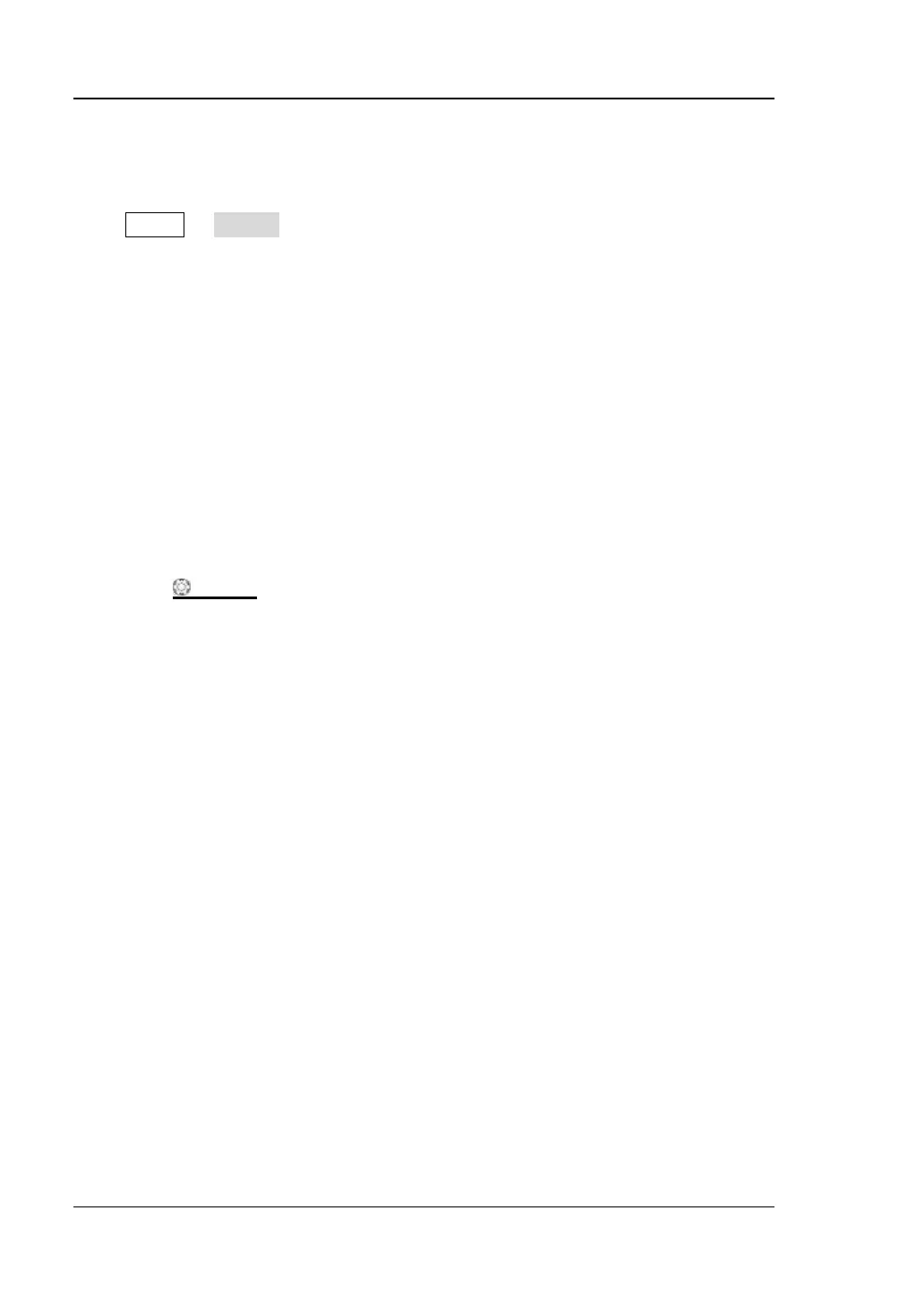RIGOL Chapter 5 To Trigger the Oscilloscope
5-2 DS2000E User’s Guide
Trigger Source
Press MENU Source in the trigger control area (TRIGGER) on the front panel to
select the desired trigger source. Signals input from CH1, CH2, or the [EXT TRIG]
connector, as well as the AC line can all be used as the trigger source.
Analog channel input:
Signals input from analog channels CH1 and CH2 can all be used as the trigger
source. No matter whether the channel selected is enabled, the channel can work
normally.
External trigger input:
Signals (such as external clock and signal of the circuit to be tested) input from the
[EXT TRIG] connector can be used as the trigger source. When this type of trigger
source is selected, you can set the trigger level within -4 V to +4 V by rotating
TRIGGER
LEVEL.
When 2 analog channels are used for data acquisition, the trigger signal input from
the [EXT TRIG] connector can be used as the trigger source.
AC line:
The trigger signal is obtained from the AC power input of the oscilloscope. AC trigger
is usually used to measure signals relevant to the AC power frequency. For example,
stably trigger the waveform output from the transformer of a transformer substation;
it is mainly used in related measurements of the power industry.