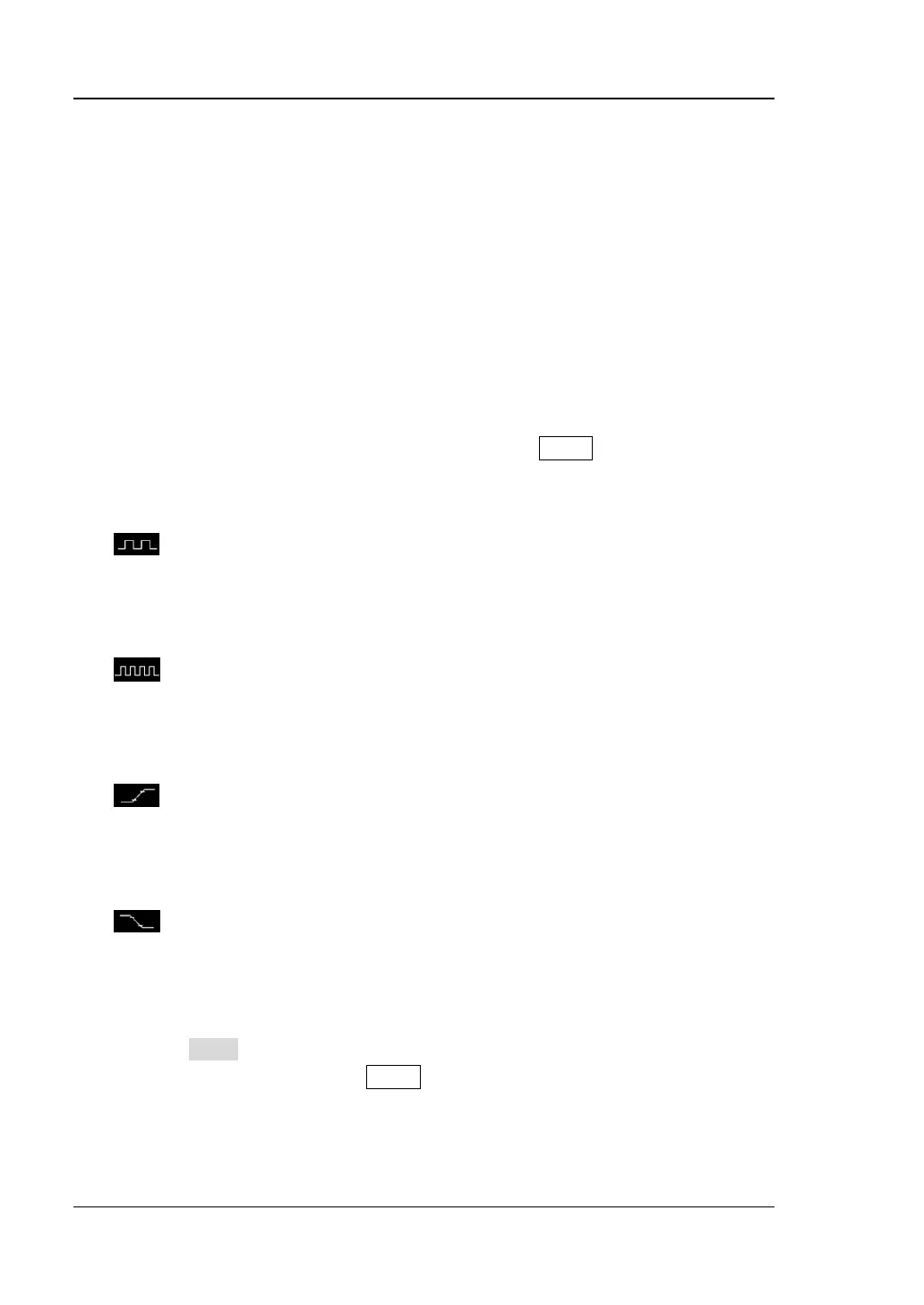RIGOL Chapter 6 MATH and Measurements
6-14 DS2000E User’s Guide
Auto Measurement
DS2000E provides auto measurements of 29 waveform parameters and the statistics
and analysis of the measurement results. What’s more, you can also use the
frequency counter to realize more precise frequency measurement.
Quick Measurement after AUTO
When a valid signal is input into the oscilloscope, press AUTO to enable the
waveform auto setting function and open the auto setting menu.
: press this softkey and the oscilloscope automatically displays a single
period of the signal on the screen and measures the "Period" and "Frequency" of
the single period waveform currently displayed. The measurement results are
displayed at the bottom of the screen.
: press this softkey and the oscilloscope automatically displays multiple
periods of the signal on the screen and measures the "Period" and "Frequency"
of the multiple-period waveform currently displayed. The measurement results
are displayed at the bottom of the screen.
: press this softkey and the oscilloscope automatically displays a rising
edge of the signal on the screen and measures the "Rise Time" of the rising
edge currently displayed. The measurement result is displayed at the bottom of
the screen.
: press this softkey and the oscilloscope automatically displays a falling
edge of the signal on the screen and measures the "Fall Time" of the falling edge
currently displayed. The measurement result is displayed at the bottom of the
screen.
Pressing Undo softkey will automatically give up the auto setting and restore
the parameter settings before AUTO is pressed.
Besides, you can set the channel coupling mode after AUTO operation (please refer
to "Auto Setting").