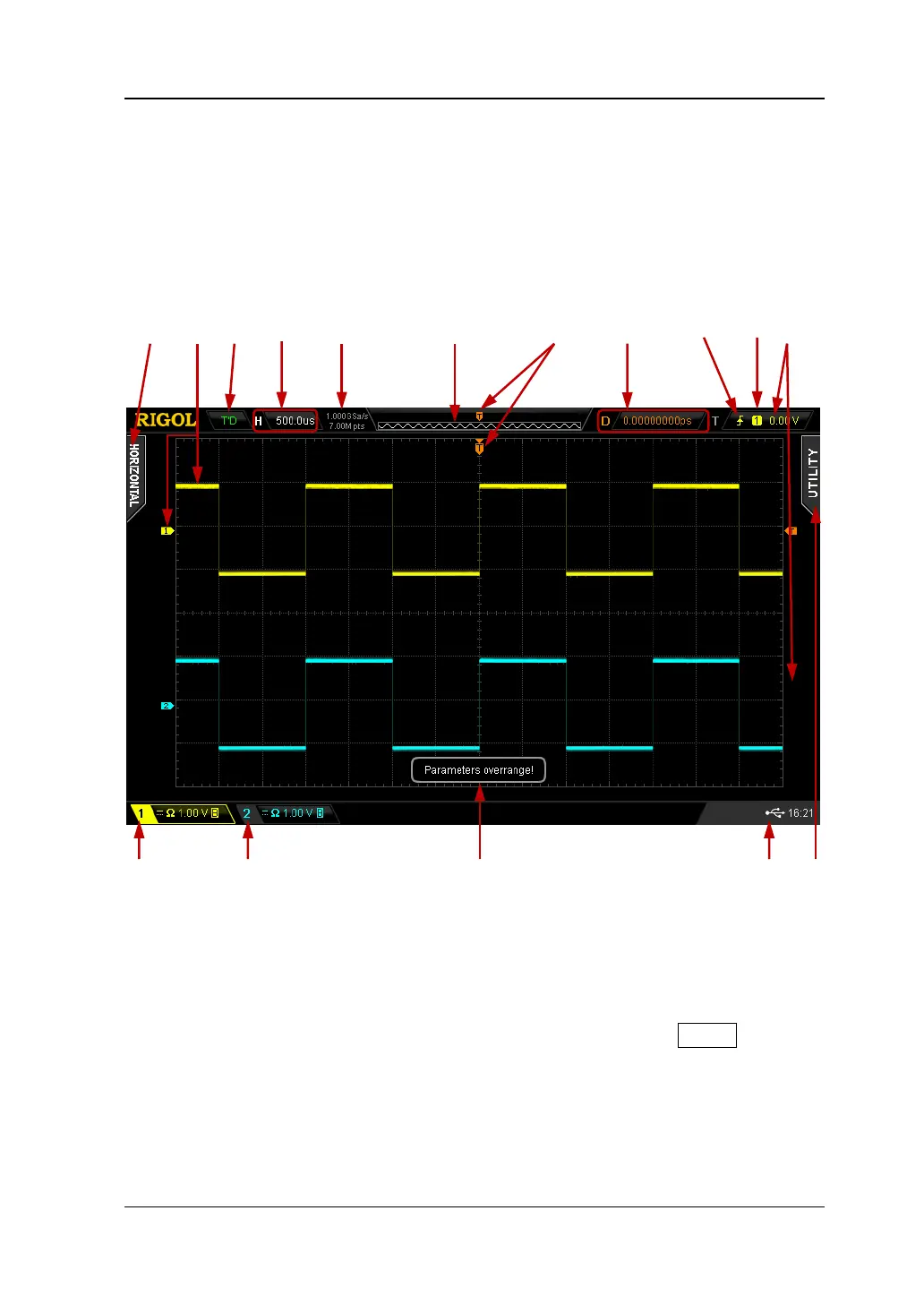Chapter 1 Quick Start RIGOL
DS2000E User’s Guide 1-19
User Interface
The DS2000E provides an 8.0-inch, WVGA (800*480) 160,000 color TFT LCD. In
particular, the 14-grid ultra-wide screen enables you to view waveforms in a "longer"
time span.
Figure 1-11 User Interface
1. Auto Measurement Items
Provide 16 horizontal (HORIZONTAL) parameters and 13 vertical (VERTICAL)
parameters. Press the softkey at the left of the screen to enable the auto
measurement function of the corresponding parameter. Press MENU
continuously to switch between the horizontal and vertical parameters.
2. Channel Label/Waveform
Different channels are marked with different colors. The color of the channel
1 2 3 4 5 6 7 8 9 10 11