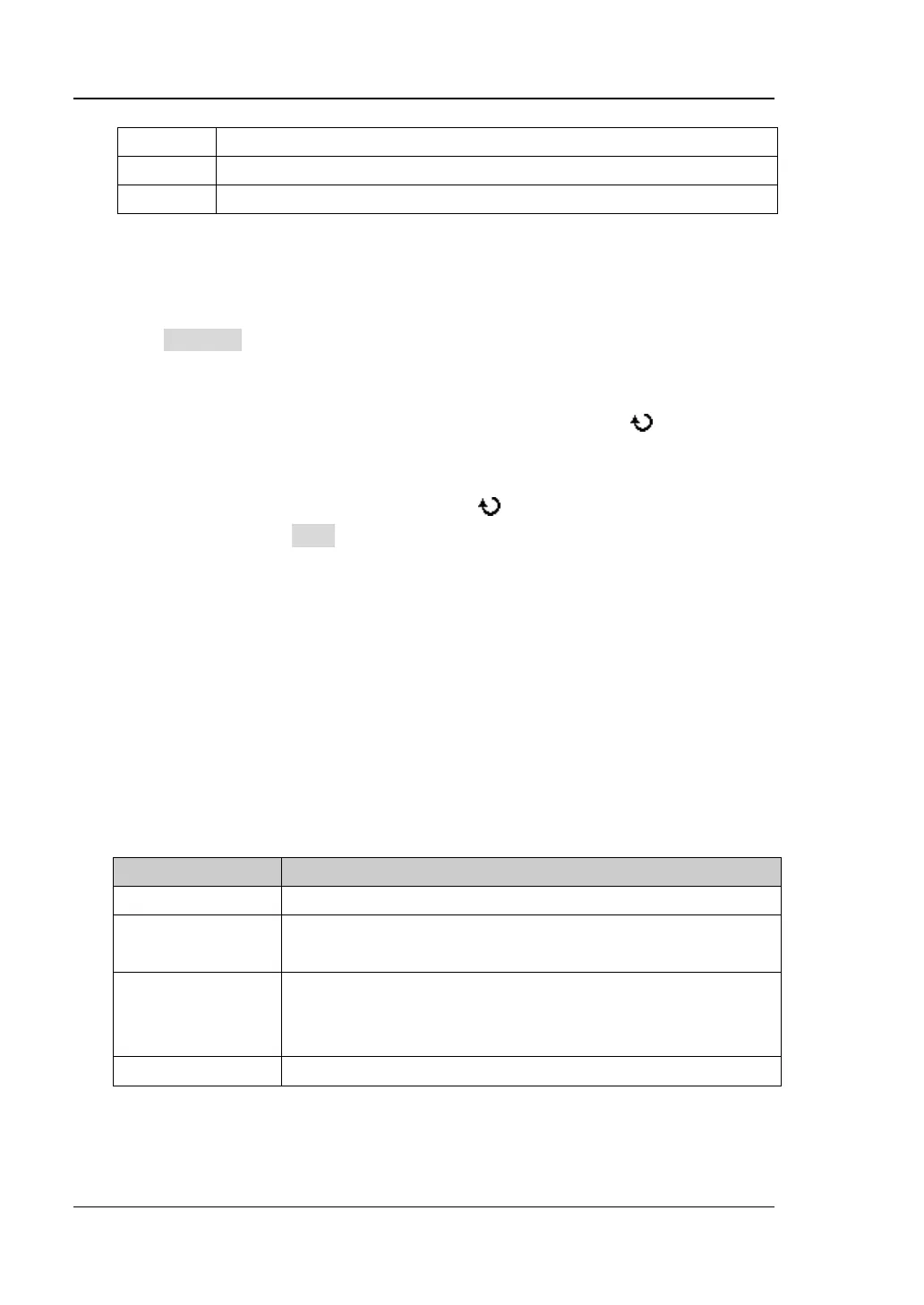RIGOL Chapter 6 MATH and Measurements
6-12 DS2000E User’s Guide
Sine( Calculate the sine value of the selected source.
Cosine( Calculate the cosine value of the selected source.
Tangent( Calculate the tangent value of the selected source.
4. Variable
Users can set the desired values of Variable1 and Variable2 using the following
method.
Press Variable to turn on the variable setting menu.
Variable: press this softkey to select the variable to be set as "Variable1"
and "Variable2".
Step: press this softkey to set the step used when using
to modify the
"Mantissa". The steps available are × 1, × 0.1, × 0.01, × 0.001 and ×
0.0001.
Mantissa: press this softkey and turn
to modify the mantissa at the
step specified in Step. The range available is from -9.9999 to 9.9999.
Exponent: press this softkey to set the numeric values of the exponents
with 10 as the bottom number in the variables. The range is from -9 to 9.
For example, Variable1 is set to 6.1074×10
8
via the following settings.
Variable: Variable1
Mantissa: 6.1074
Exponent: 8
5. Operator
The functions of the operators are listed in the following table.
Table 6-4 Operators
Operator Function
+ - * / Arithmetic operators: add, subtract, multiply and divide
( ) Parentheses: used to increase the priority of the operation
enclosed in the parentheses
< > <= >=
== !=
Relationship operators: lower than, greater than, lower
than or equal to, greater than or equal to, equal to, not
equal to
!( || && Logic operator: NOT, OR, AND
6. Figure
Select from figure 0 to 9, decimal point and character E. Wherein, character E
