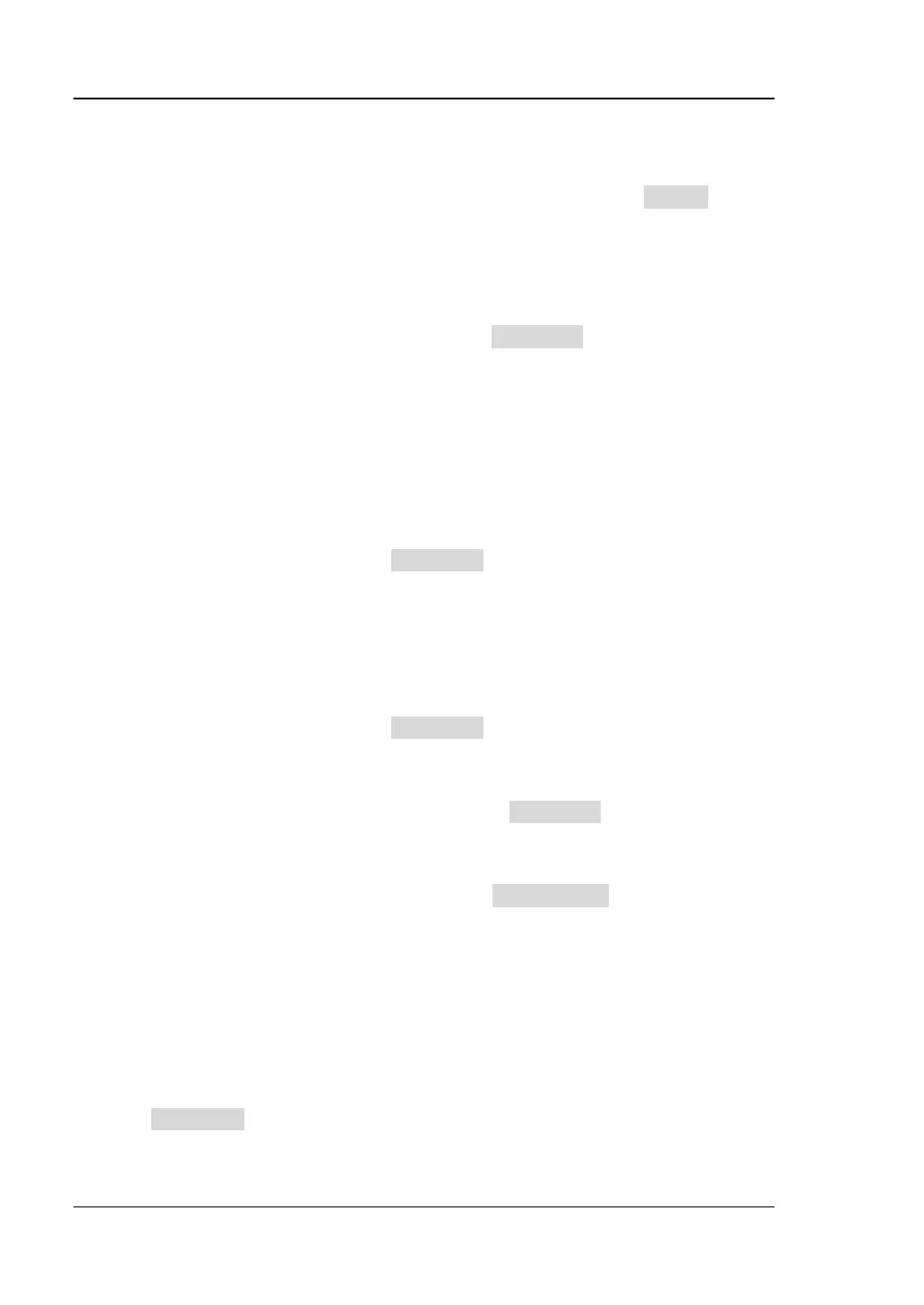RIGOL Chapter 6 MATH and Measurements
6-32 DS2000E User’s Guide
Note: When the current measurement source is MATH, only the
parameters in the Zoom region can be measured.
When Zoom is disabled, "Main" is automatically selected in Screen and
cannot be modified.
4. Select X (Y) Axis Unit
When the measurement source is "CH1", "CH2" or "MATH"
When the display mode is "X" or "X-Y", press Time Unit to select "s", "Hz", "°"
or "%".
s: in the measurement results, A->X, B->X and △X denote time and 1/△X
denotes frequency.
Hz: in the measurement results, A->X, B->X and △X denote frequency and
1/△X denotes time.
°: in the measurement results, A->X, B->X and △X are expressed in degree.
At this point, A->X, B->X and △X will change to "0°", "360°" and "360°"
respectively when you press SetCursor, no matter where cursor A and
cursor B are currently located. At the same time, two cursor lines
(unmovable) appear on the screen as the reference positions.
%: in the measurement results, A->X, B->X and △X are expressed in
percentage.
At this point, A->X, B->X and △X will change to "0%", "100%" and "100%"
respectively when you press SetCursor, no matter where cursor A and B
are currently located. At the same time, two cursor lines (unmovable)
appear on the screen as the reference positions.
Note: When the display mode is set to "Y", the Time Unit menu will be hidden
automatically and cannot be set.
When the display mode is "Y" or "X-Y", press Vertical Unit to select "Source
Unit" or "%".
Source Unit: when this unit is selected, in the measurement results, the
units of A->Y, B->Y and △Y will be automatically set to the unit of the
current source.
%: when this unit is selected, in the measurement results, A->Y, B->Y and
△X are expressed in percentage. At this point, A->Y, B->Y and △X will
change to "0%", "100%" and "100%" respectively when you press
SetCursor, no matter where cursor A and B are currently located. At the
same time, two cursor lines (unmovable) appear on the screen as the