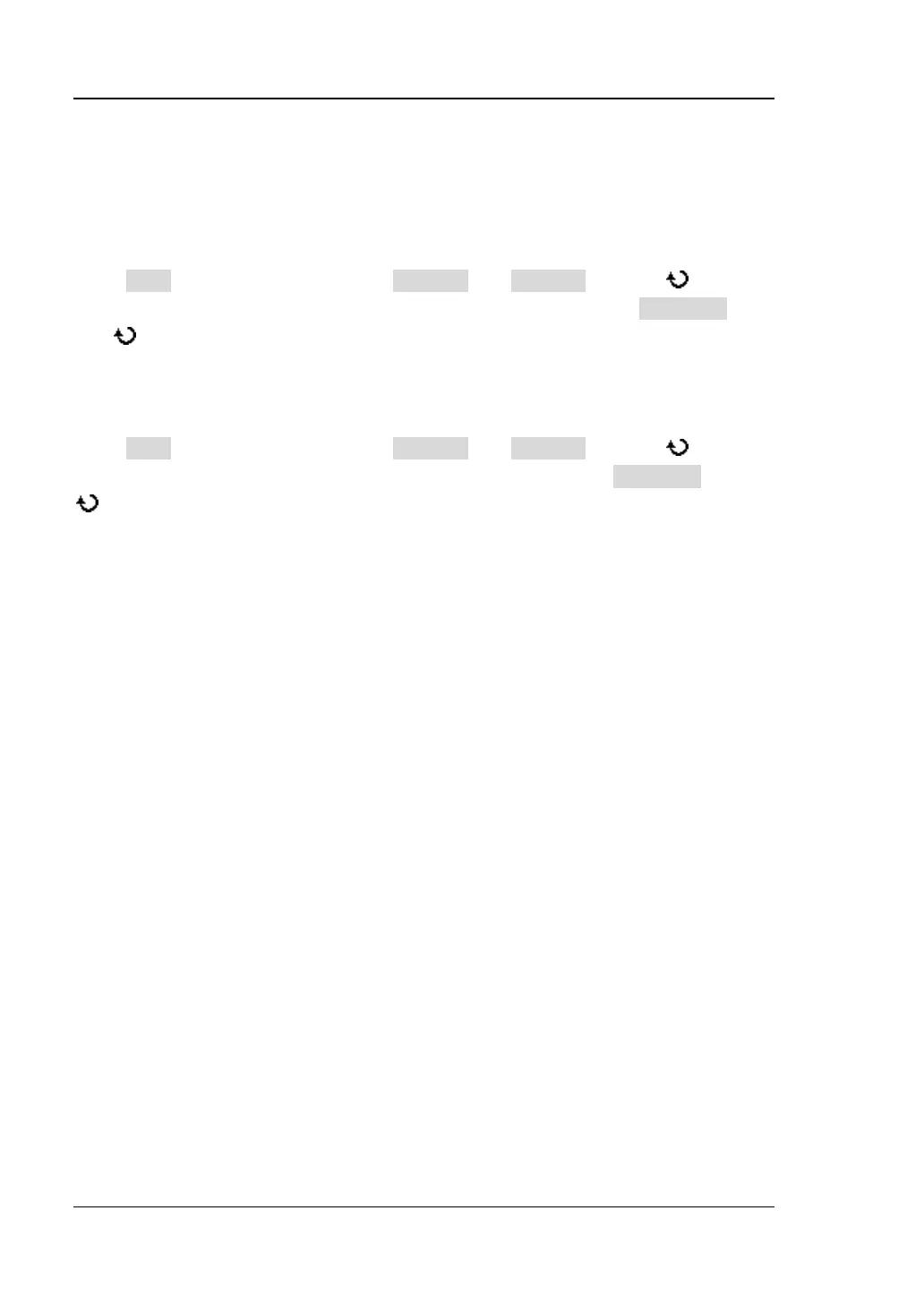RIGOL Chapter 6 MATH and Measurements
6-38 DS2000E User’s Guide
CurAY: the Y value at cursor A.
CurBY: the Y value at cursor B.
You can adjust the positions of the cursors by the following instructions.
Press Type to select "X". Then, press CursorA and CursorB and use to adjust
the horizontal positions of cursor A and cursor B respectively. Press CursorAB and
use
to adjust the horizontal position of cursor A and B at the same time. During
the adjustment, the measurement result will change accordingly. The adjustable
range is limited within the screen.
Press Type to select "Y". Then, press CursorA and CursorB and use to adjust
the vertical positions of cursor A and cursor B respectively. Press CursorAB and use
to adjust the vertical positions of cursor A and cursor B at the same time. During
the adjustment, the measurement result will change accordingly. The adjustable
range is limited within the screen.